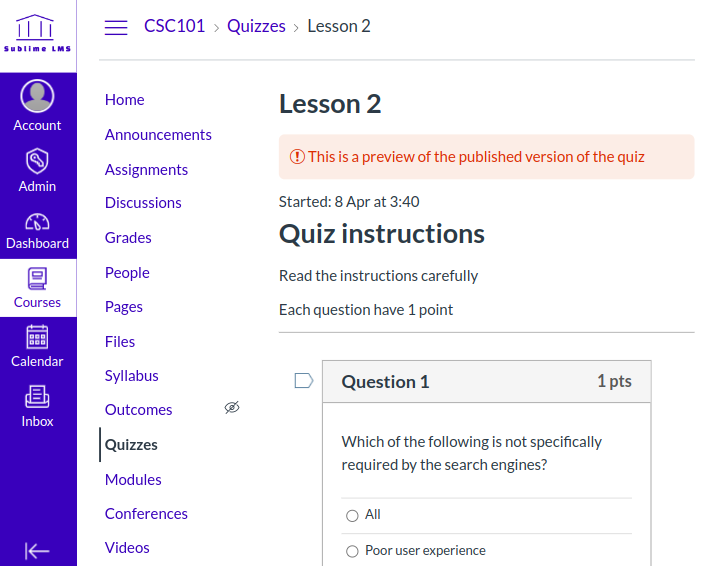
Create online quizzes using the Quiz Tool to make the students take tests and quizzes online. Ten types of question are there. Create personalized quizzes by picking random questions from the Question Bank. Restrict the time a student can take a test with the Quiz Time Limits. Set test time limits with a live countdown on the test interface page.
Create quizzes by importing questions from the existing Question Banks. Give your students the opportunity to re-take the tests. Allow unlimited test attempts or set a maximum attempt limit. Give your students the feedback about their answers by adding comments to each answer.
The Assignments tool in the Learning Management System allows you to accept, review and grade the student's assignment submissions online. It ultimately saves your time, increases student's motivation and reduces the course’s carbon footprint. Students can submit their assignments online through text entry, file uploads, Google Docs or URLs.
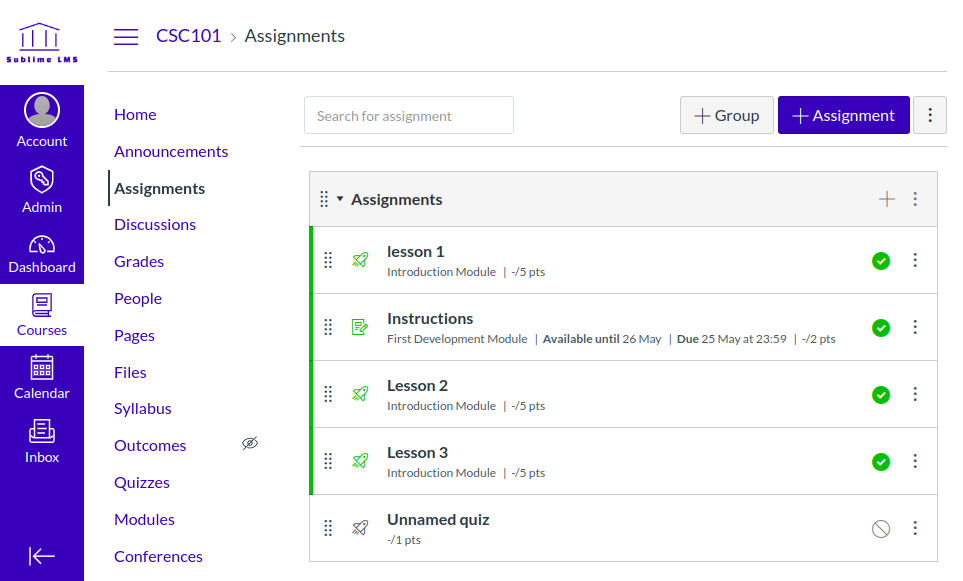
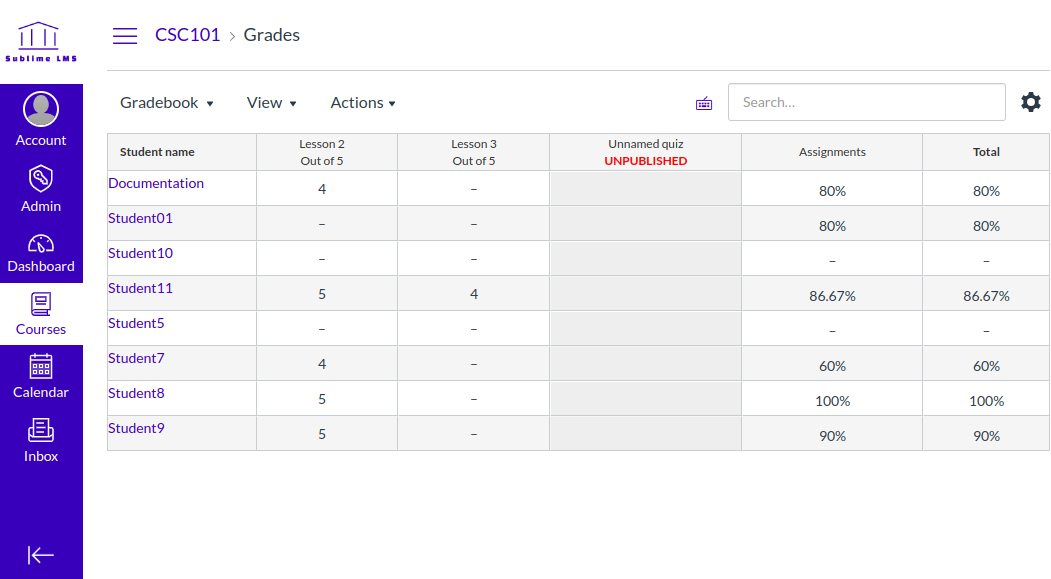
Grades can serve as a tracking tool to keep track of any student's progress. It can also be downloaded or uploaded for the student's record management and analysis using Excel.
A Rubric is an assessment tool for communicating about the expectations of quality. Rubrics are typically comprised of rows and columns. The rows are used to define the various criteria being used to assess an assignment. The columns are used to define levels of performance for each criterion.
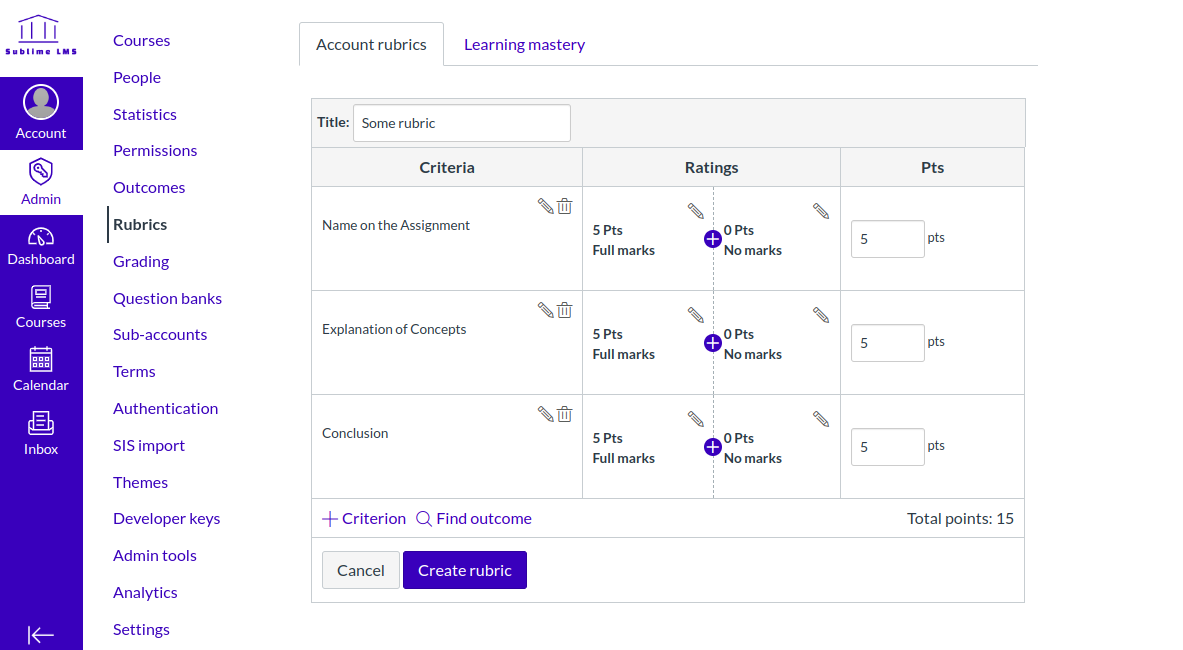
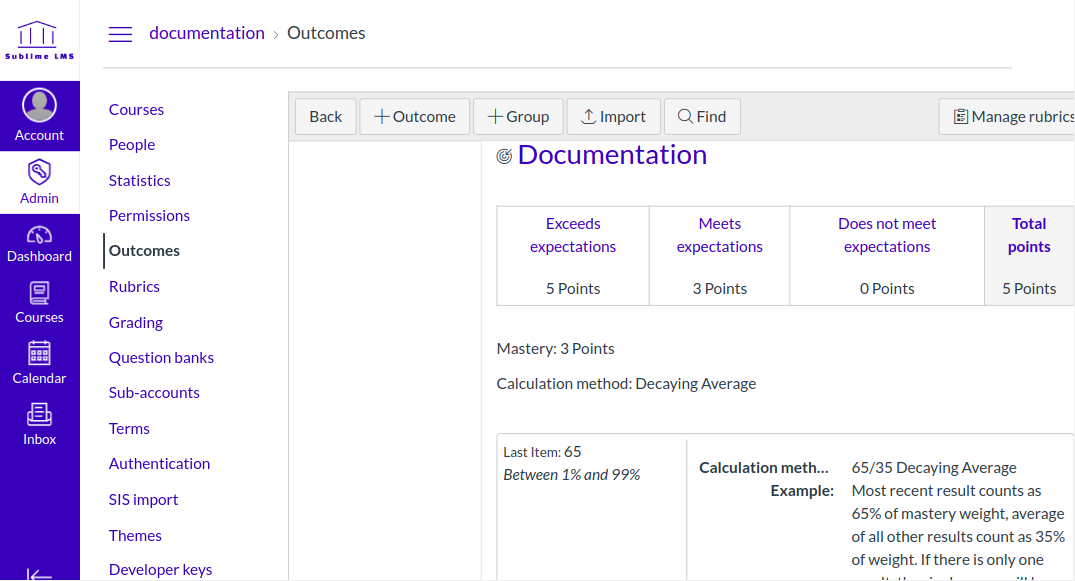
Learning outcomes are the specific intentions of course. You can set up custom or Outcome-based criteria for grading. Outcomes describe what a student should know, understand, or be able to do at the end of a course. They are statements of the things students can reasonably expect to know or be able to do by the end of course.
Outcome helps students to guide in their learning and explain what is expected from them.