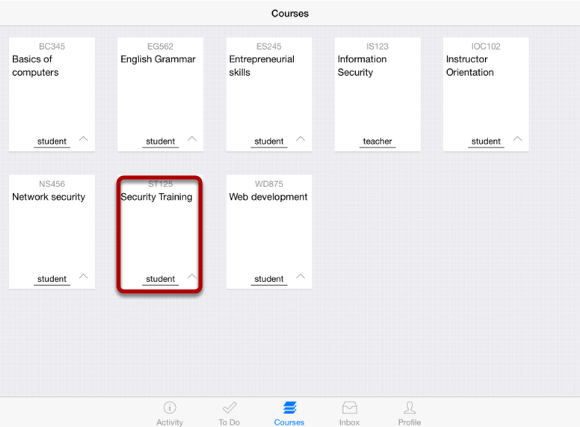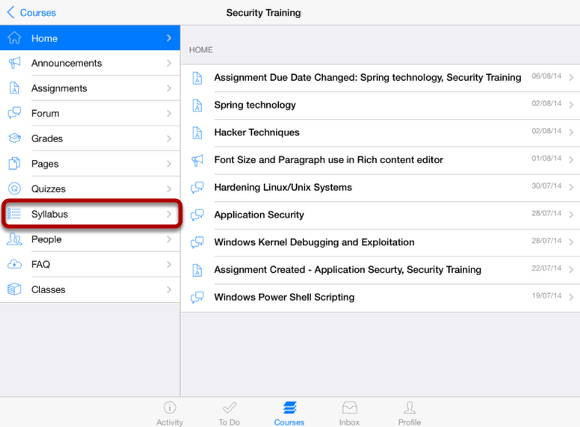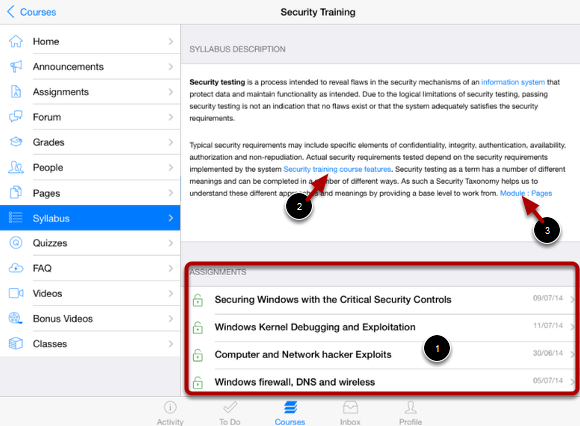How do I view the Syllabus on Sublime LMS ™?
You can view your course's Syllabus on Sublime LMS ™.
Sublime LMS ™ lets you access the course assignments from the syllabus page itself.
Open Courses
In the Courses tab, tap the name of the course you would like to view.
It displays the Home page of the course you selected.
View Syllabus Description and Assignment List
You can see the syllabus description and assignments list on the right side view.
All the assignments [ 1 ] in the course syllabus are listed at the bottom of the application. Assignments are listed by date.
You can view the external link using the in-application browser [ 2 ] and you can refer the internal links in your course [3].