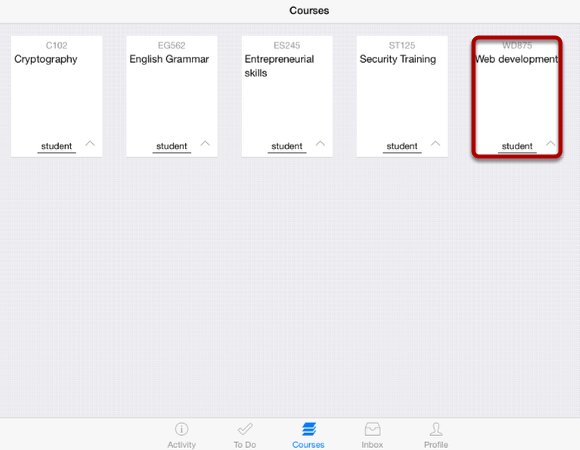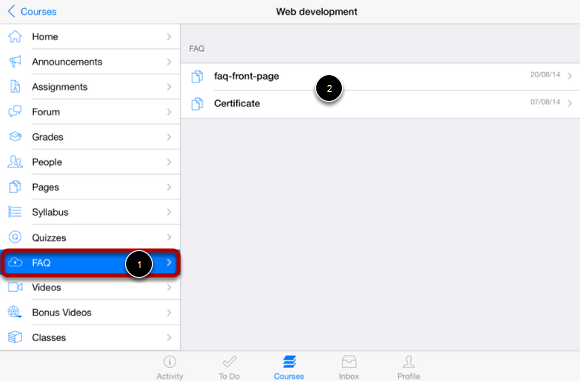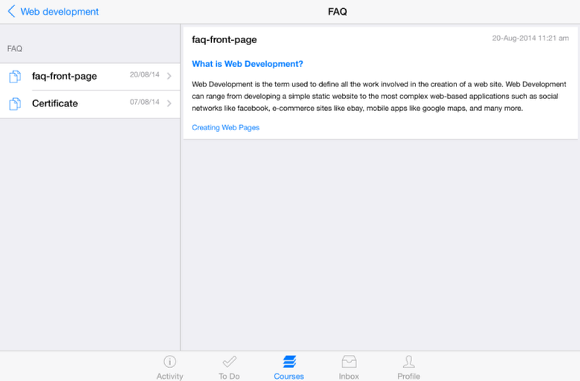How do I access FAQ on Sublime LMS ™?
The FAQ section in the Sublime LMS ™ is used to view the Frequently Asked Questions and Answers in the pages
View Courses
The Dashboard defaults to the course list .
Click the Course's name to view the course activities.
Click FAQ
Click FAQ in the course navigation [1].
You can view the FAQ pages list on the right side [2].
Click the page's name to view the relevant FAQ.
View the FAQ Page
Once you click the page you want to view details of, the page list will be automatically moved to the left side.
You can view the FAQ page details on right side.