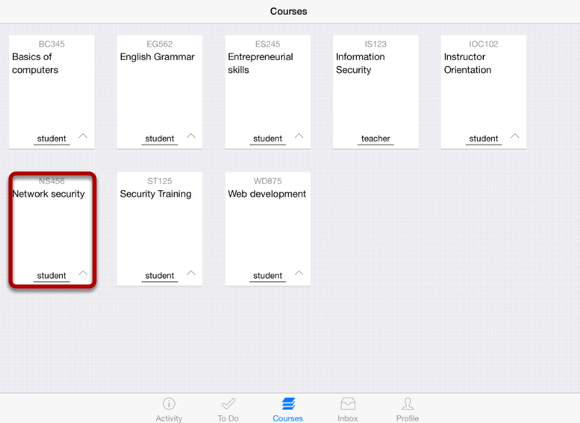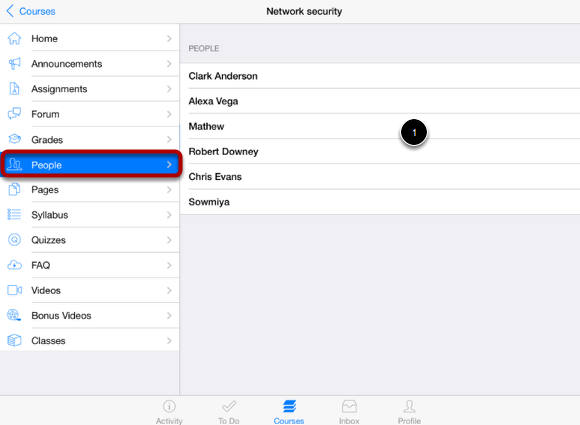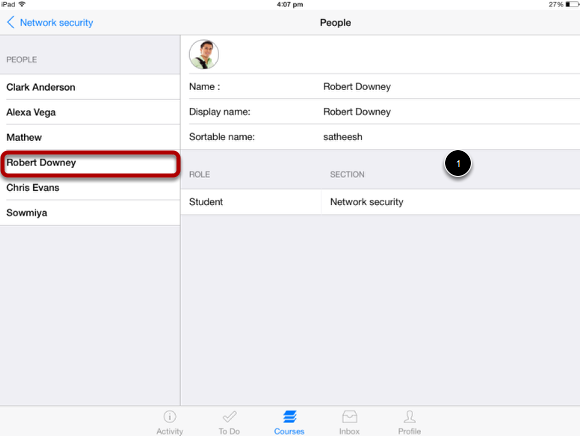How do I View People on the Sublime LMS ™?
You can view the people in your course on the Sublime LMS ™
Note: Instructors have the option to hide the People tab.
View People Details
Tap the name you want to see on the right side.
View the people on the right side [ 1 ]. The people list will be moved from left to right side.