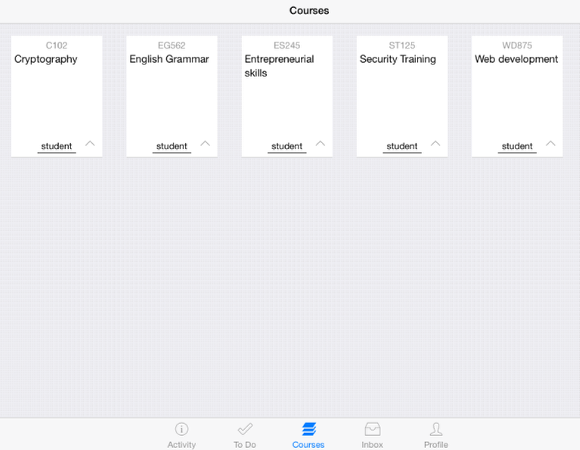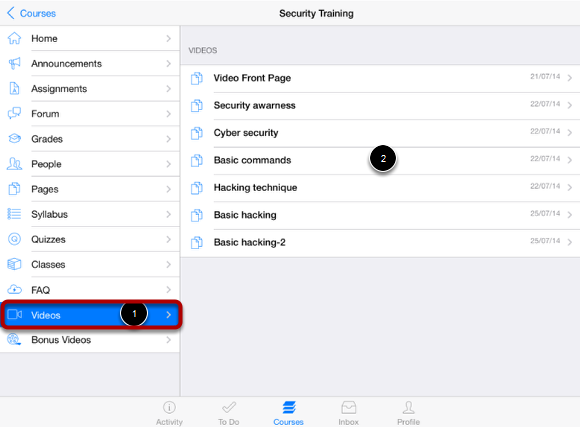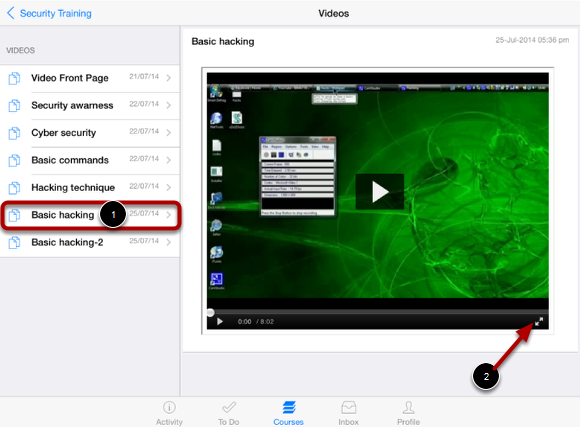How Do I view Videos on Sublime LMS ™ ?
You can easily view videos in your courses using Sublime LMS ™.
View Courses
Dash board defaults you to the course list .
Click the course name to view the course activities.
View Video Page
Click Videos in the course navigation [1].
You can view the video pages list on the right side [2].
Click the page's name to view the video.
View Video
Once you click the page name, the pages list will be moved to the left side.
You can view the video on the right side.
You can view video in full screen by tapping the arrows icon [2] on the bottom of the video.