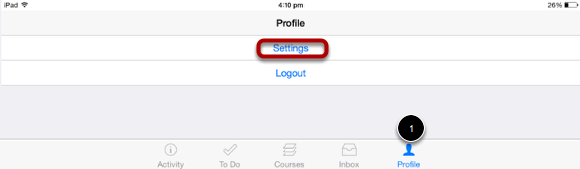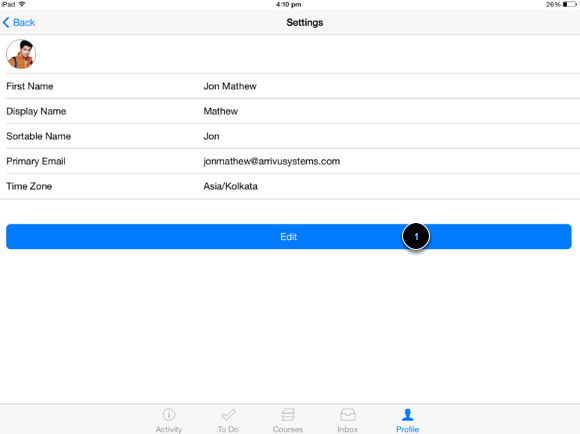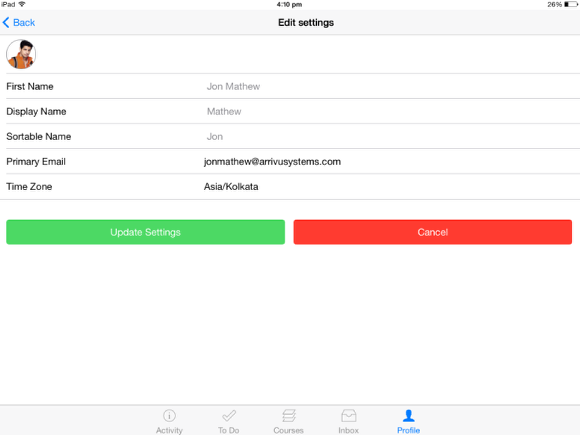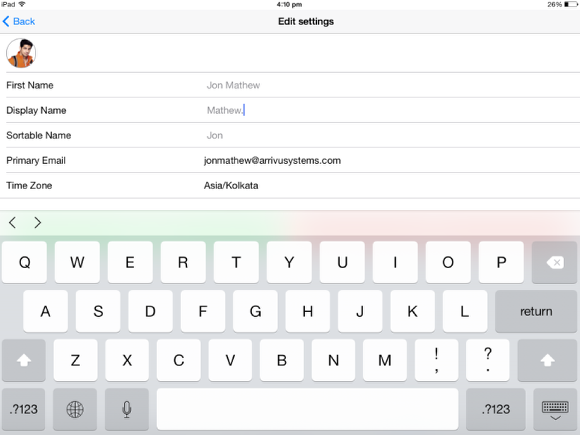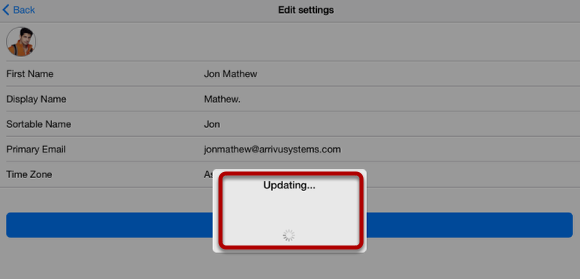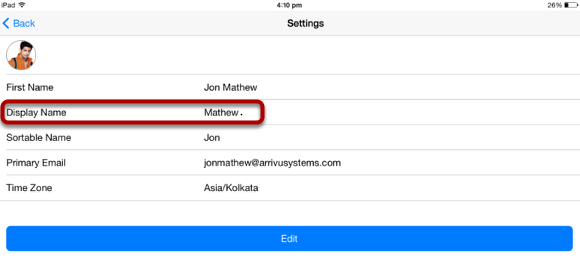How do I edit my Profileon Sublime LMS ™?
Profiles allow you to update your name, display name and sortable name for your account.
Open Profile
To view your profile, tap the Profile icon [ 1 ] .
Tap the Settings link to view the profile details.
View Profile Details
Tap the Settings link to view your profile details.
User can edit the profile information using Edit option [1].
Edit Details
You can edit your profile details.
Note: You can not edit your E-Mail and Time Zone details.
Update Settings
Click Update Settings button to edit the details.
Click Cancel button to ignore the update.