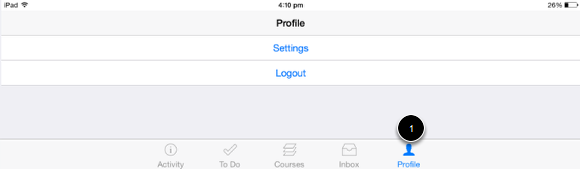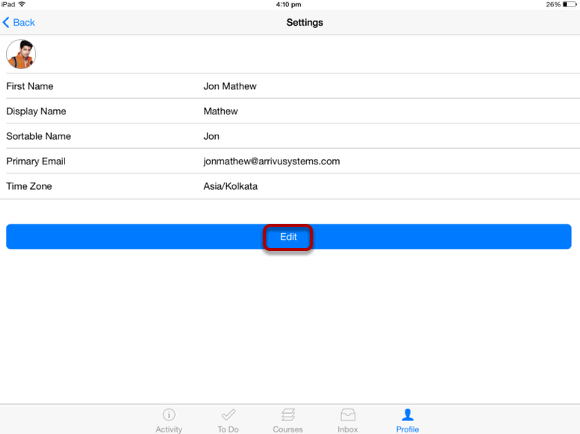How do I View Profile on Sublime LMS ™?
You can easily control your profile and personal settings on Sublime LMS ™
Open Profile
To view your profile, tap the Profile icon [ 1 ] .
User can Log out from Sublime LMS ™.
Tap the Settings link to view the profile details.
View Profile Details
Tap the Settings link to view profile details.
User can edit the profile information using the Edit option.