How do I log in to Sublime LMS ™?
Before logging into the Sublime LMS ™, you will need to know your institution's URL to access the Sublime LMS ™ on your iPad.
Note: You must have an account to log in.
How do I log in to the Sublime LMS ™?

Open the Sublime LMS ™.
Open your iPad and tap the Sublime LMS ™ icon.
Enter your Institution's Sublime LMS ™ URL
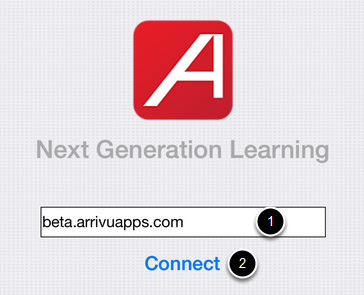
Enter your institution's Sublime LMS ™ URL in the Enter Domain Name field [ 1 ] .
Tap the Connect link [2].
Login to Sublime LMS ™

The Sublime LMS ™ log in screen requires your Email address [1] and Password [2]. Click the Log In button [3].
Note: To log in to Sublime LMS ™, you must have an account.
It will display an alert message when the user taps the Login [ 3 ] button without entering the password.
You can Use the social login [4] services to login to the system.
When the user gives incorrect Login Details
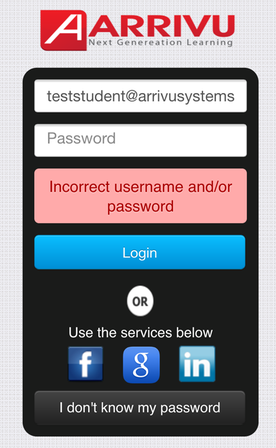
It will display an alert message when the user gives the incorrect login information and taps the Login button.
Allow Sublime LMS ™ access to Account
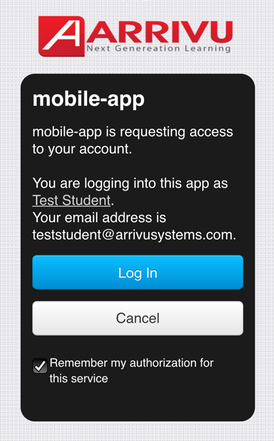
Tap the Log In button.
View Dashboard

View the Dashboard for your account. The Dashboard will redirect you to the courses list.
Once you've logged in, learn how to use the Sublime LMS ™ application.