How do I submit a Survey?
Learn how to submit a survey in Sublime LMS ™.
Open Quizzes
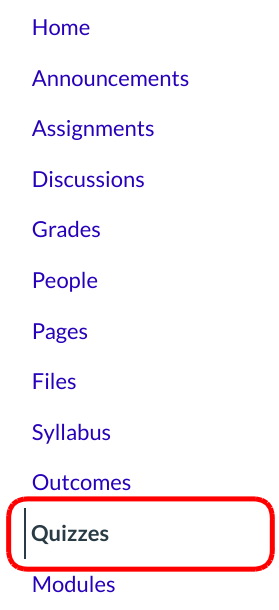
Click the Quizzes link.
Open Survey
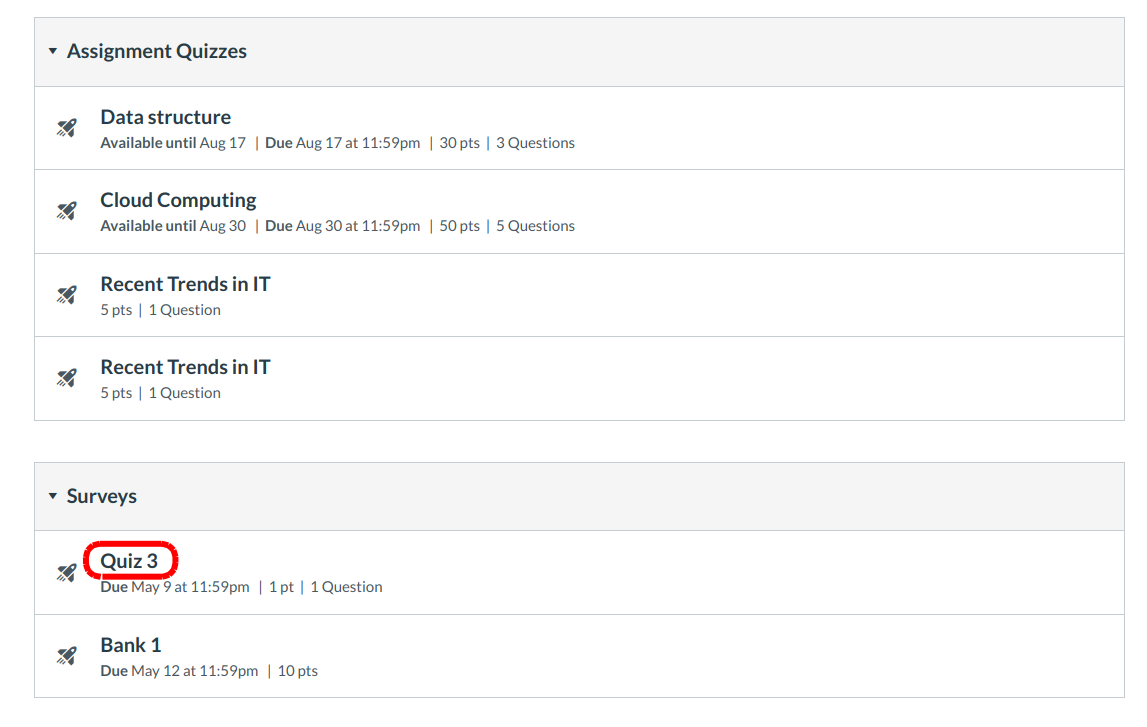
Click the Survey title to open the Survey.
Take the Survey
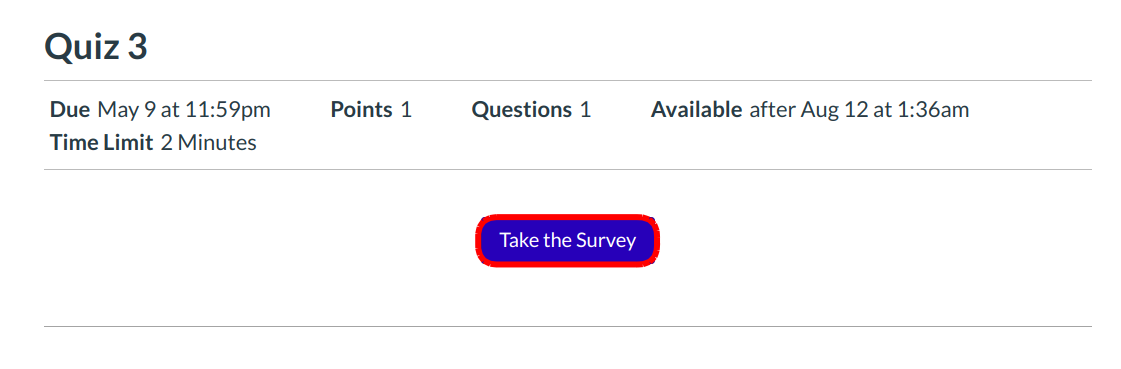
Click the Take the Survey button.
Complete Survey
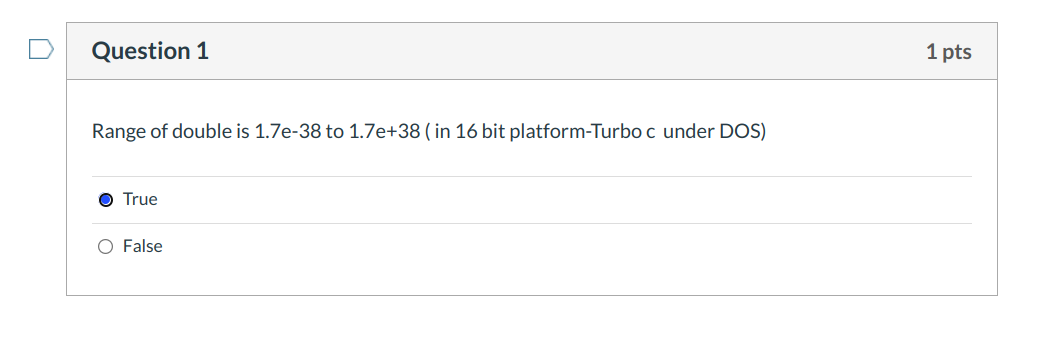
Answer the questions available.
Submit Survey
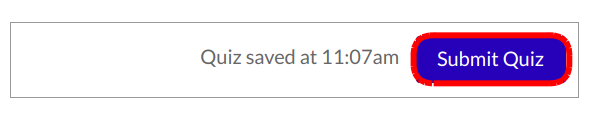
Click Submit Quiz button.
View submission details
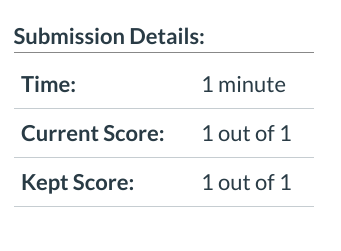
View the submission details in right side.