How do I embed a video in a Page?
Sublime LMS ™ lets you embed video content within a Page. Learn more about the accepted media (audio and video) file types in Sublime LMS ™
Open Pages
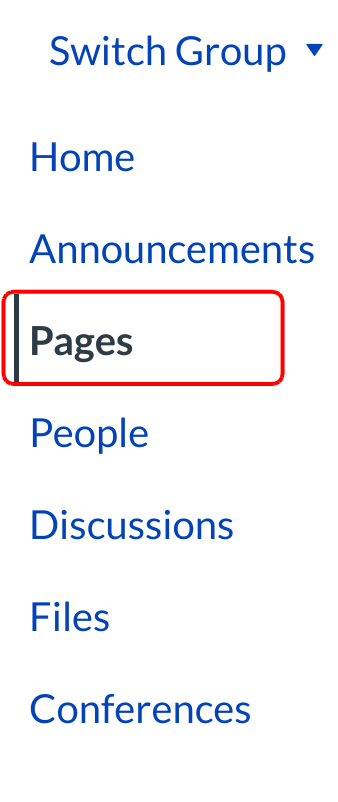
Click the Pages link.
Select Page

Click the title of the page you want to edit.
Edit Page

Click Edit button.
Launch the HTML Editor
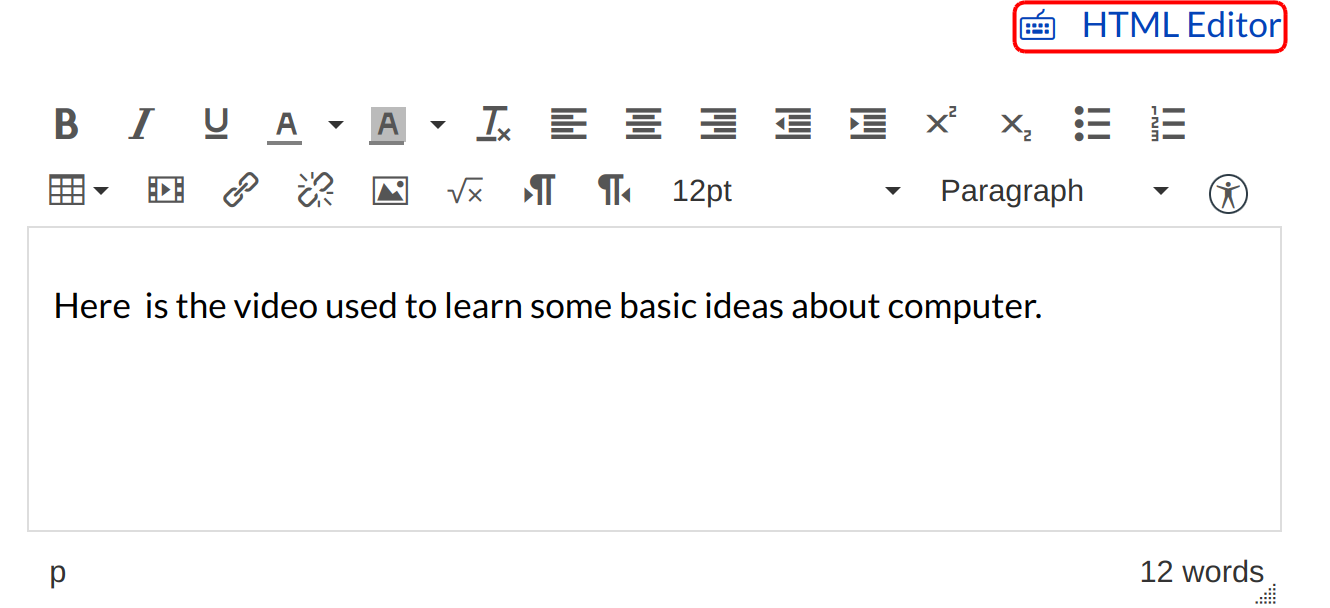
Click the HTML Editor link to launch the HTML editor.
Paste the Embed Code
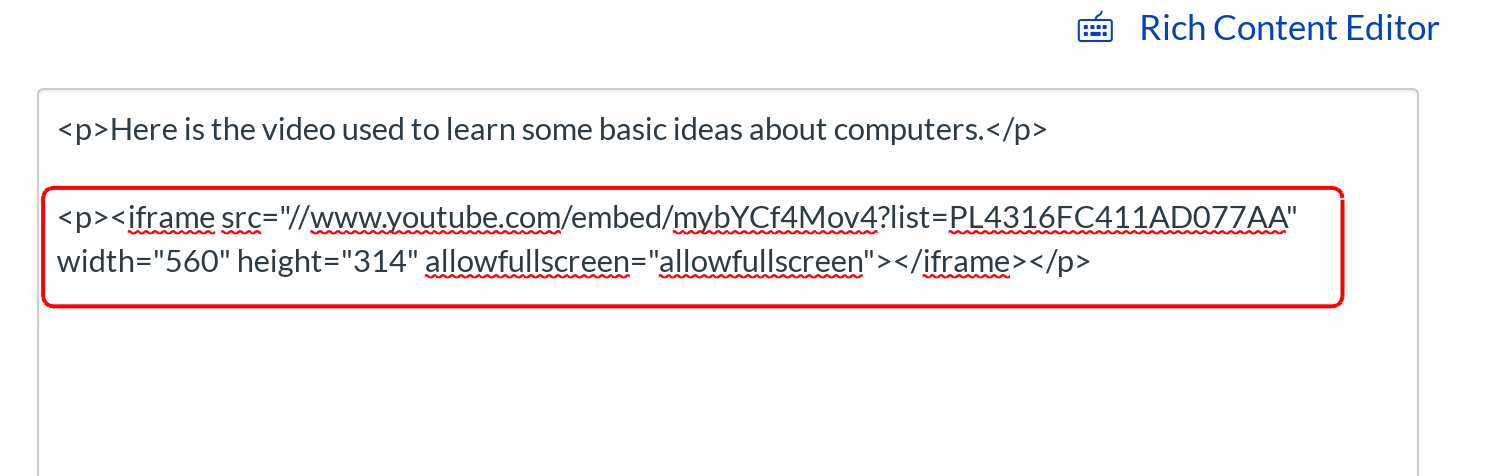
Copy the displayed embed code for the video content and paste it into the HTML editor in Sublime LMS ™.
Save Changes
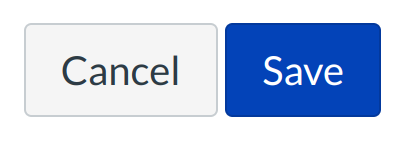
Click the Save button.
View Video
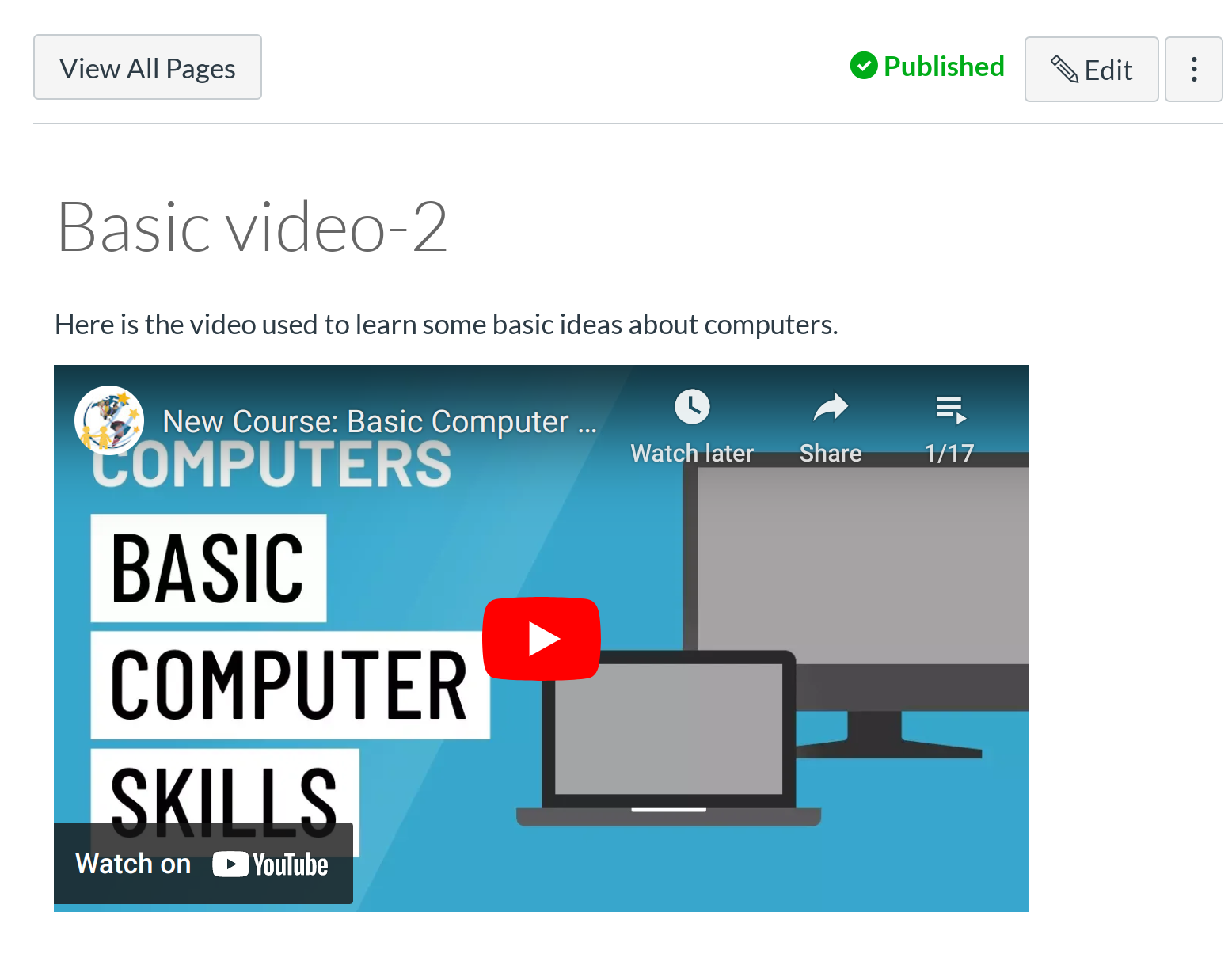
View the video embedded into your page.