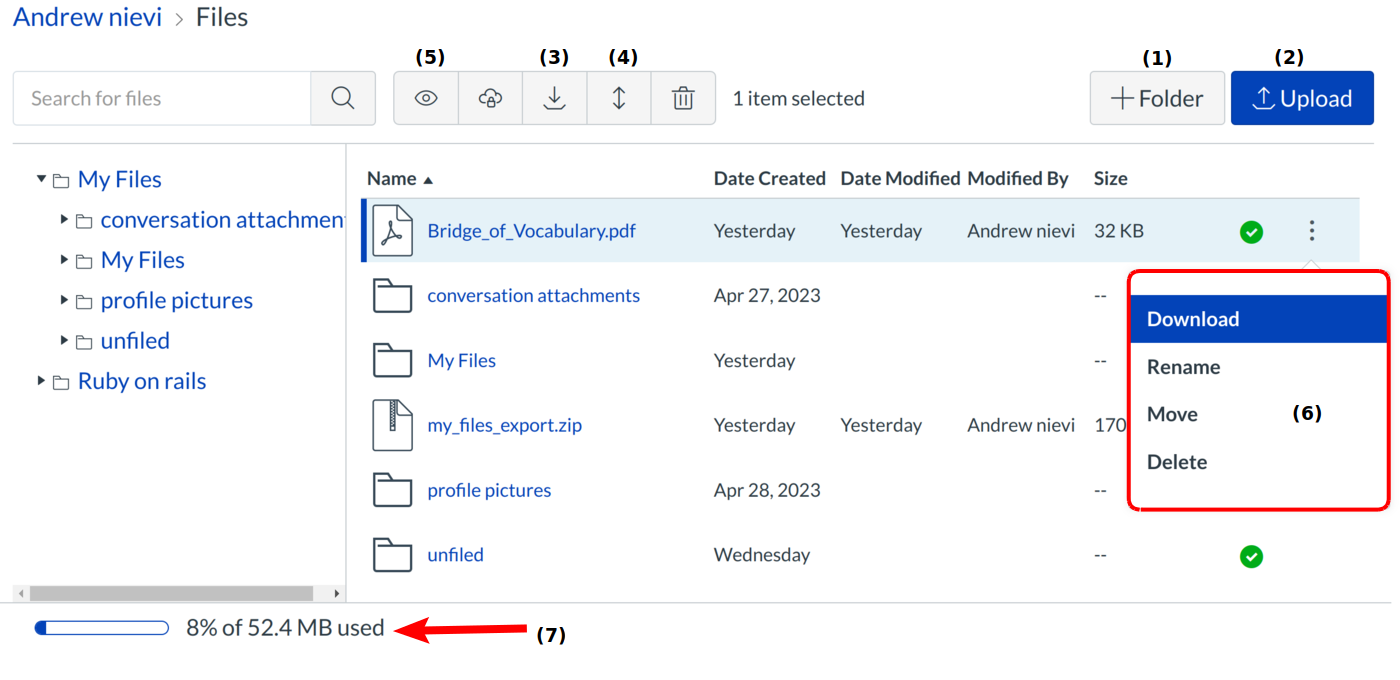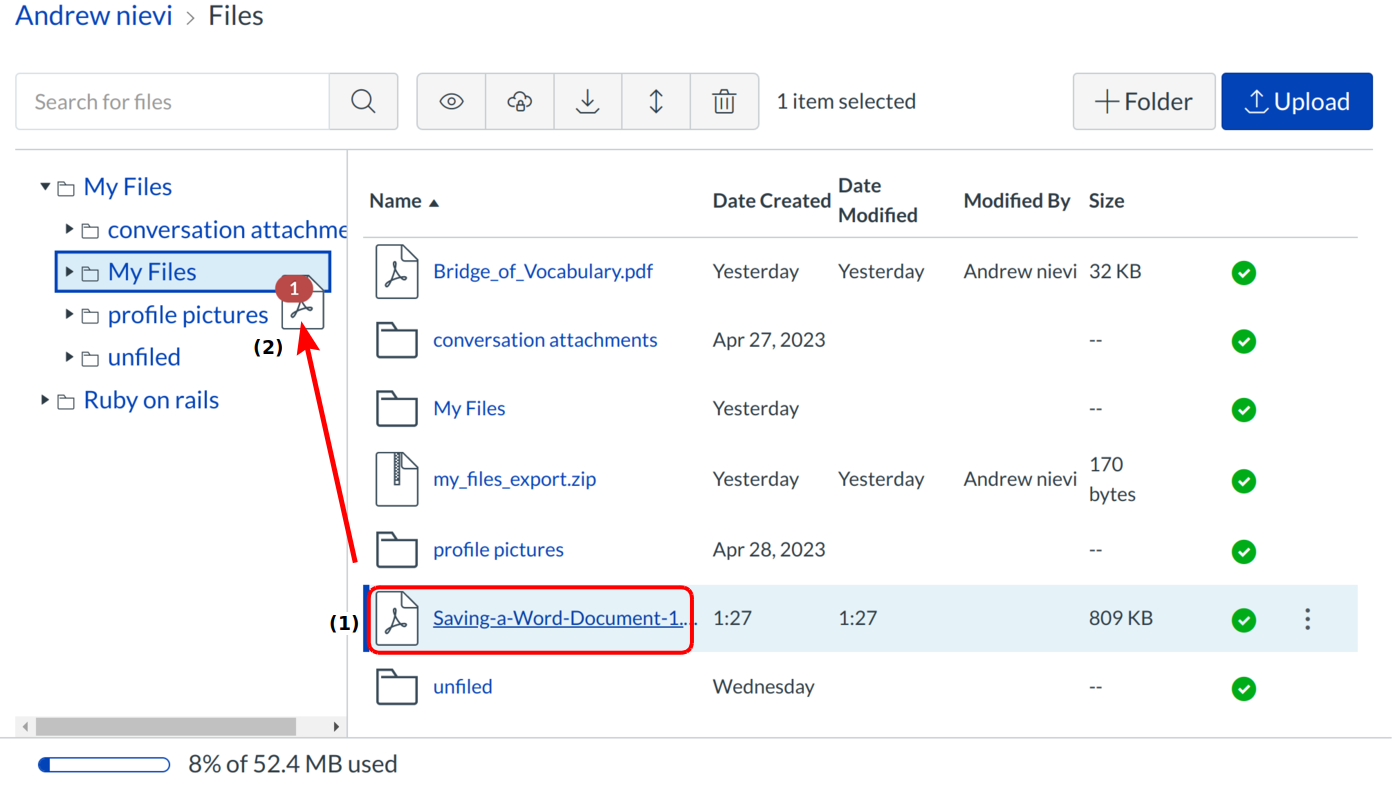How does file storage work?
Within the Files feature, users can rename, delete, organize, and upload files. Users can also batch upload a .zip file or download entire directories as .zip files. There is no limit on the size of the file to upload, but be aware of the amount of file storage set by the institution for the course.
Open Account
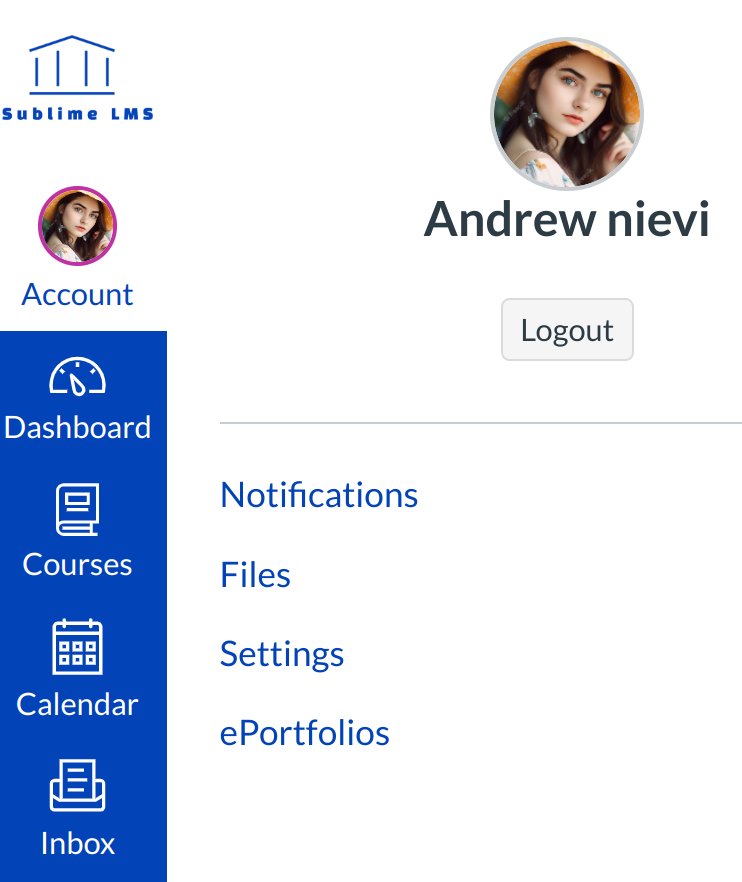
To access your personal files, click the Account link and then the Files navigation link.
Open files
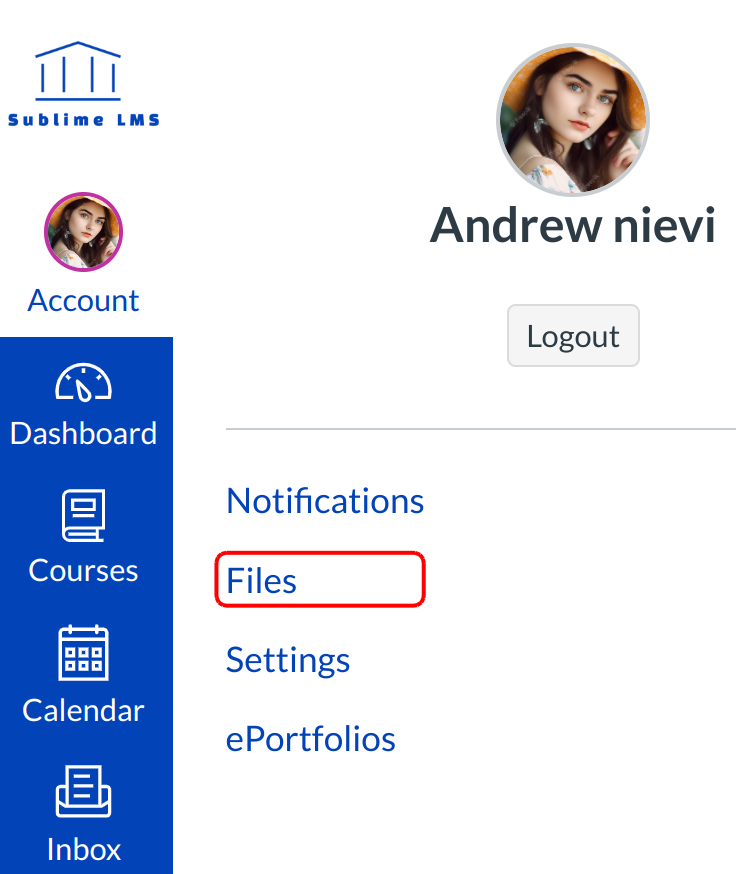
Click the Files link.
View Files
Sublime LMS ™ users will find access to files (documents, images, media, etc.) in three different places:
- Personal files, located in each user's profile (students, teachers, and TAs)
- Course files, located in each course (students, teachers, and TAs unless files are locked by the teacher)
- Group files, located in each group (students and teachers who are enrolled in groups)
You can:
- Add files
- upload a .zip file
- Download
- Move files
- Preview files
- Lock, edit, or delete files
- View your storage
Move Files
To move files, hover over the icon of the file [1]. Click and drag into new folder [2].