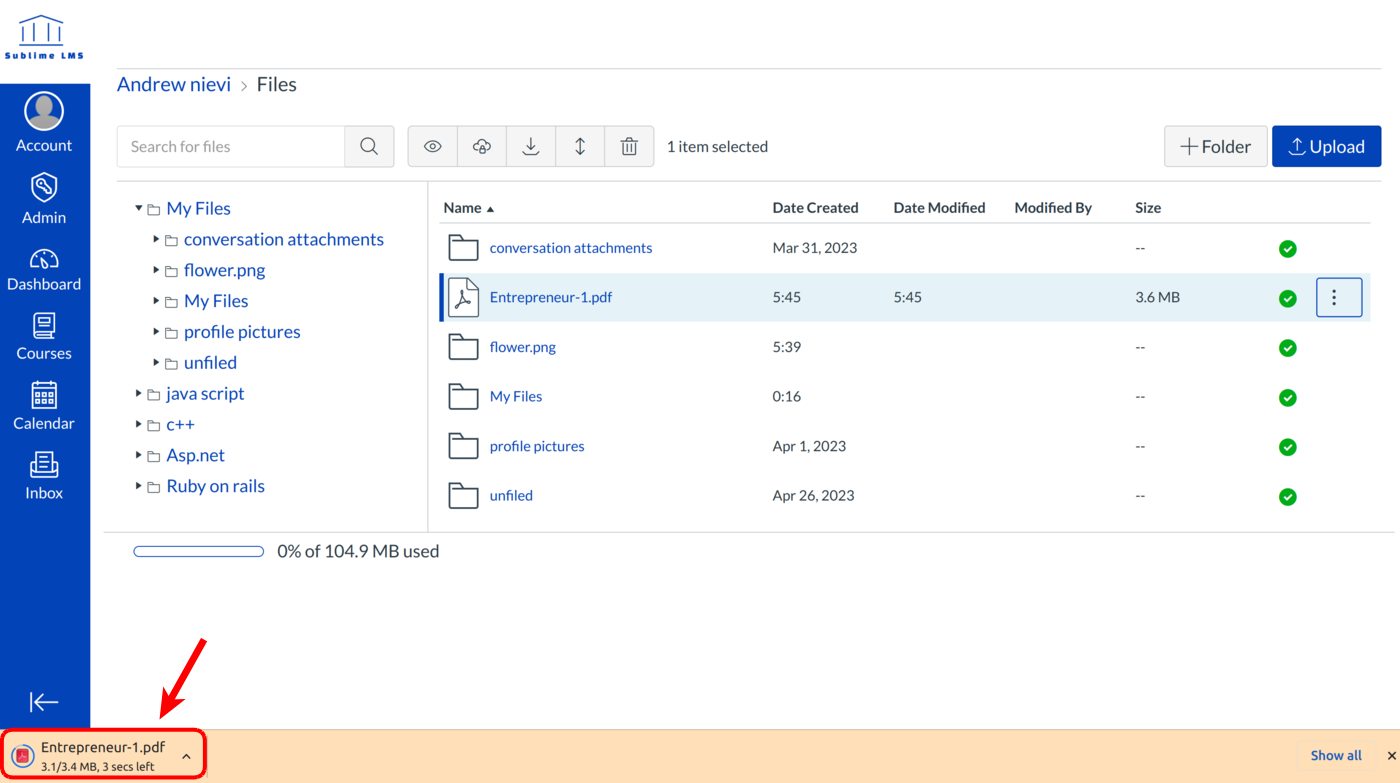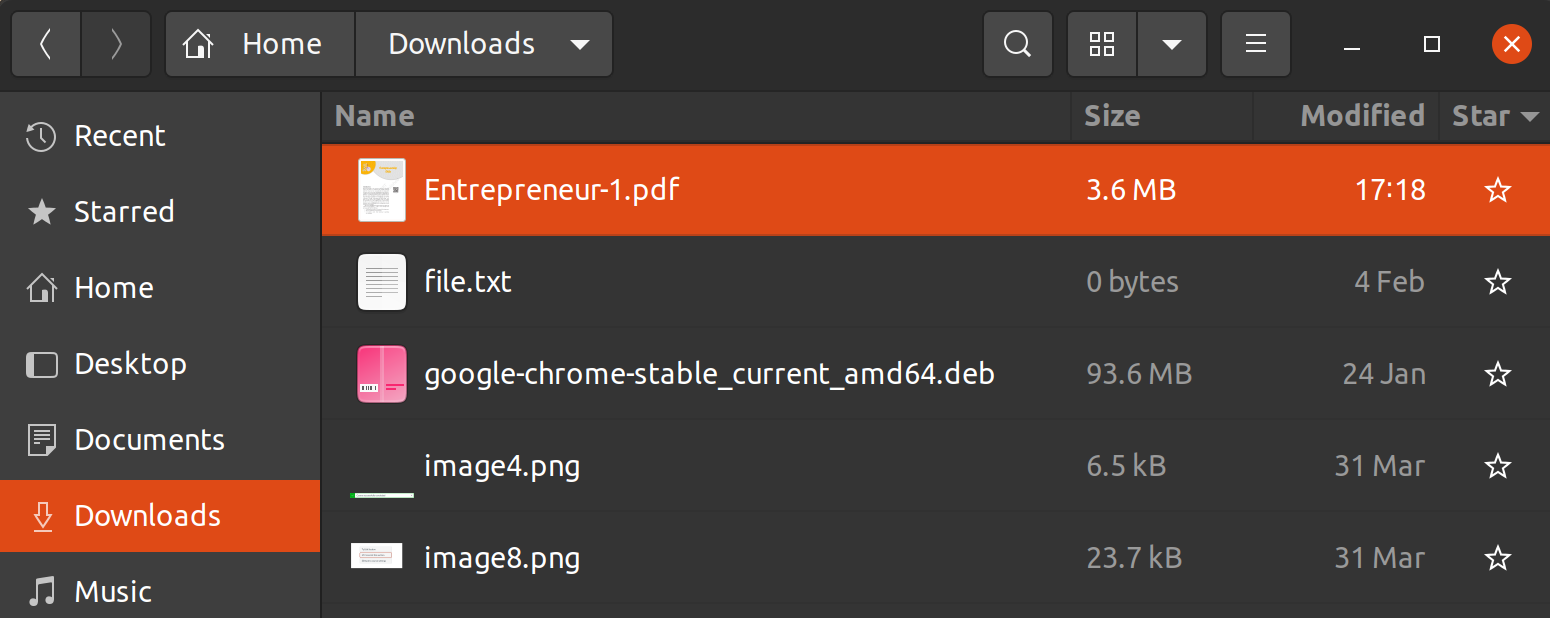How do I download a single file?
You can download a single file from your personal, group, and course file storage area.
Open Account
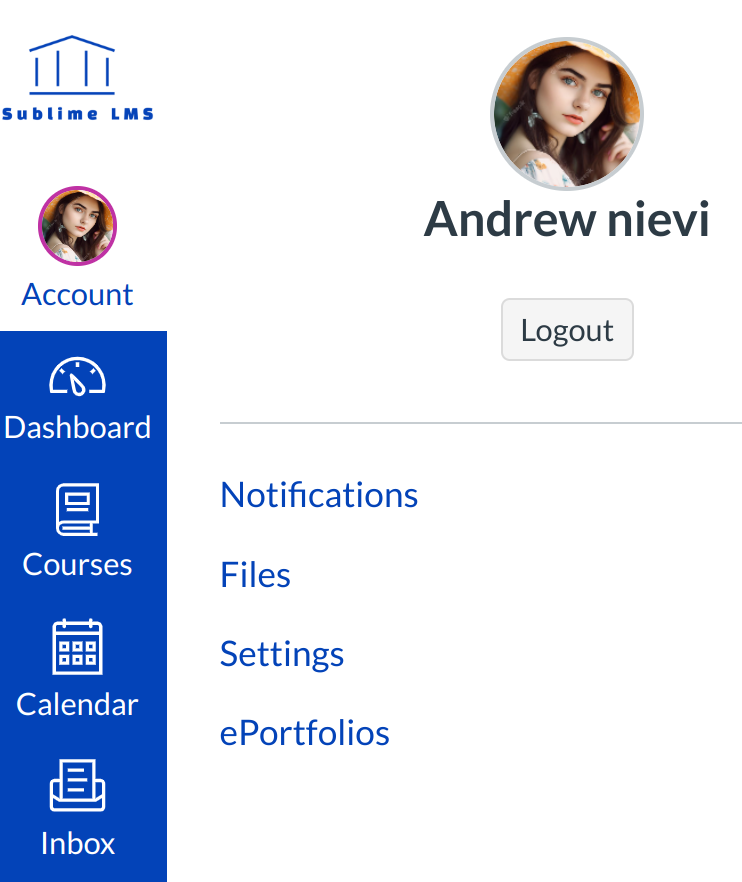
To access your personal files, click the Account Navigation link and then the Files navigation link.
Open files
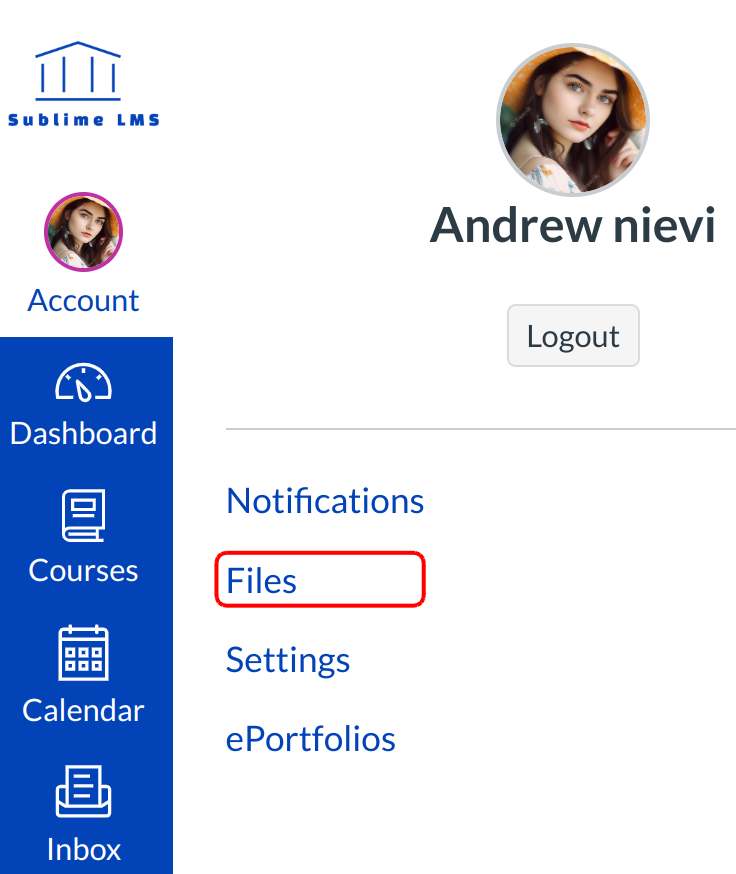
Click the Files link.
Download File
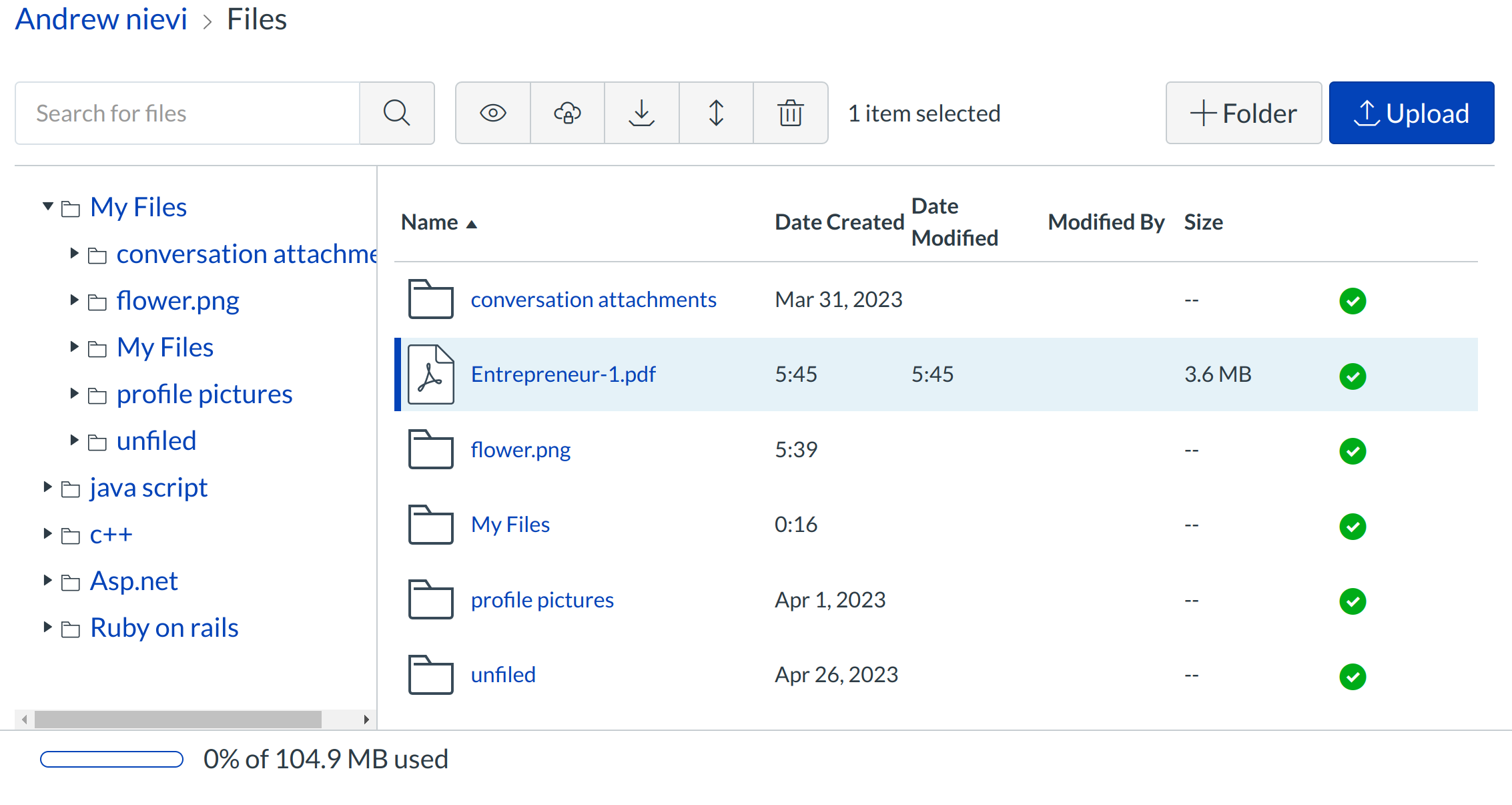
Click the file name to download the file to your computer.
View File
Your file will download to your desktop. Open the appropriate folder to view the file.
Note: The file may be saved to the Downloads folder on your computer.