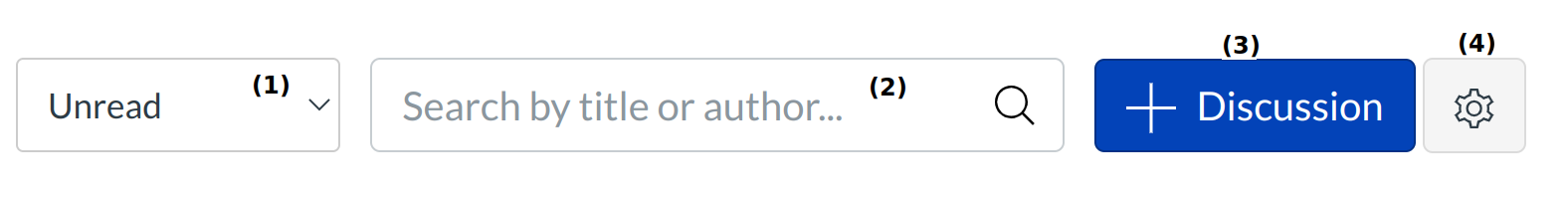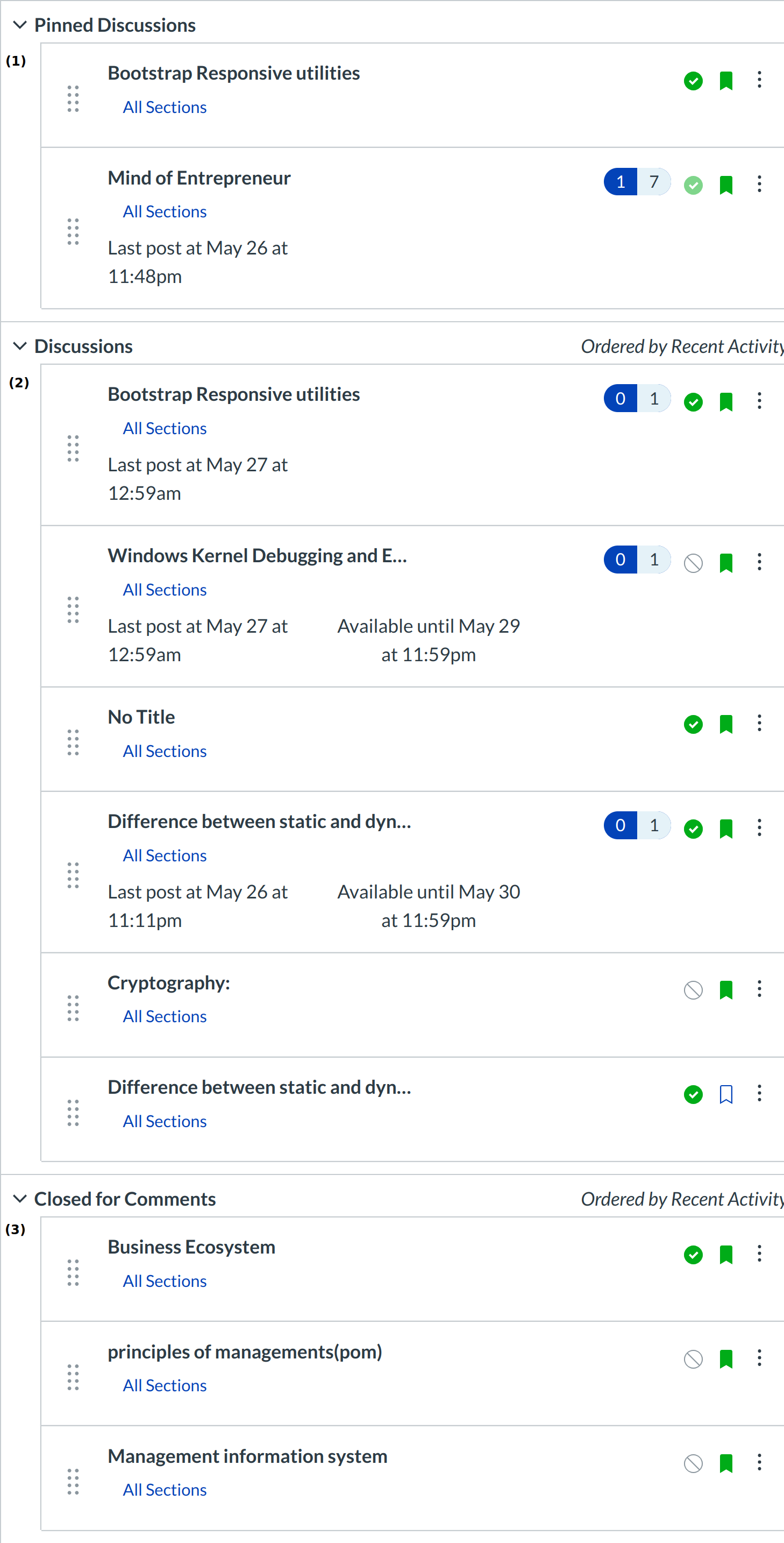How do I use the Discussions Index Page?
The Discussion Index page allows students to view all the discussions within a course.
Open Discussions
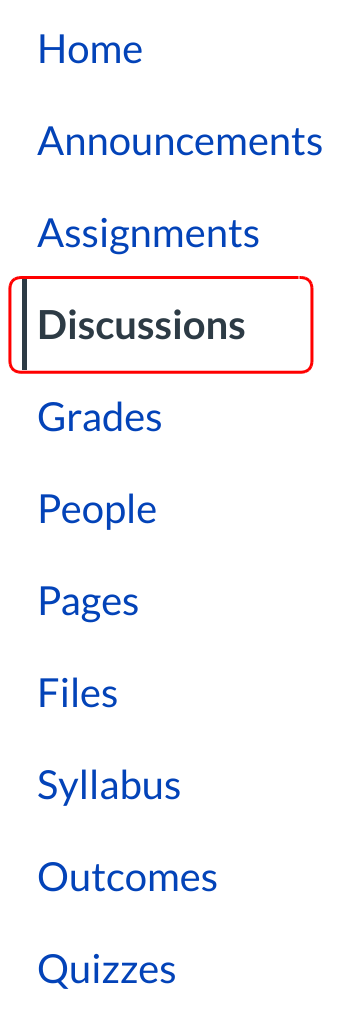
Click the Forum link on the Course Navigation.
Filter Discussions
There are a few ways to filter Discussions:
- View only unread discussions by clicking the Unread button.
- Search for a discussion by typing a discussion title, a user name, or a keyword in the Search title, body, or author field.
- Start a new discussion by clicking the Add Discussion button. (Note: Some instructors may choose to disable this option.)
- Change the discussions settings by clicking the Settings icon. (Note: Some instructors may choose to disable this option.)
View Discussions
The Discussions Index page will display an icon overview of each discussion and whether or not the user is subscribed. Green discussion icons indicate a subscription to the discussion.
Discussions are organized into three main areas:
1. Pinned Discussions.
2. Discussions.
3. Closed for comments.