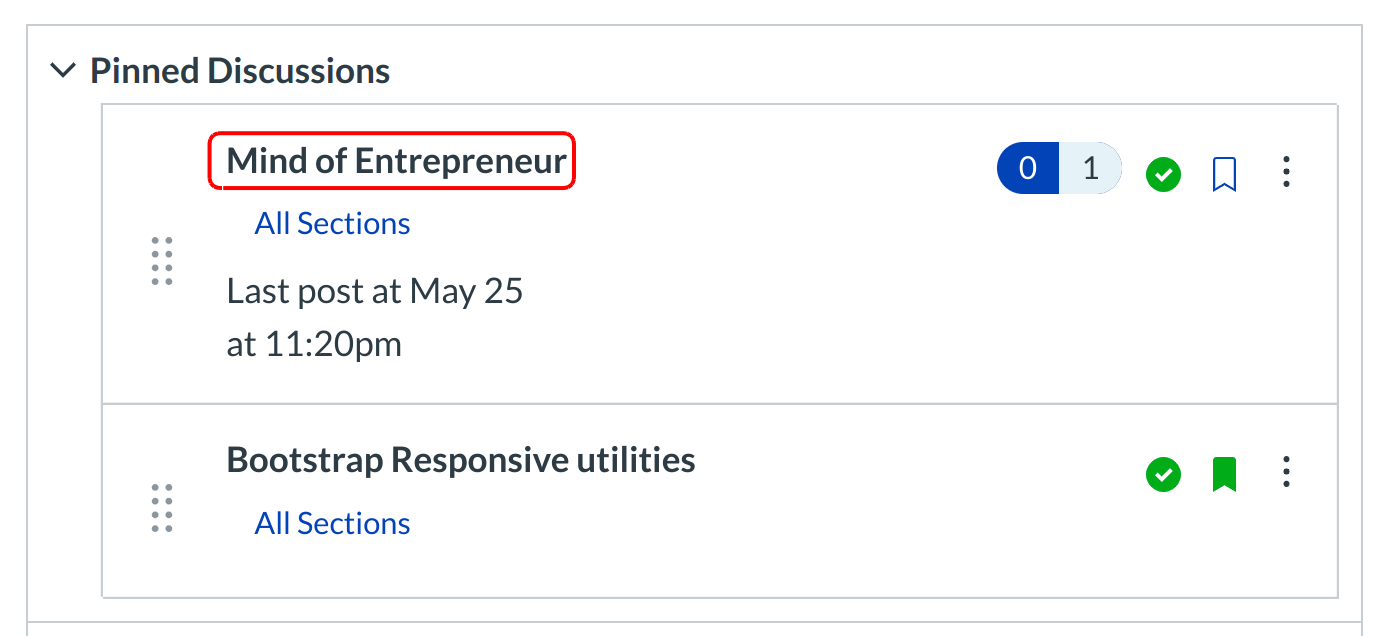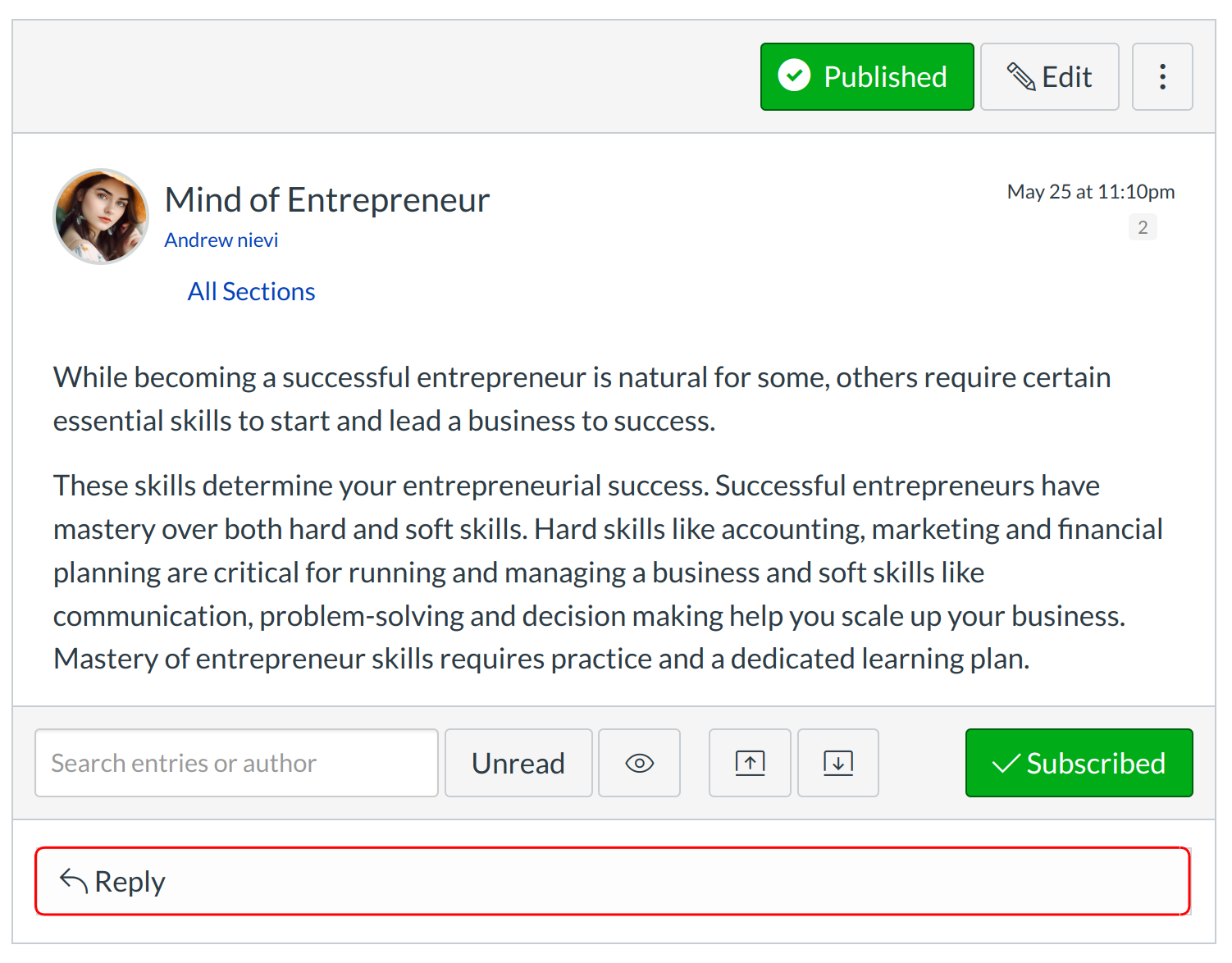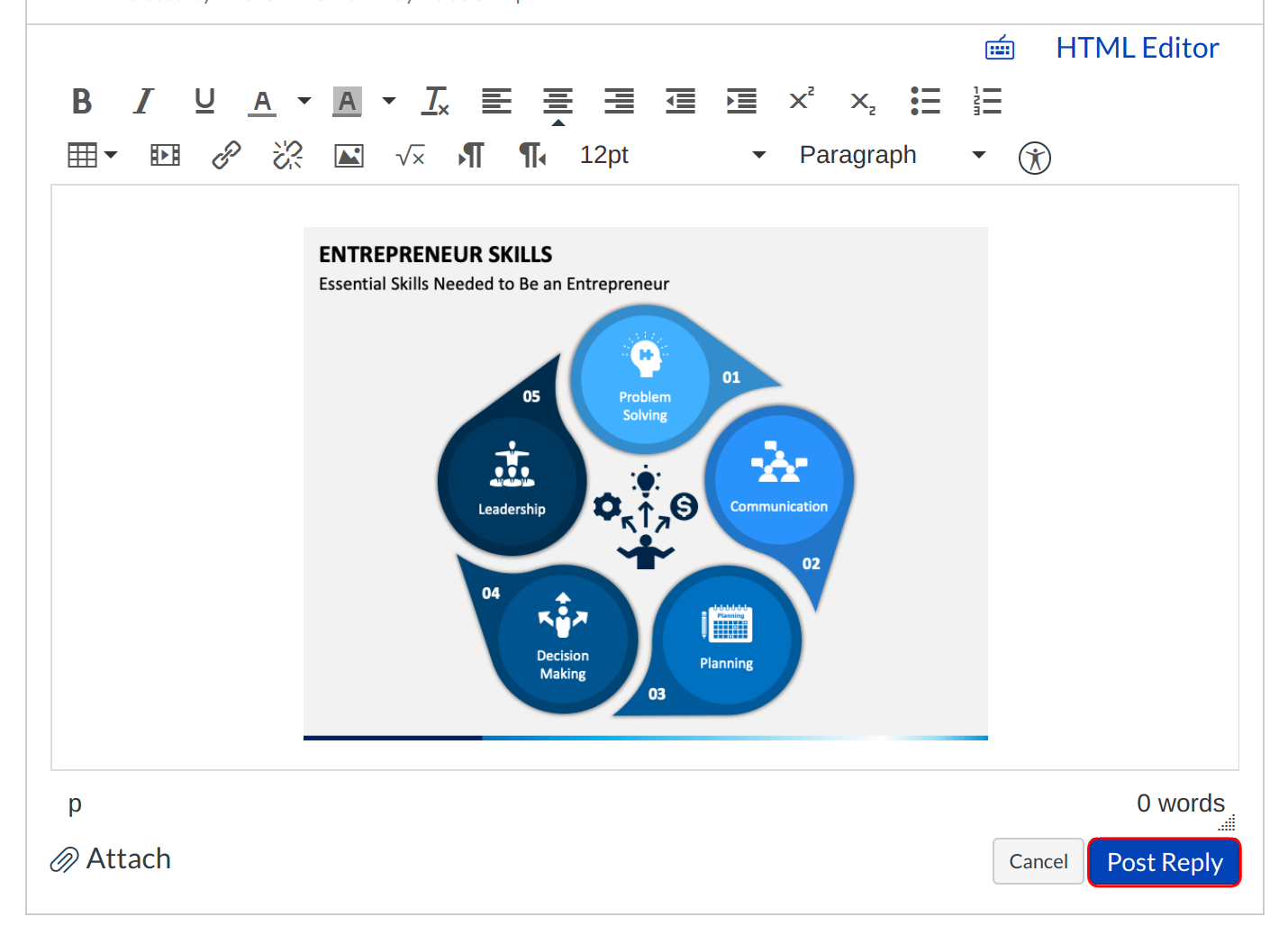How do I insert an image file in a Discussion reply?
You can insert an image file directly into Discussion replies using the image icon.
Open Discussions
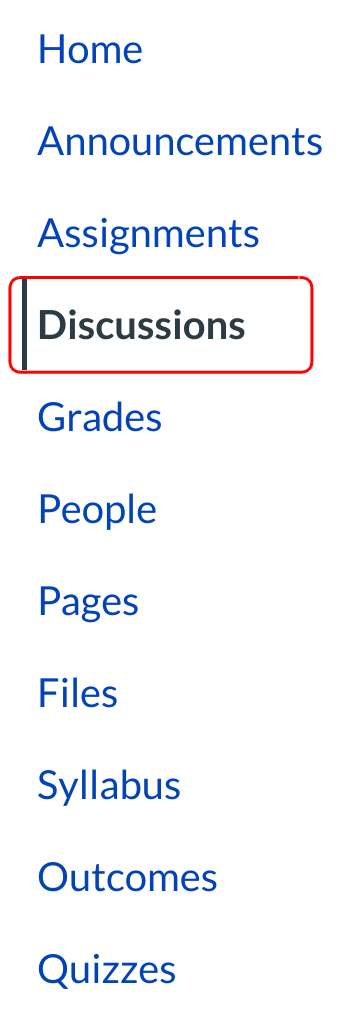
Click the Discussion link on the Course Navigation.
Select Image
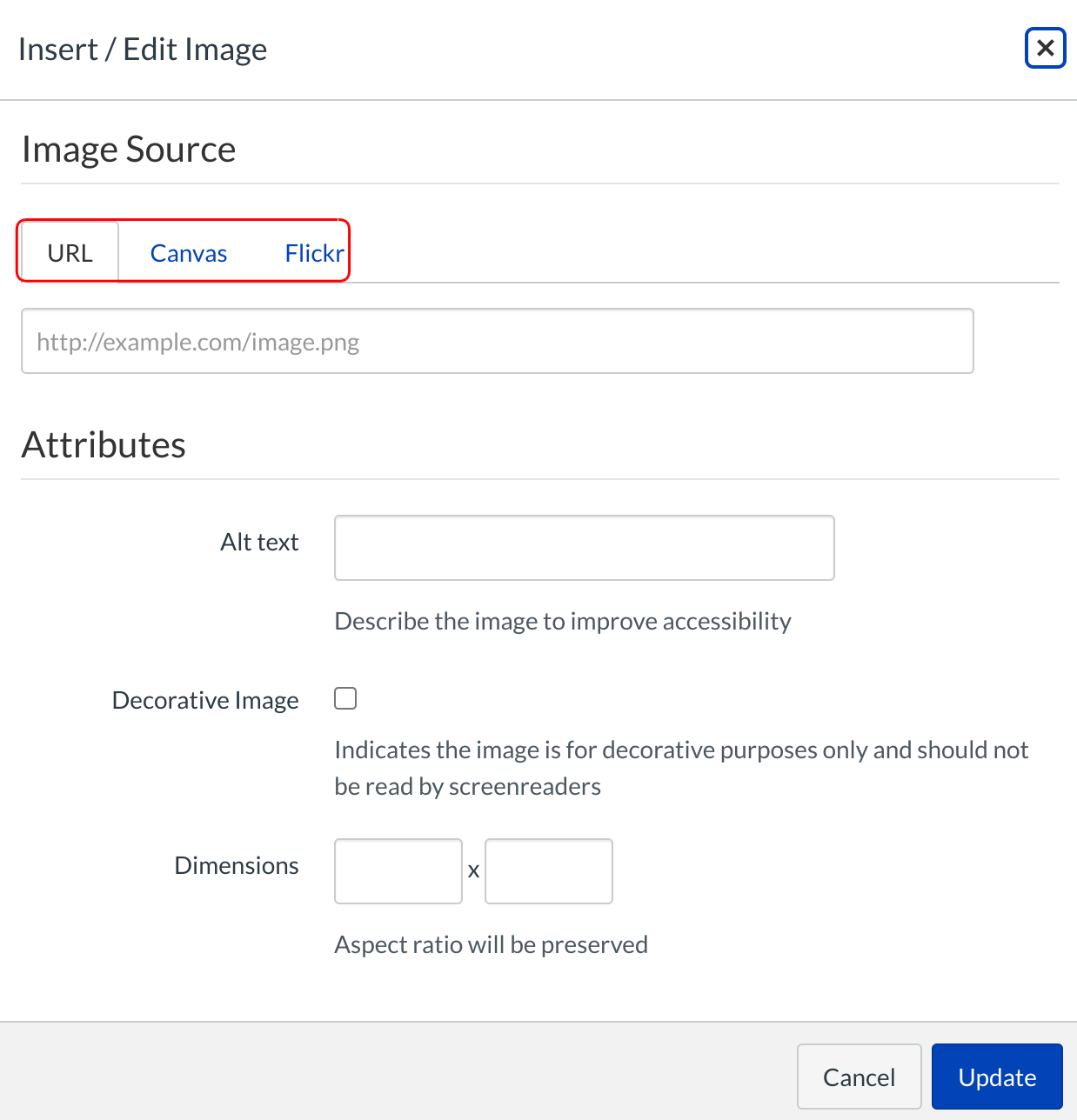
Locate the image you want to embed. If you need help with one of the three image options, please reference the chapter on the Rich Content Editor.
Update Post

When you have located the image, click the Update button.
View Post
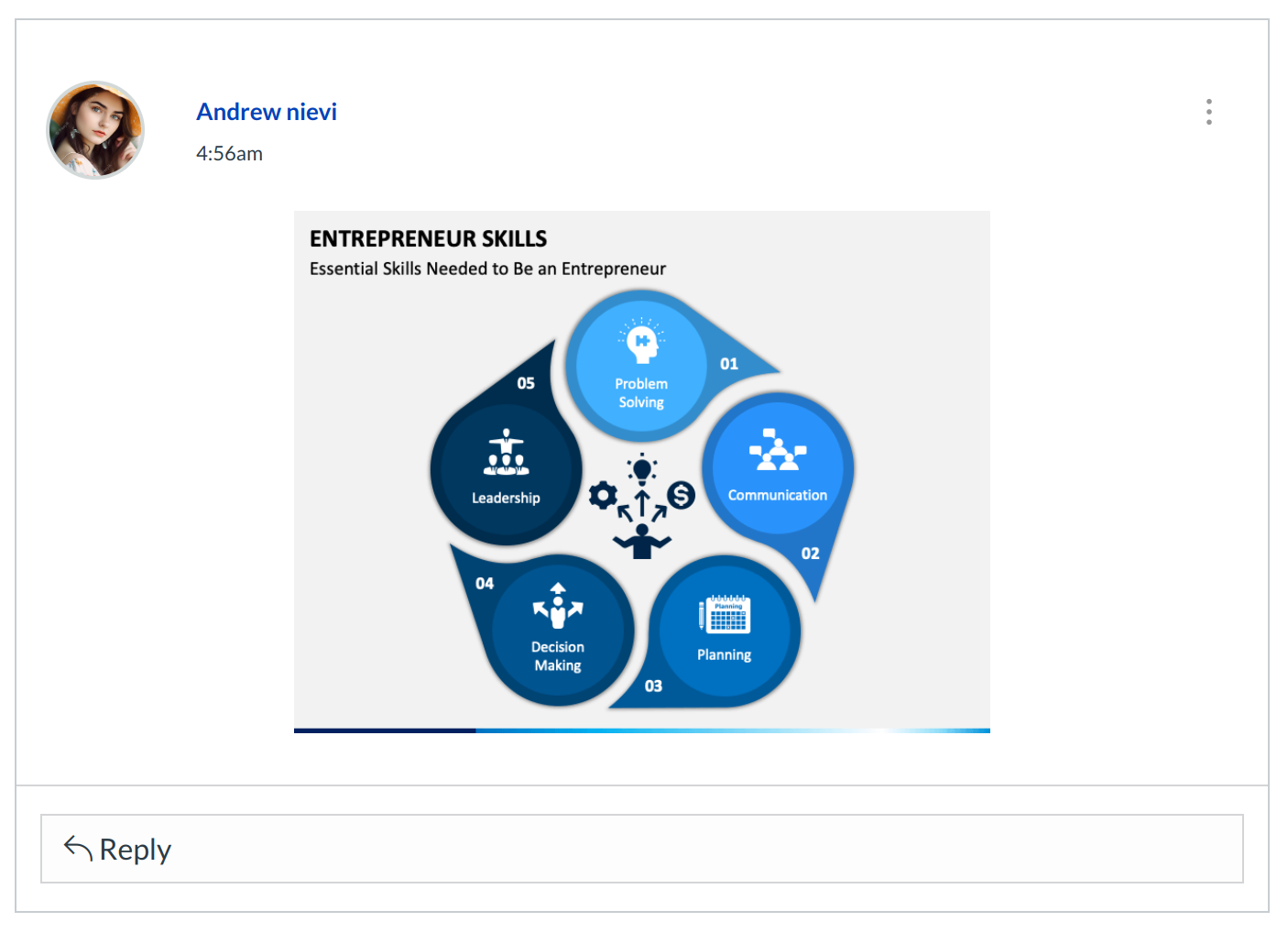
View your post.