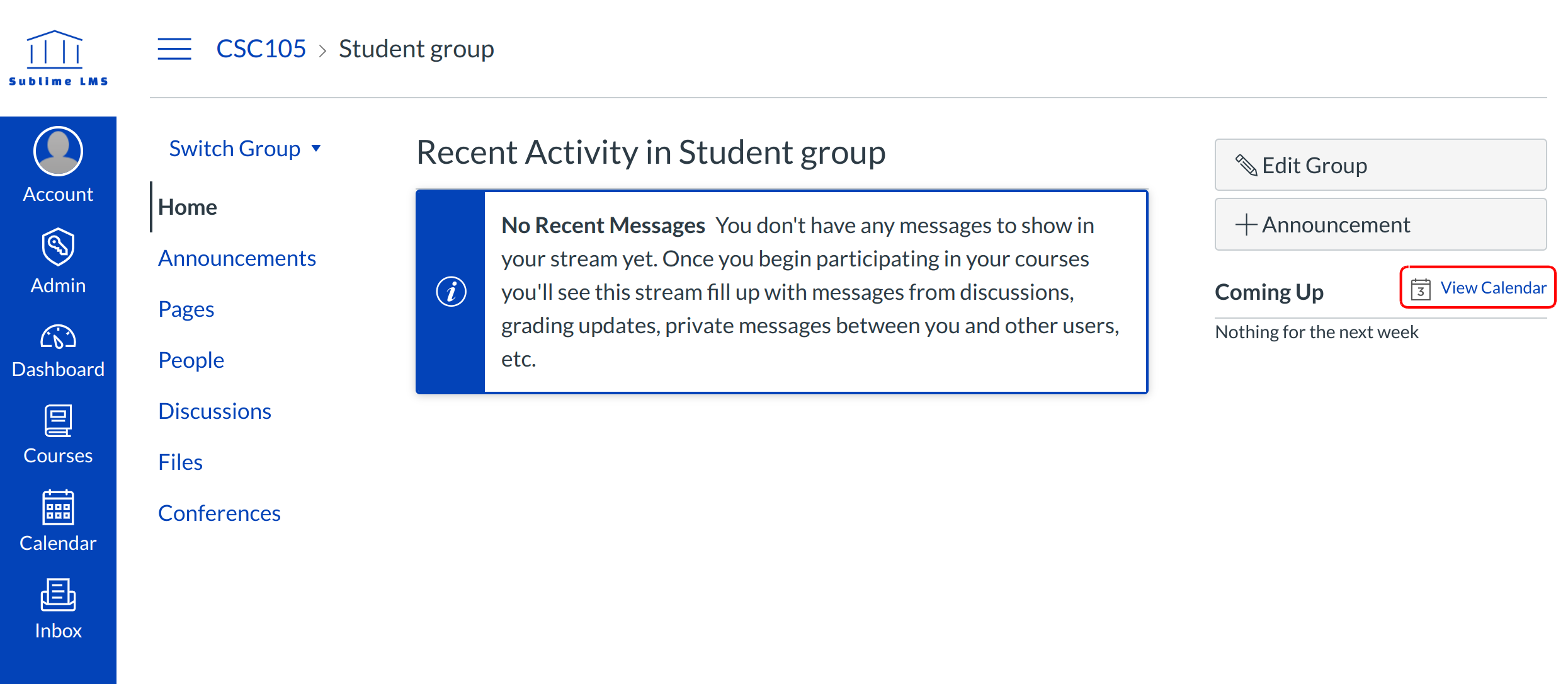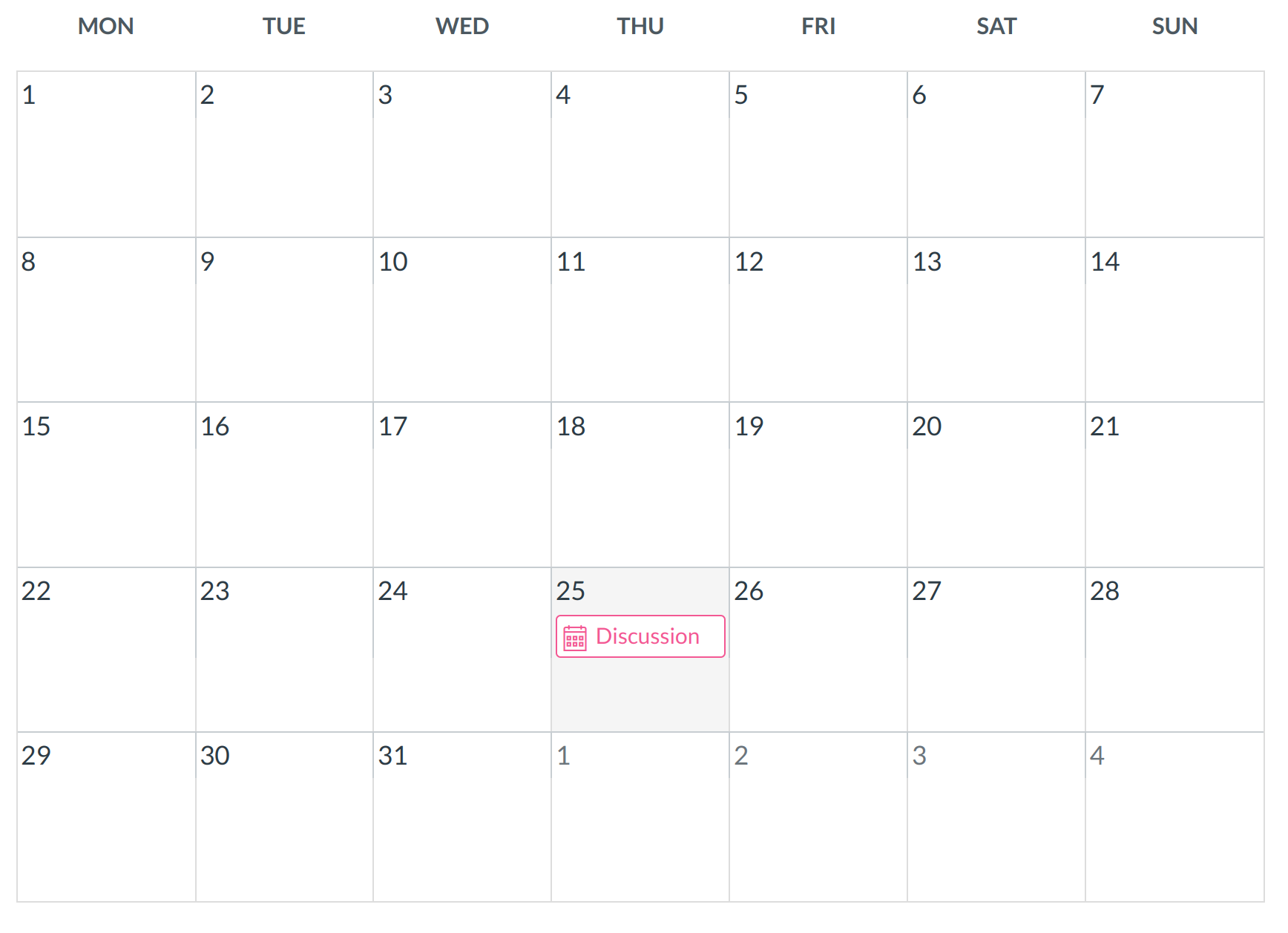How do I access my group Calendar?
You have to join or be added to a group to see your groups.
Navigate to Your Group
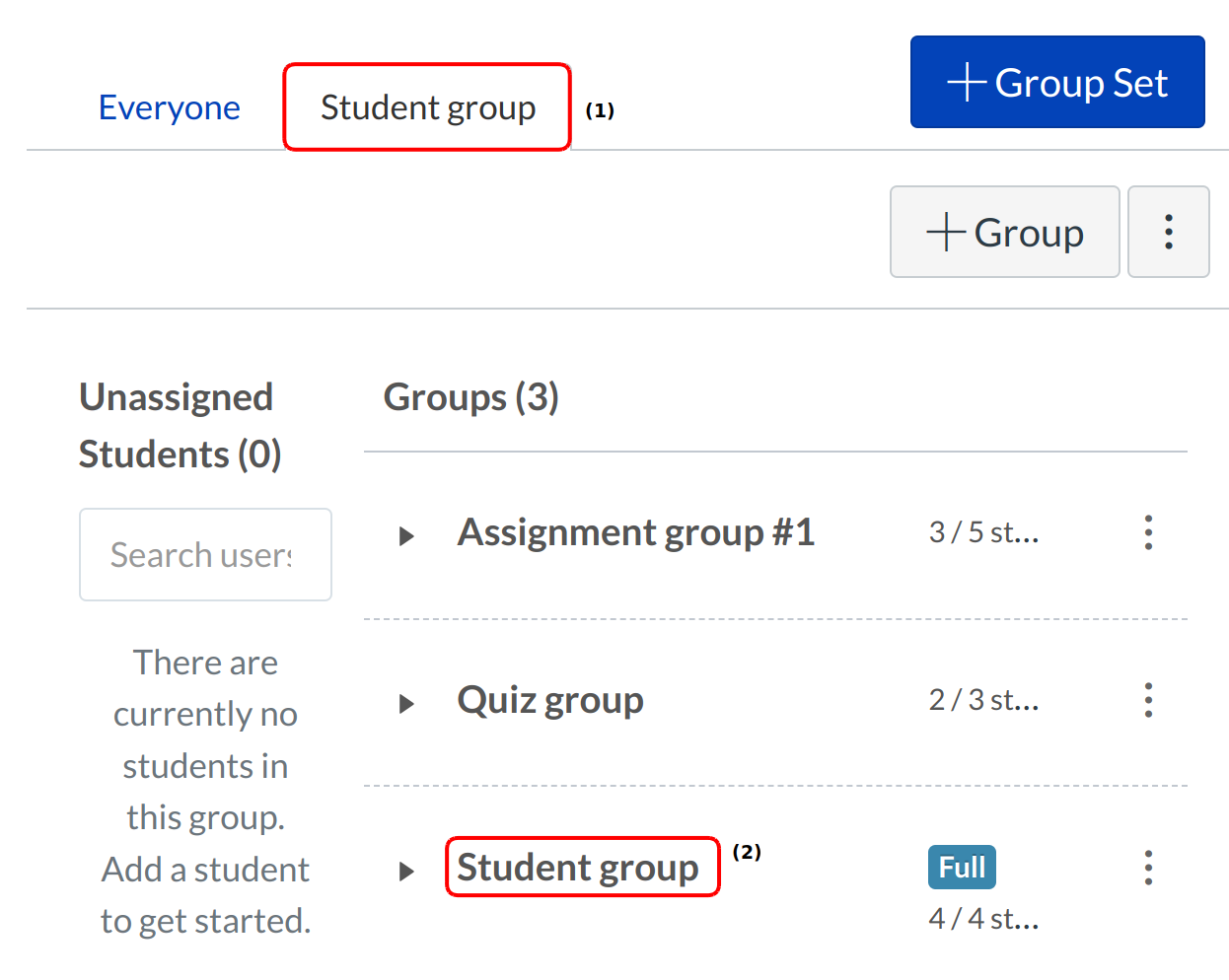
Click the course name and again click the people link. Then open the Student Group [1] to open a drop-down menu. Click the group name you want to open [2].
Click View Calendar Link
After clicking on the group, you will see the group dashboard. Locate and click on the View Calendar link to access your group calendar.
View Group Calendar
Only your group calendar will be active in the sidebar [1]. Feel free to add any events or reminders to your group calendar.