How do I use the Announcements Index Page?
The Announcements Index Page allows you to view and filter announcements in your course.
Open Announcements
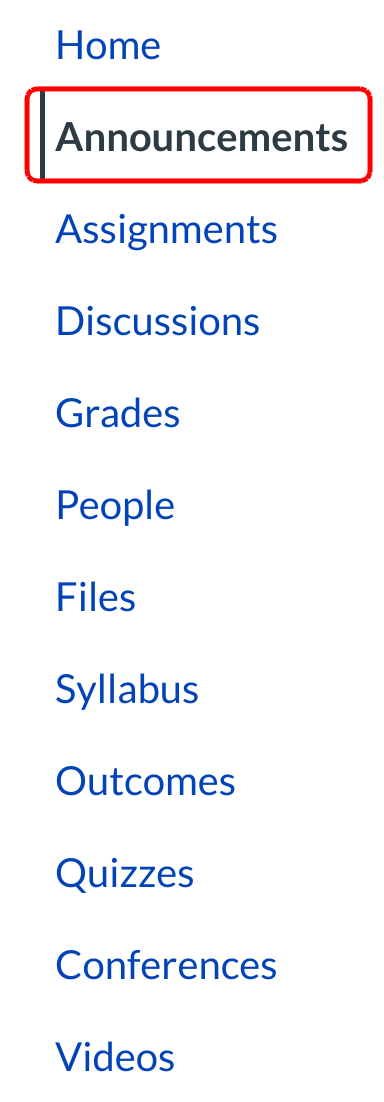
Click the Announcements link in the Course navigation.
Filter Announcements
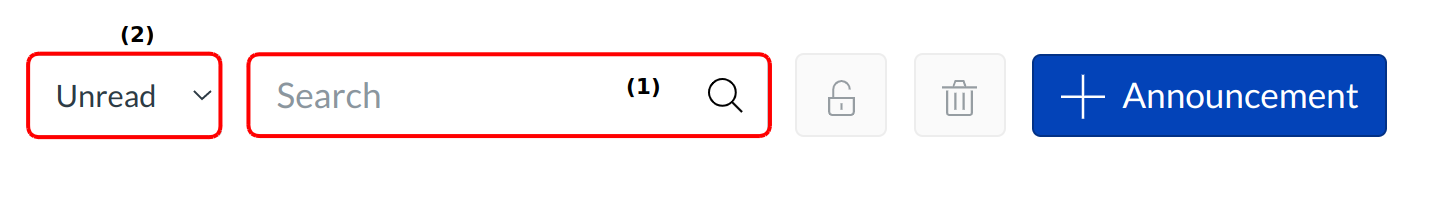
There are a few ways to filter Announcements:
1. Search for a announcement by typing a announcement title, a user name, or a keyword in the Search title, body, or author field.
2. Click on the Unread button to hide all read announcements.