How do I view my course files using the Sublime LMS ™ Application on my Mobile?
You can easily view your course file (images, PDF, PPT, Videos) informations using Sublime LMS ™ application.
Open Files
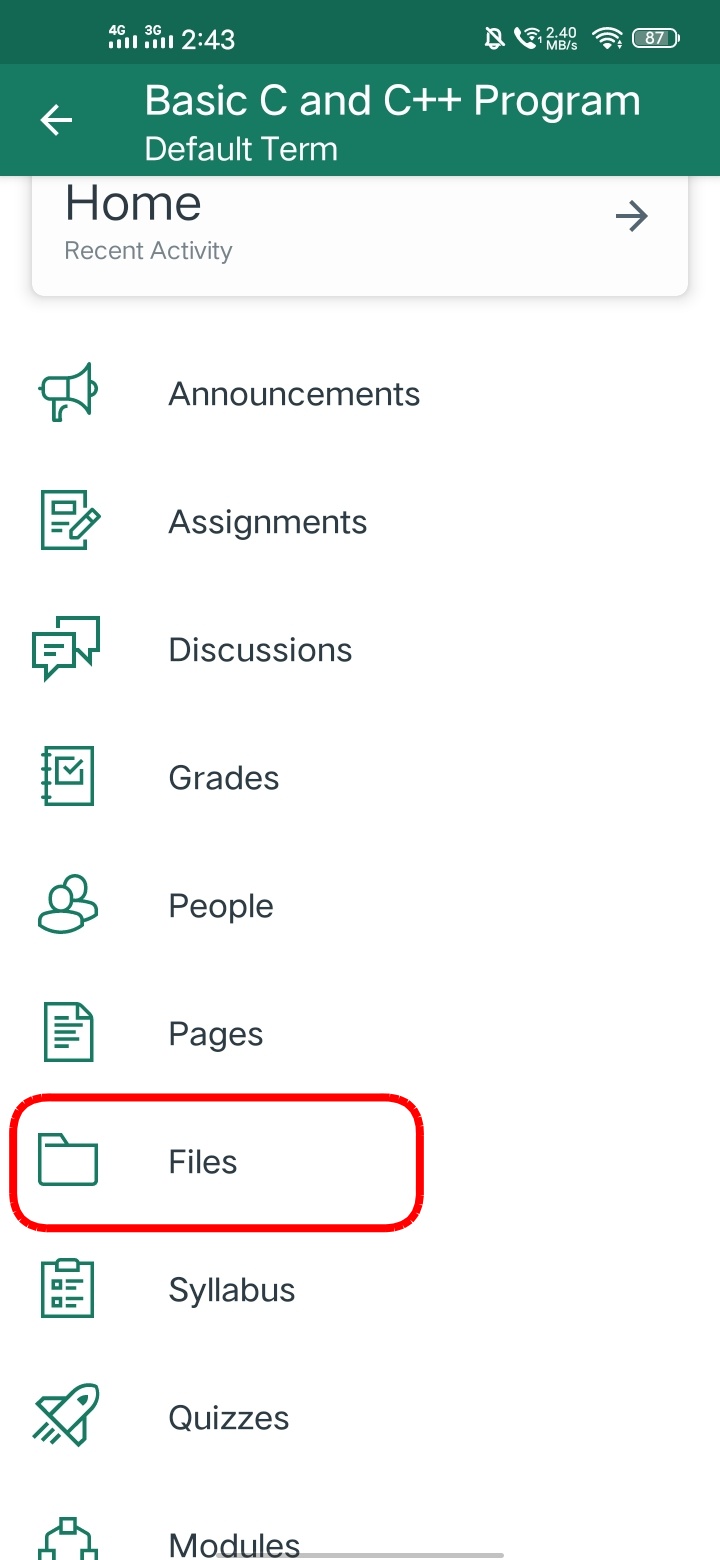
Click the Files link in the course Navigation.
View Files
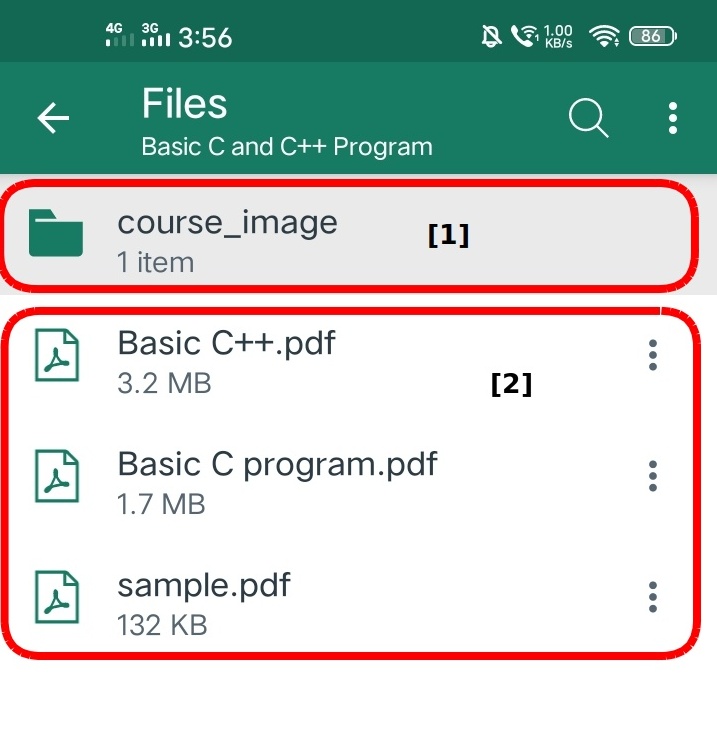
All the files in your course appear in the app. Files can ben organized as folders [1] and individual files [2].
Open File

To view a file, tap the file name.
View image

View the image file
Open course material
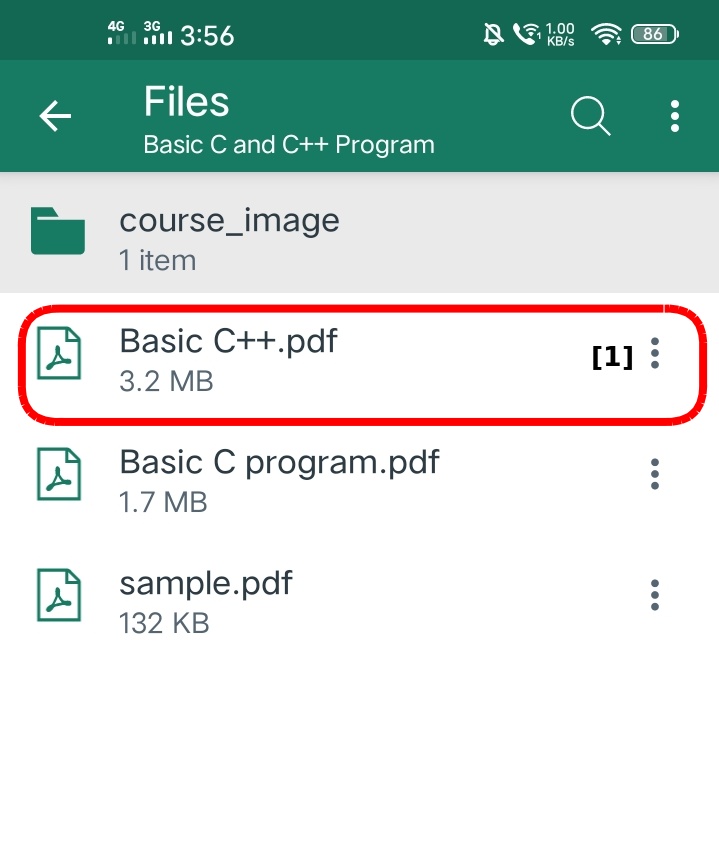
Click the course menu icon you wants to see progressing.
View progressing
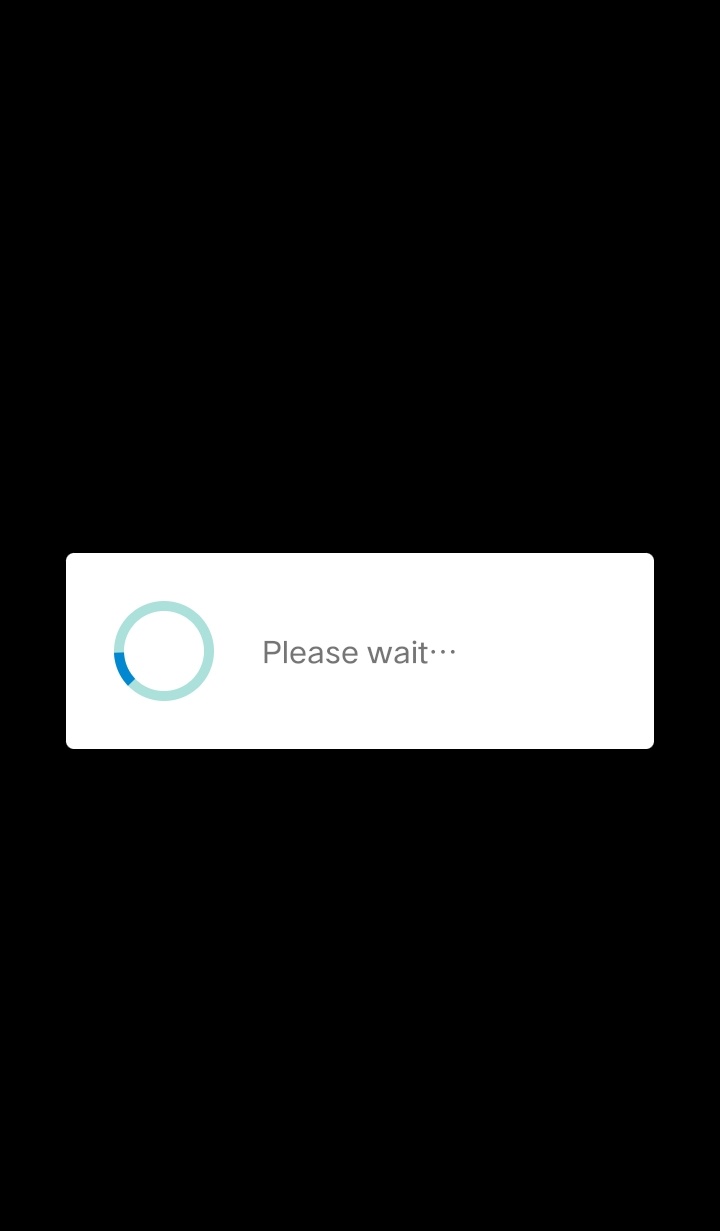
View your file opening progress.
View PDF file
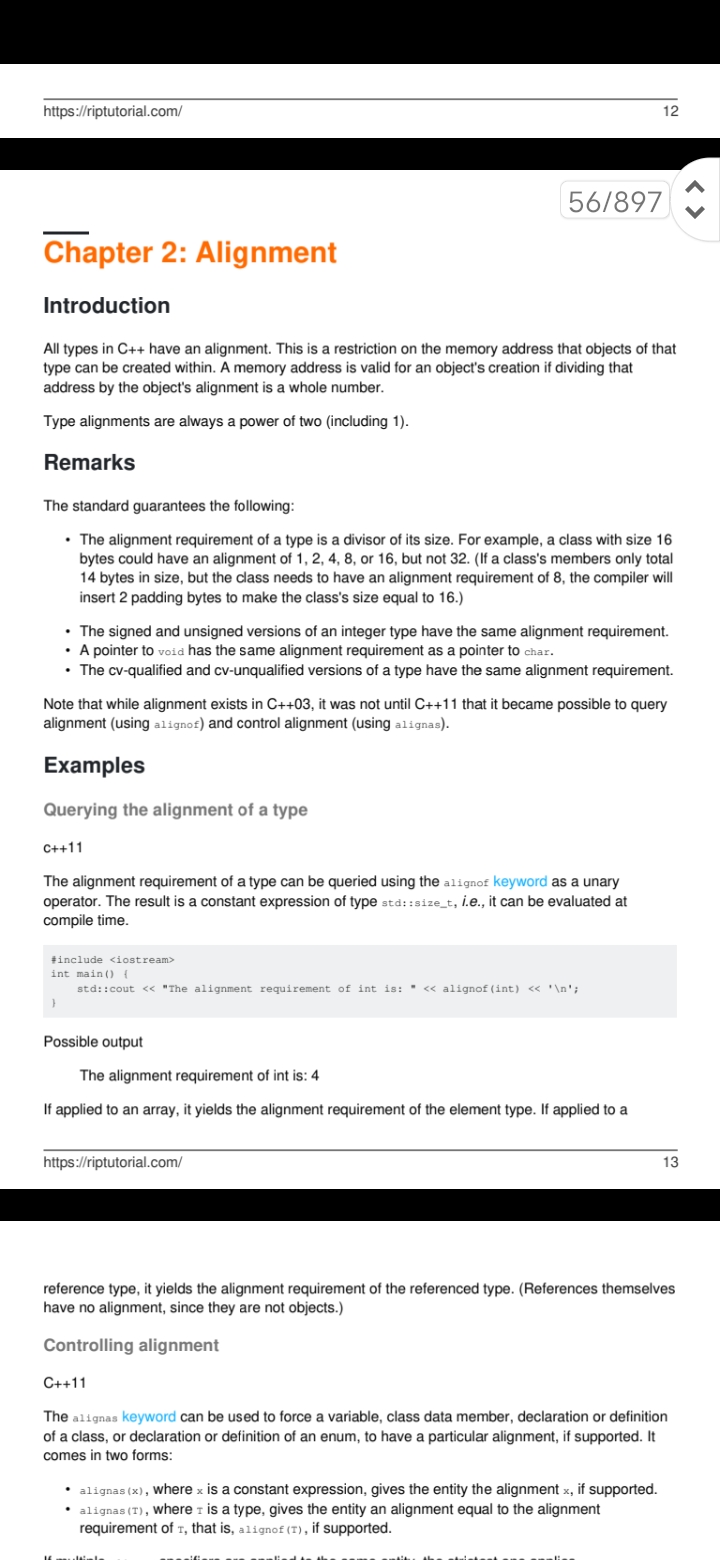
View the PDF file in your course material on your Mobile.