How do I view Quizzes using the Sublime LMS ™ Application on my Mobile?
Sublime LMS ™ application lets you view the Quizzes from your mobile device
View Courses
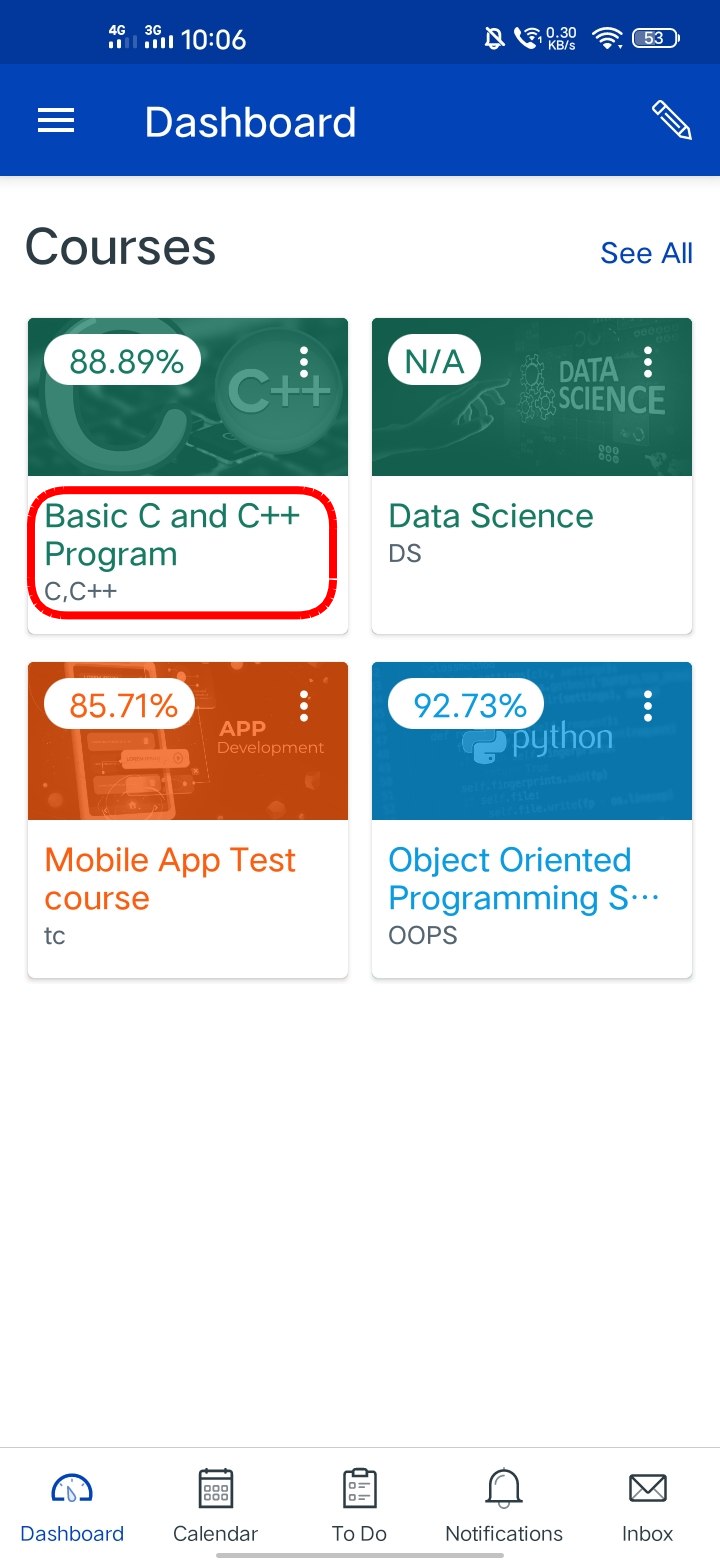
To view the Courses tap the Courses icon. It displays all the current courses.
To open a course, tap the course's name.
Open Quizzes
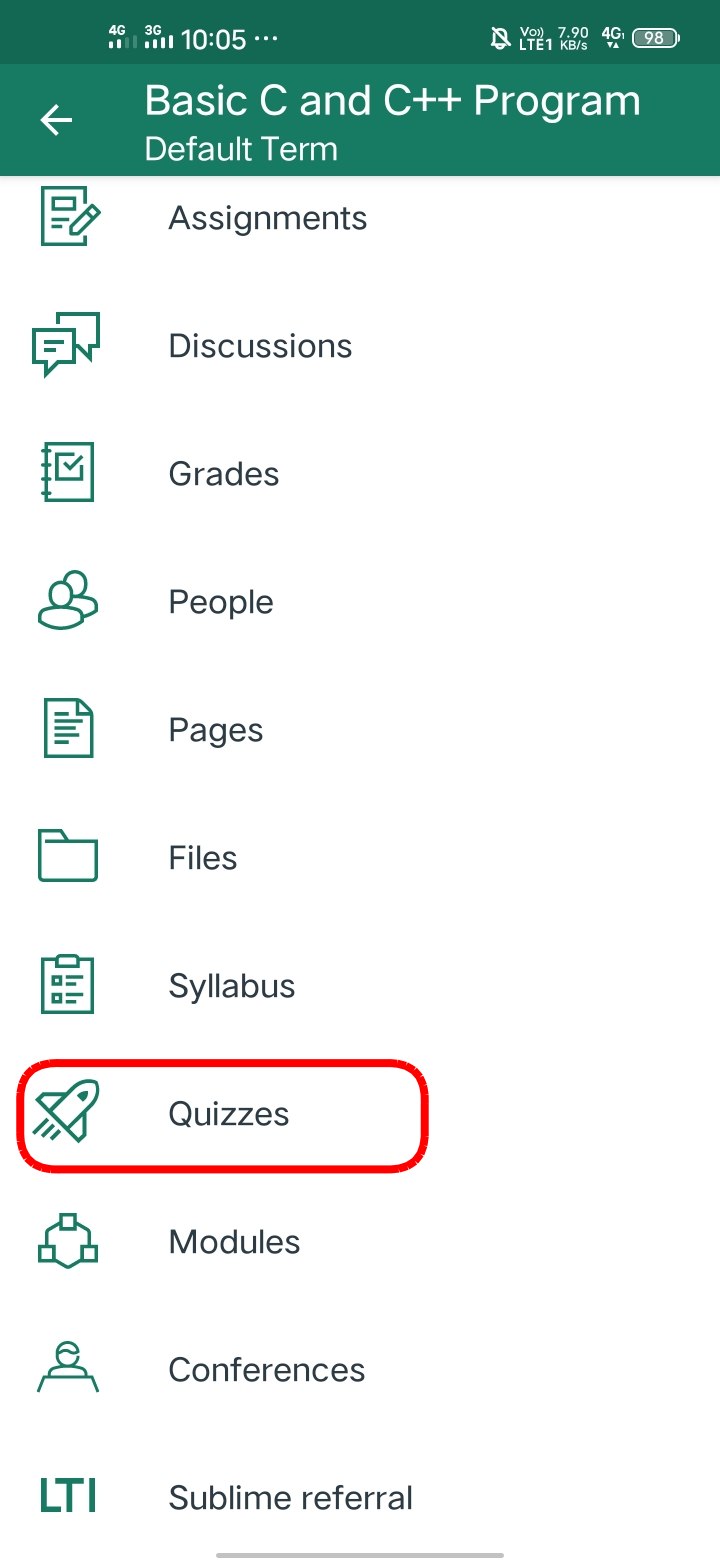
Tap the Quizzes link in the course navigation.
View Quizzes
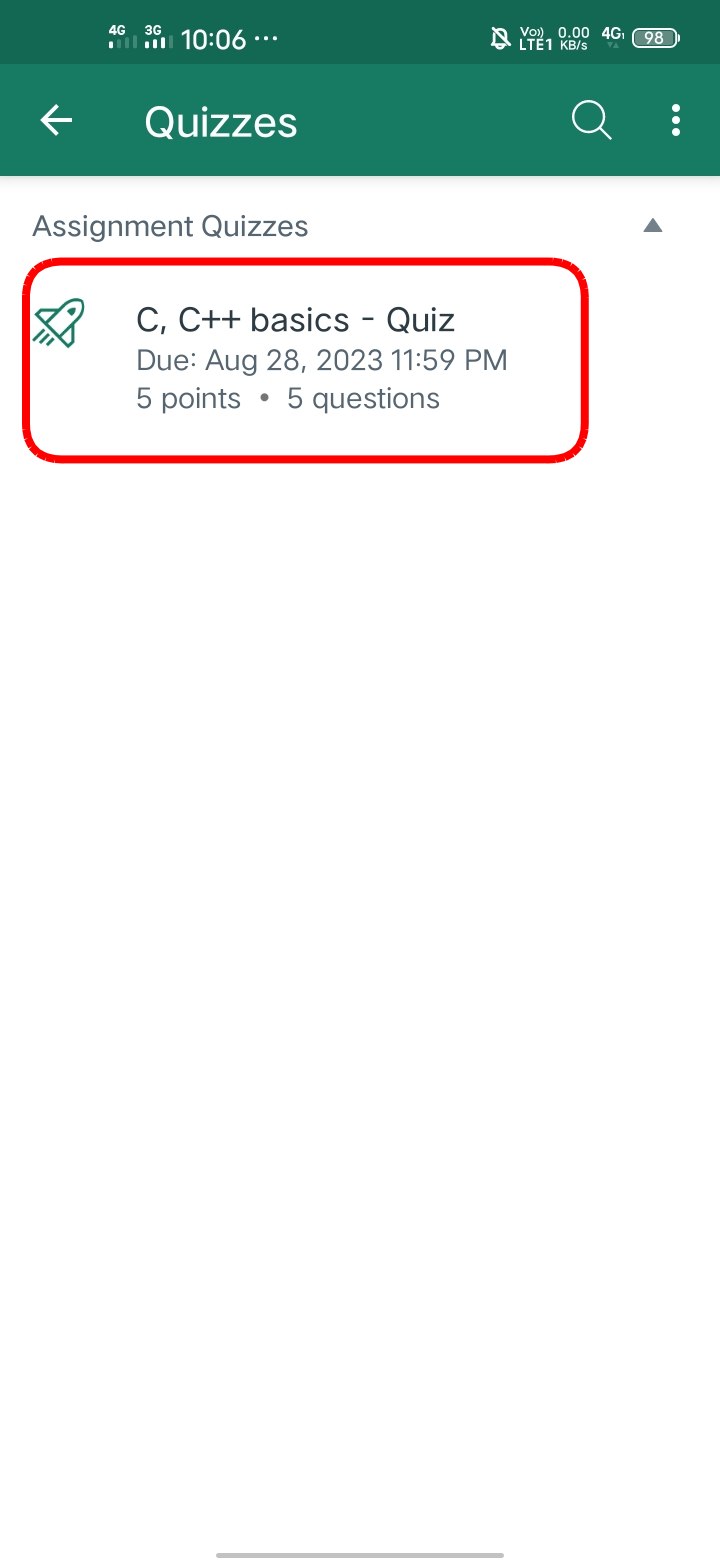
View the Quizzes list in your course.
By default, quizzes are grouped in Assignment, Practice, Graded survey and Ungraded Survey Quizzes.
View Quiz Details
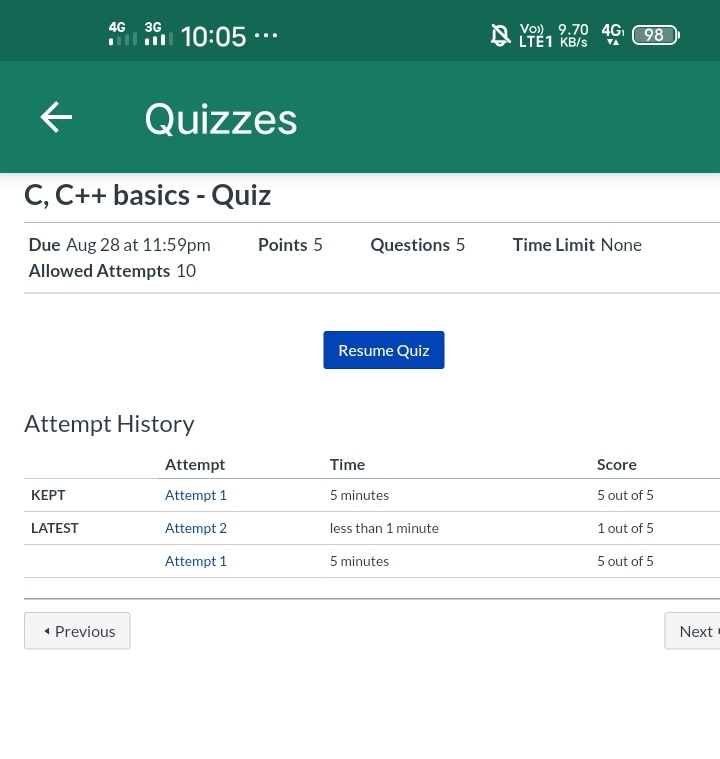
View the Quiz Details, Points, Number of Questions, Allowed Attempts, Due Date and Time Limit information.
Note: Take quiz will redirect you to Sublime LMS ™ to complete the quiz.