How do I log out from the Sublime LMS ™ Application on my Mobile?
You can log out of the application when you are finished using the application as shown below.
View Logout

Click the icon in the top of the left corner.
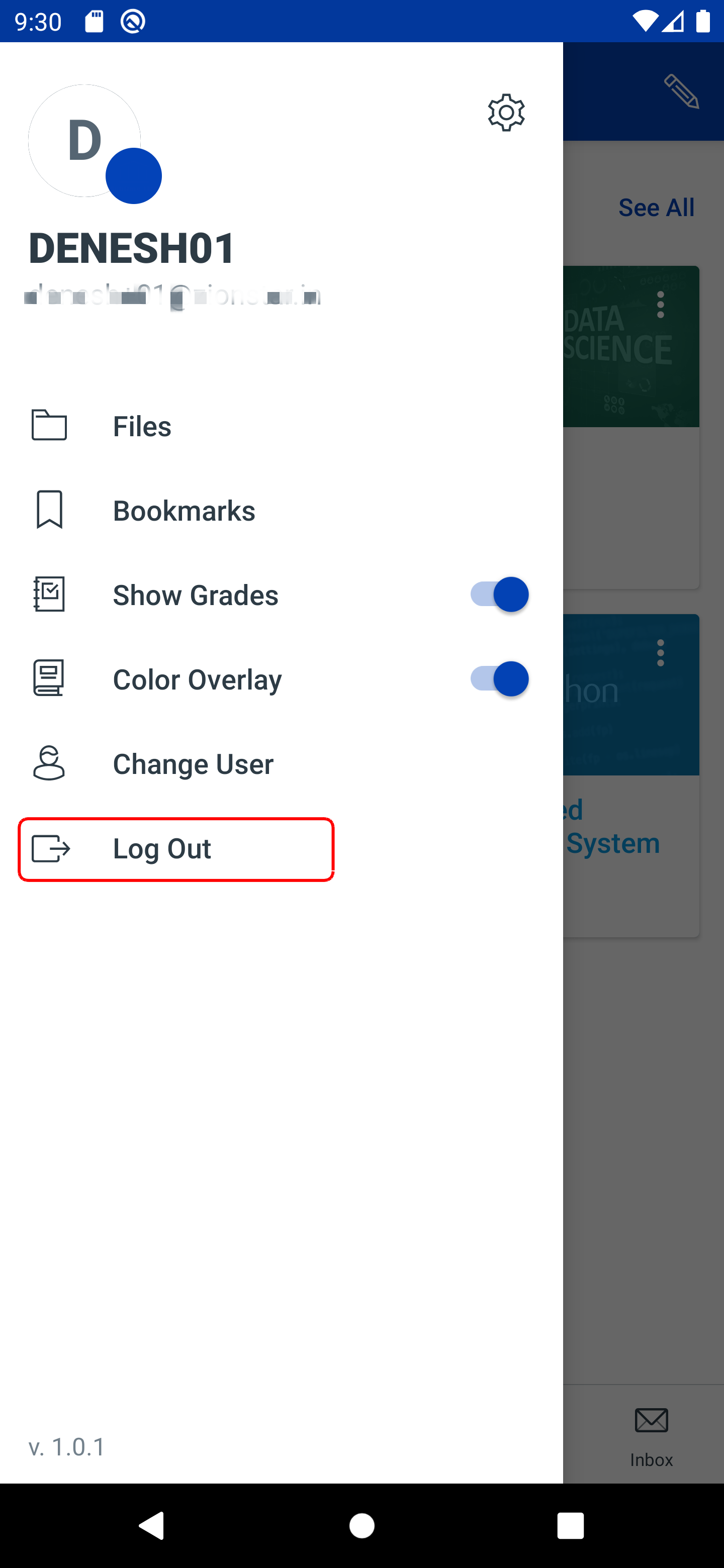
Tap Logout link to logout of the application.
Logout Confirmation
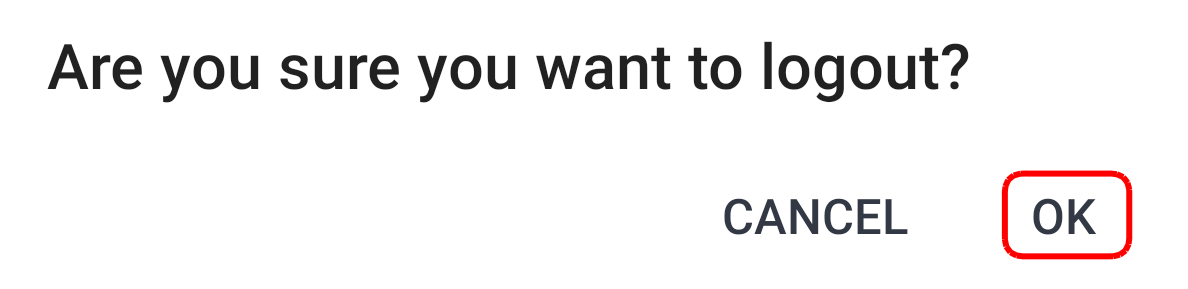
Click Ok to confirm logout.