How do I view Discussions using the Sublime LMS ™ Application on my Mobile?
This application helps you keep track of all the course discussions. You can also view the newly created discussions or any changes to the discussions in the Notifications tab.
View Courses
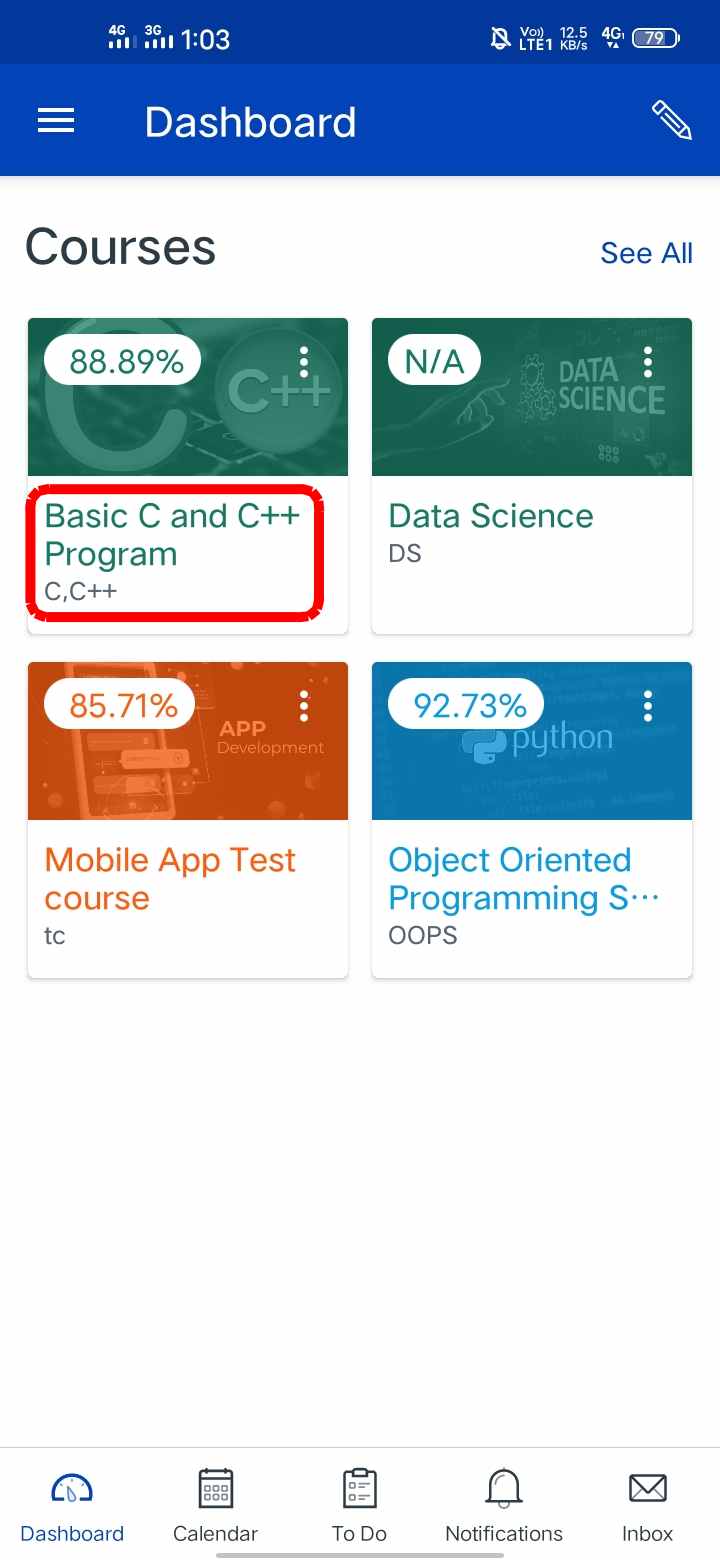
To view the Courses, tap the Subject name and it displays all the current courses.
To open a course, tap the course's name.
Open Discussions
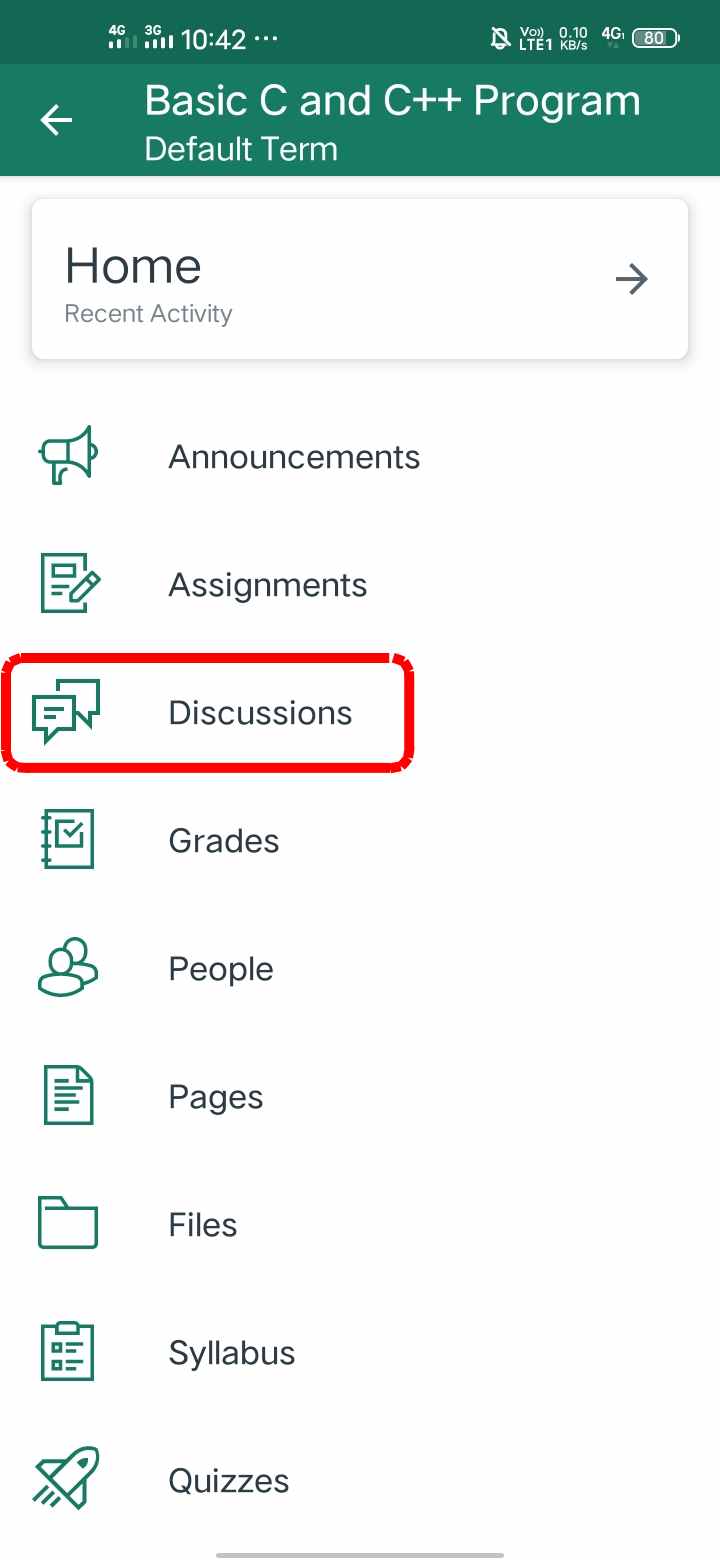
Tap the Discussions button.
View Discussions
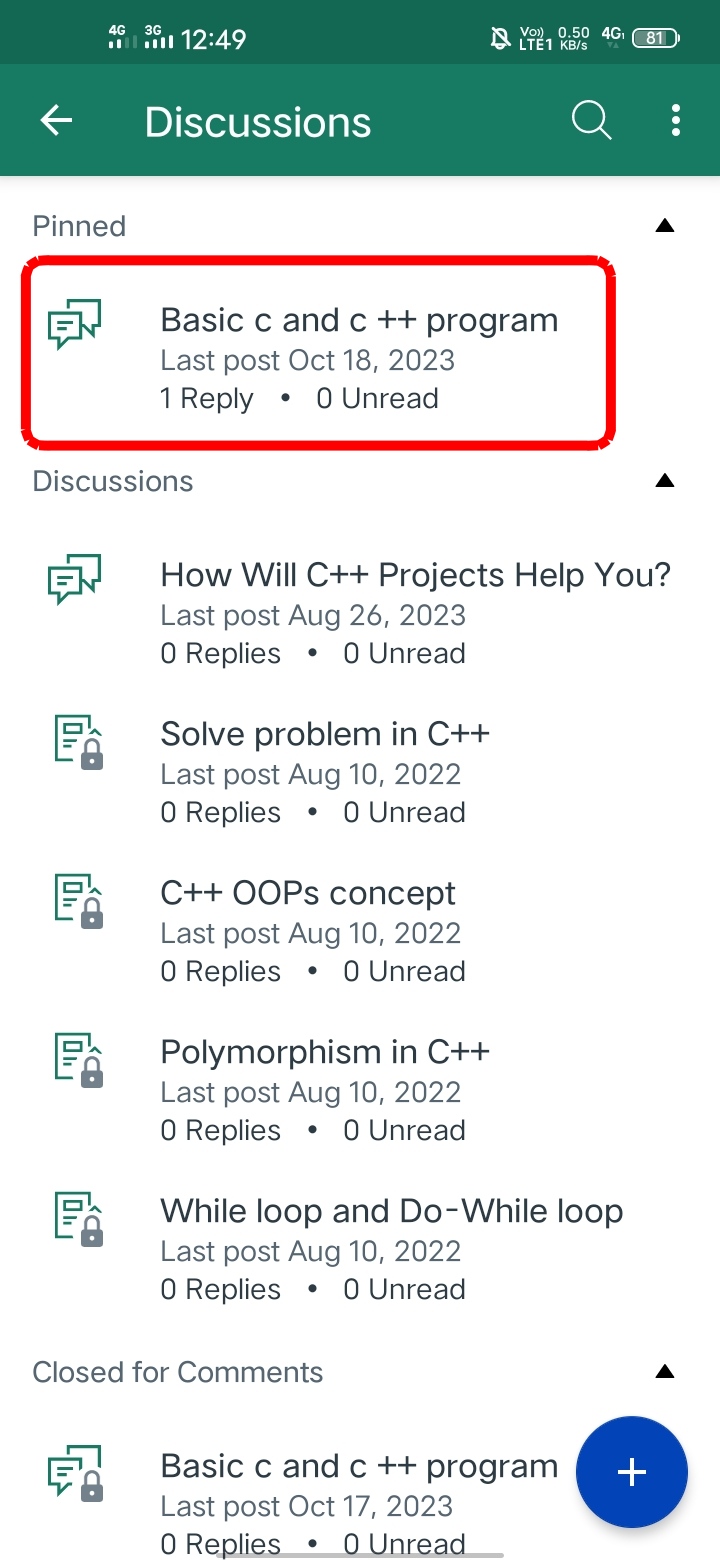
The most recent discussion will always appear at the top of the application. Tap the discussion to view.
Discussions are organized into three main areas. Please note that some section headings may not always appear.
1. Pinned Discussions - These are discussions that your instructor wants you to pay specific attention to and these will appear at the top of the Discussions page. You will only see this section heading if there are discussions within this section.
2. Discussions - These are current discussions within the course. Discussions are ordered by the most recent activity. You will only see this section heading if there are discussions within this section.
3. Closed discussions - These discussions have been manually closed for comments, or the discussion is past the available from/until date. These are the discussions that are only available in a read-only state and are ordered by most recent activity.
View Discussions
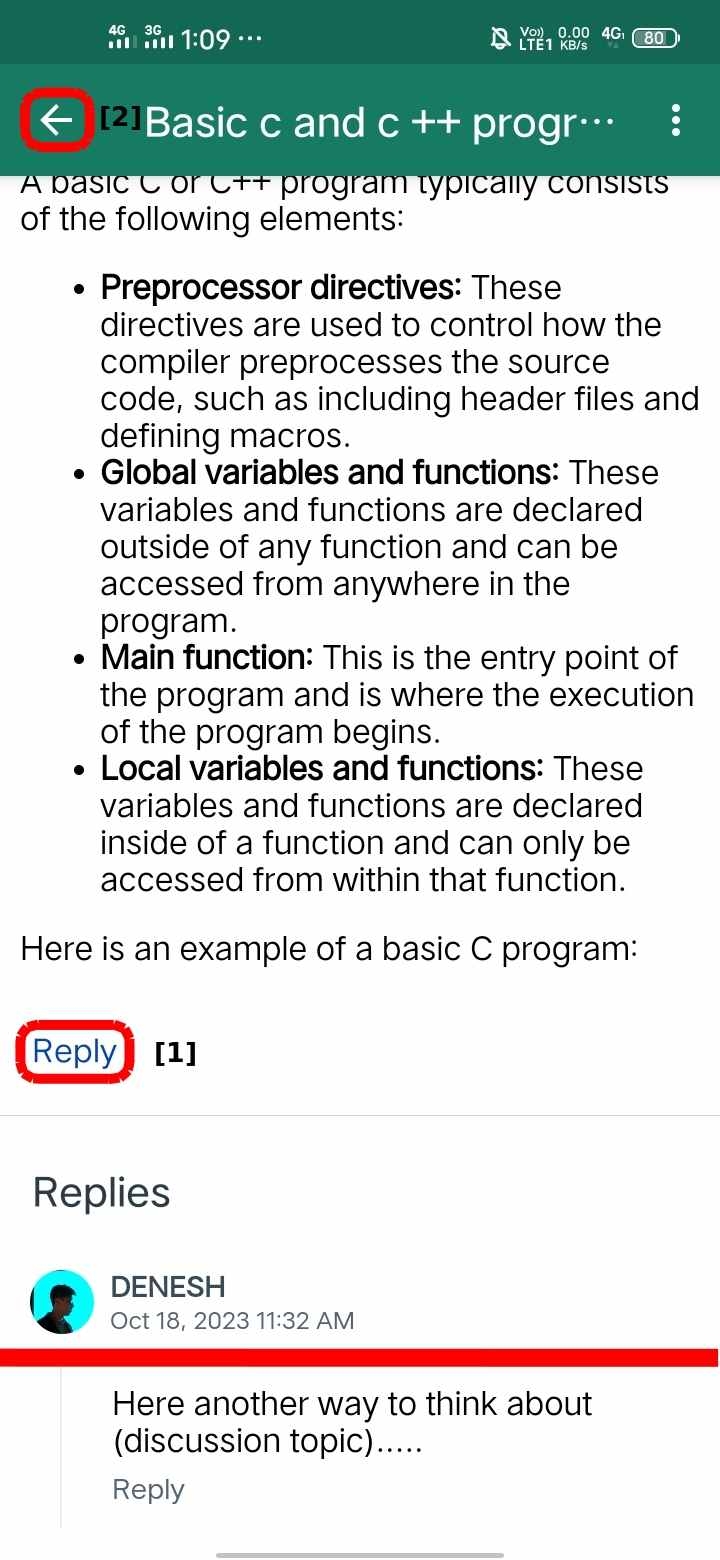
View Discussion and threaded iscussions.
To reply to the discussion, Tap the Reply icon [1].
To go back to the Discussion list,.tap the Back navigation icon [2].