How do I reply to Message in a Conversation using the Sublime LMS ™ Application on my Mobile?
Sublime LMS ™ makes it easy to reply to messages in your Conversations Inbox.
Open Inbox
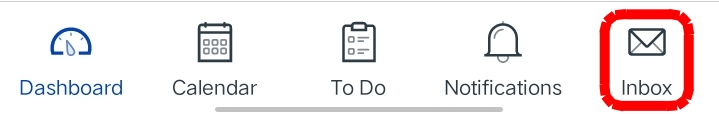
Tap the Inbox icon .
Reply to Conversations
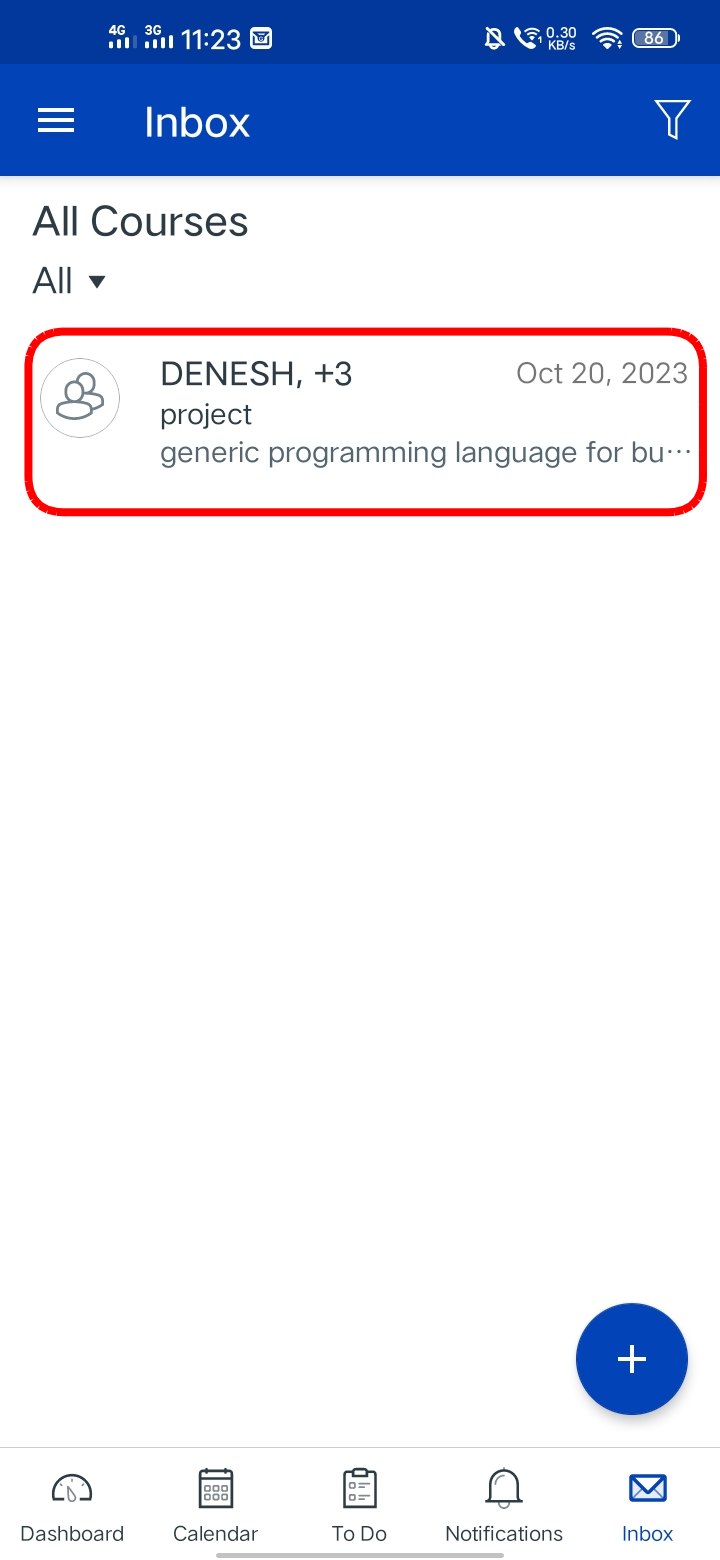
Type your reply in the message field [1].
Reply to Conversations
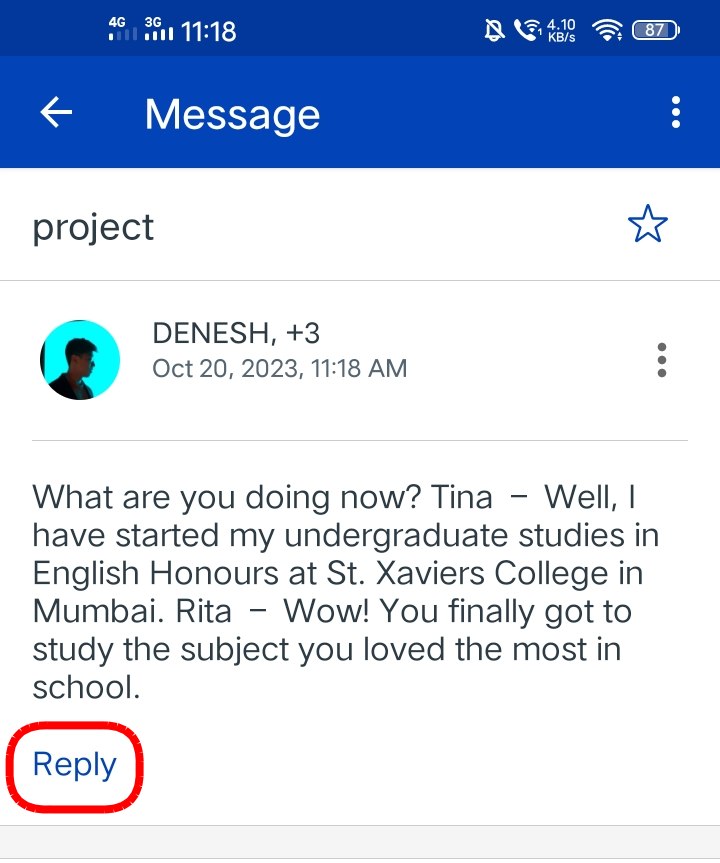
Tap the click Reply link
Open Reply Conversation
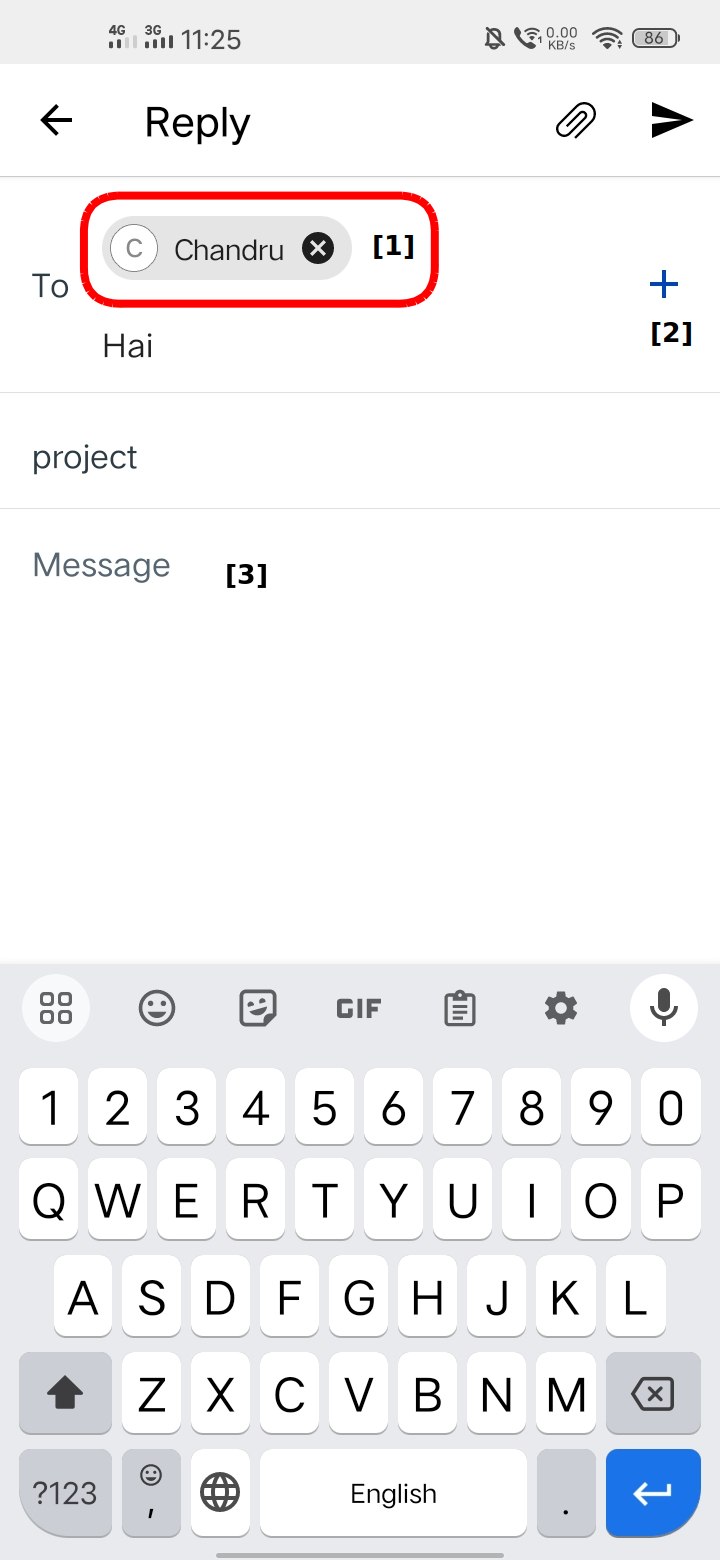
Select the Conversation you want to reply.
Once you Tap the Conversation, you can view the Recipients' names in "To" list [1].
You can also add new recipients to the conversation using the plus icon [2].
You can sent the message, type to [3].
Reply to Conversations
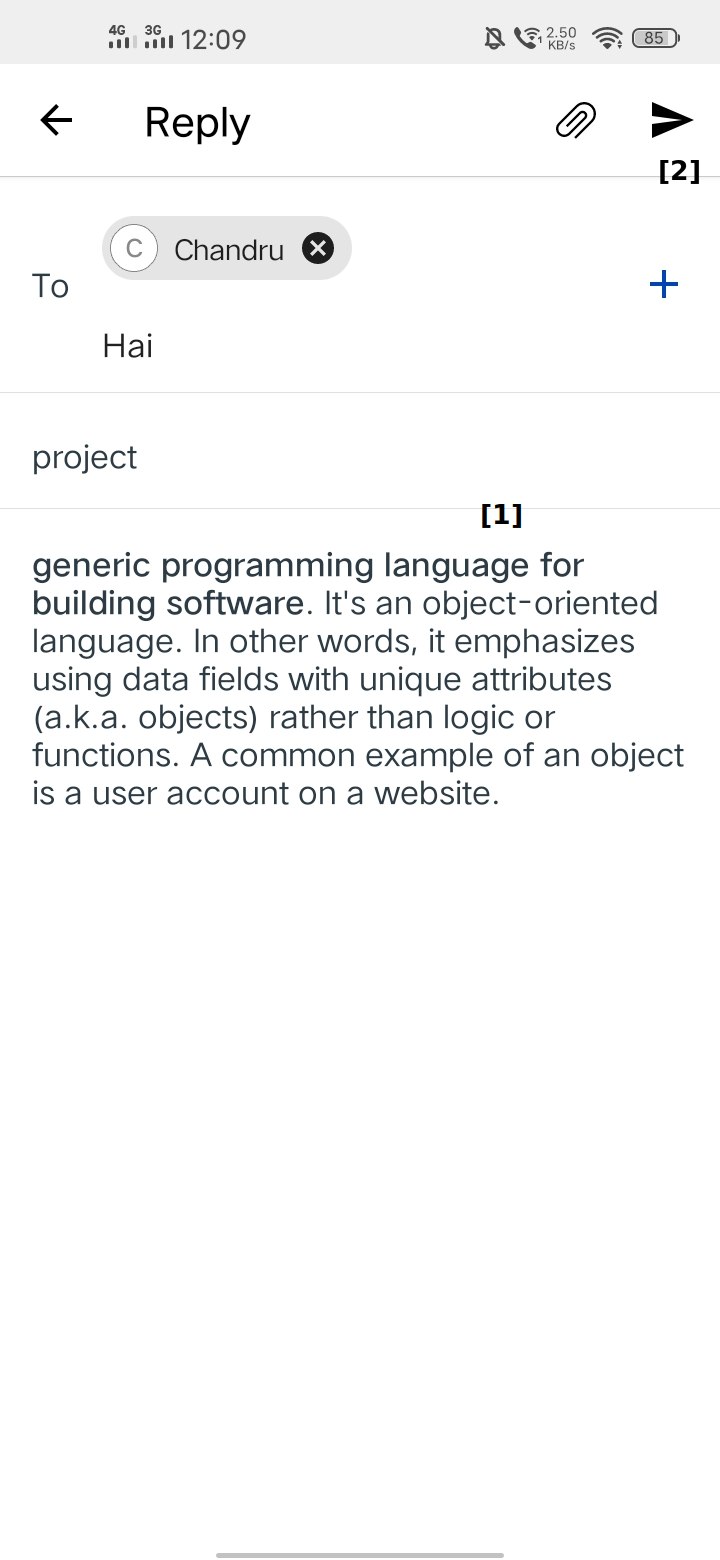
Type your reply in the message field [1].
View the sent Message
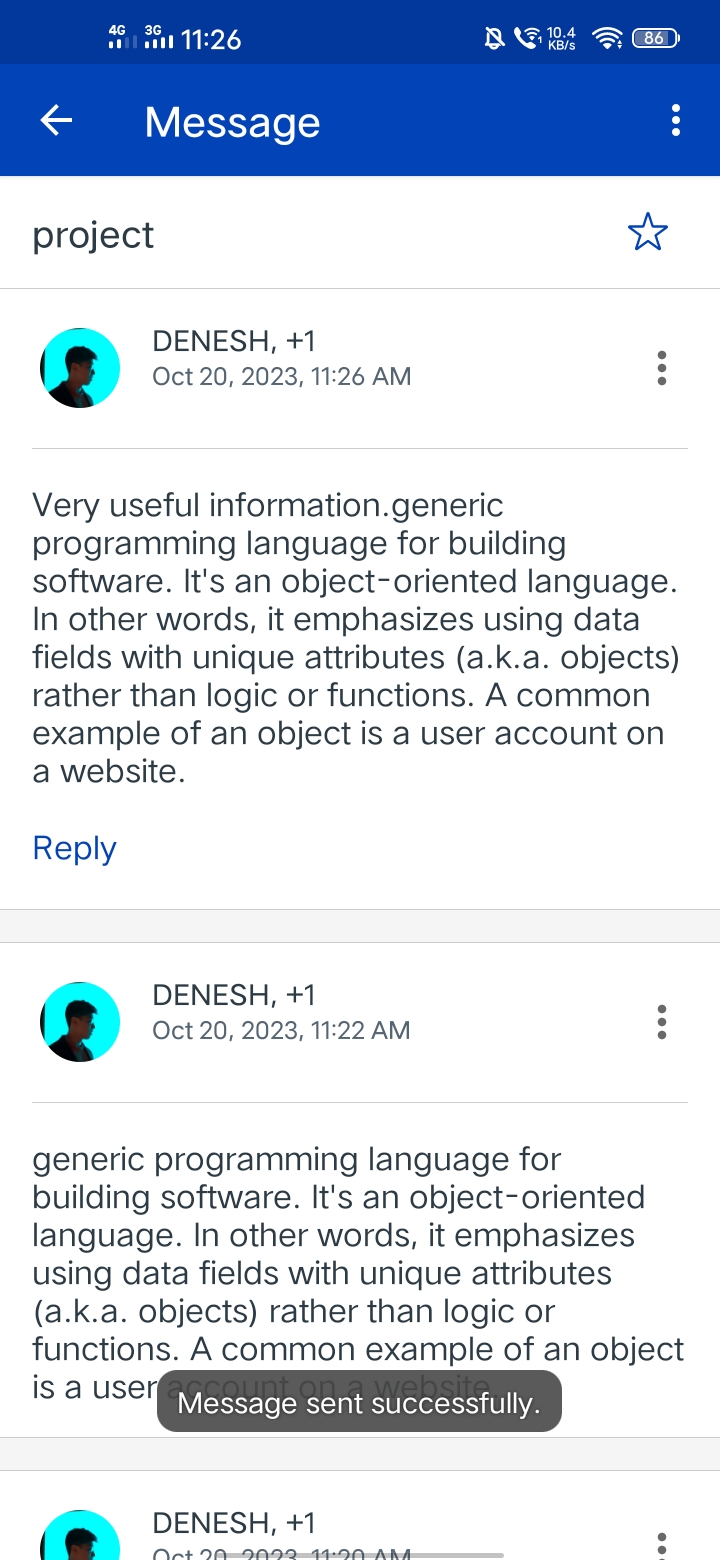
Your message appears at the top of the individual thread [1].