How do I create a new ePortfolio?
Creating an ePortfolio is as simple as clicking a button.
Open Account
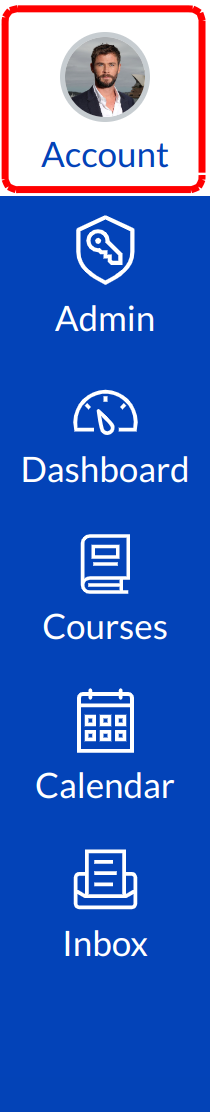
Click the Account link.
Open ePortfolios
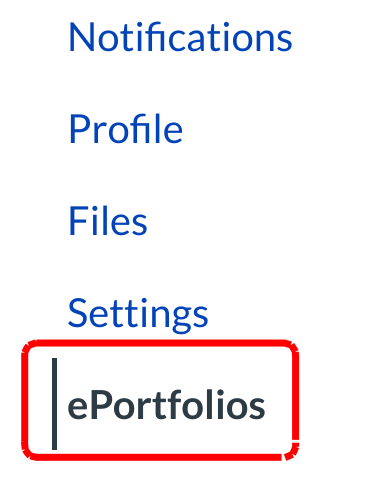
Click the ePortfolios link to access all personal ePortfolios.
Create an ePortfolio
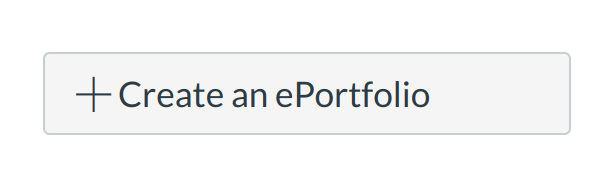
Click the Create an ePortfolio button.
Create ePortfolio
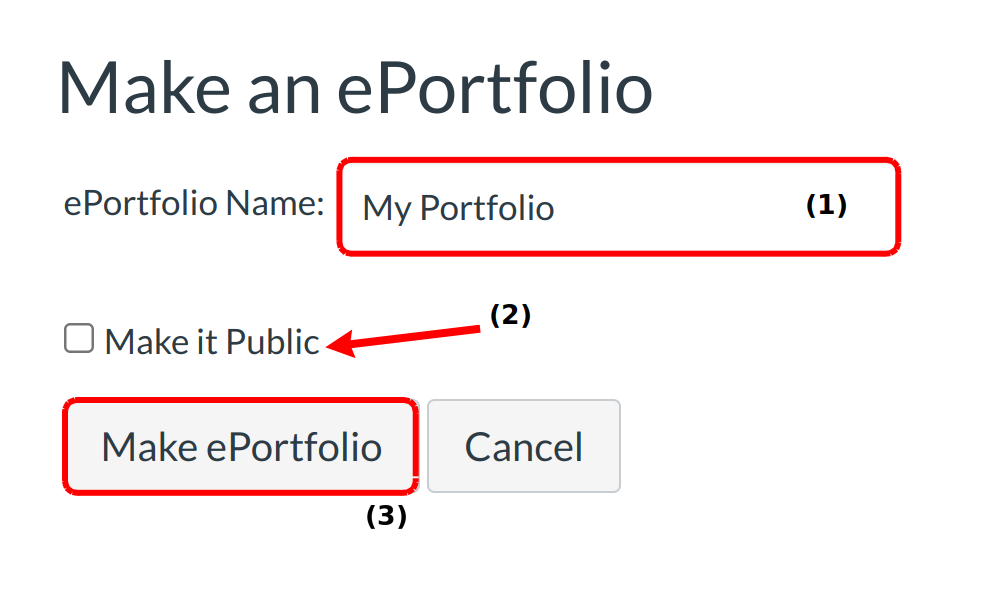
Name your ePortfolio by typing in the ePortfolio Name field [1]. Decide if your ePortfolio will be public [2] (you can change this setting later) and then click on the Make ePortfolio button [3].
View ePortifolio
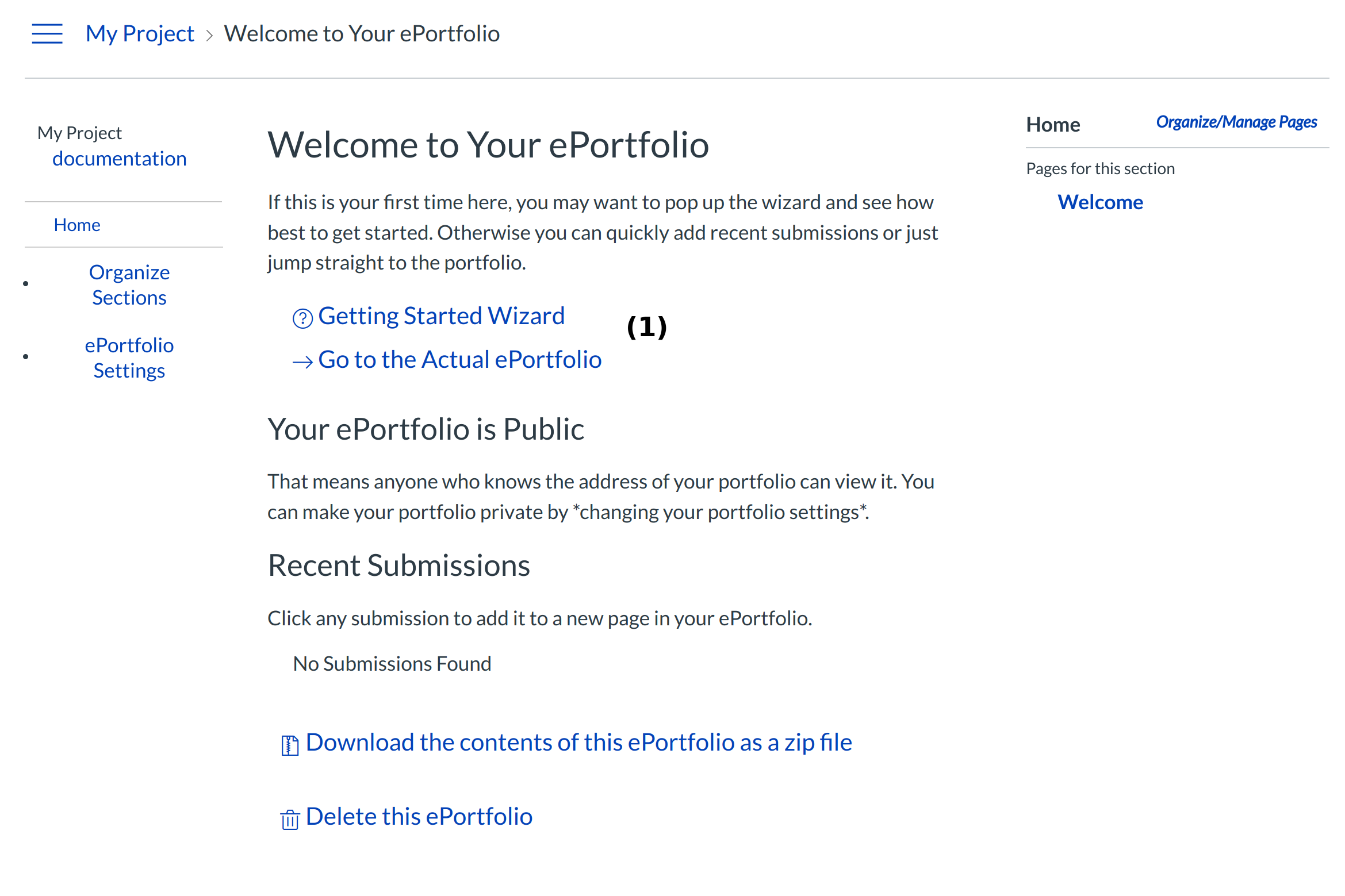
Once the ePortfolio is created, there are several options for creating content for your portfolio, including a wizard that will walk you through your creation, step by step [1].