How do I navigate Syllabus table and Calender ?
Open Syllabus
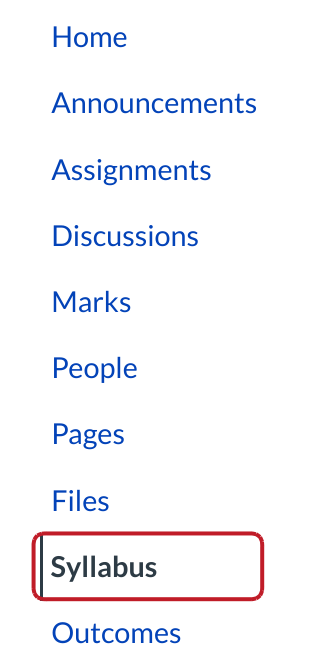
Click the Syllabus link in the course navigation.
Navigate the syllabus table
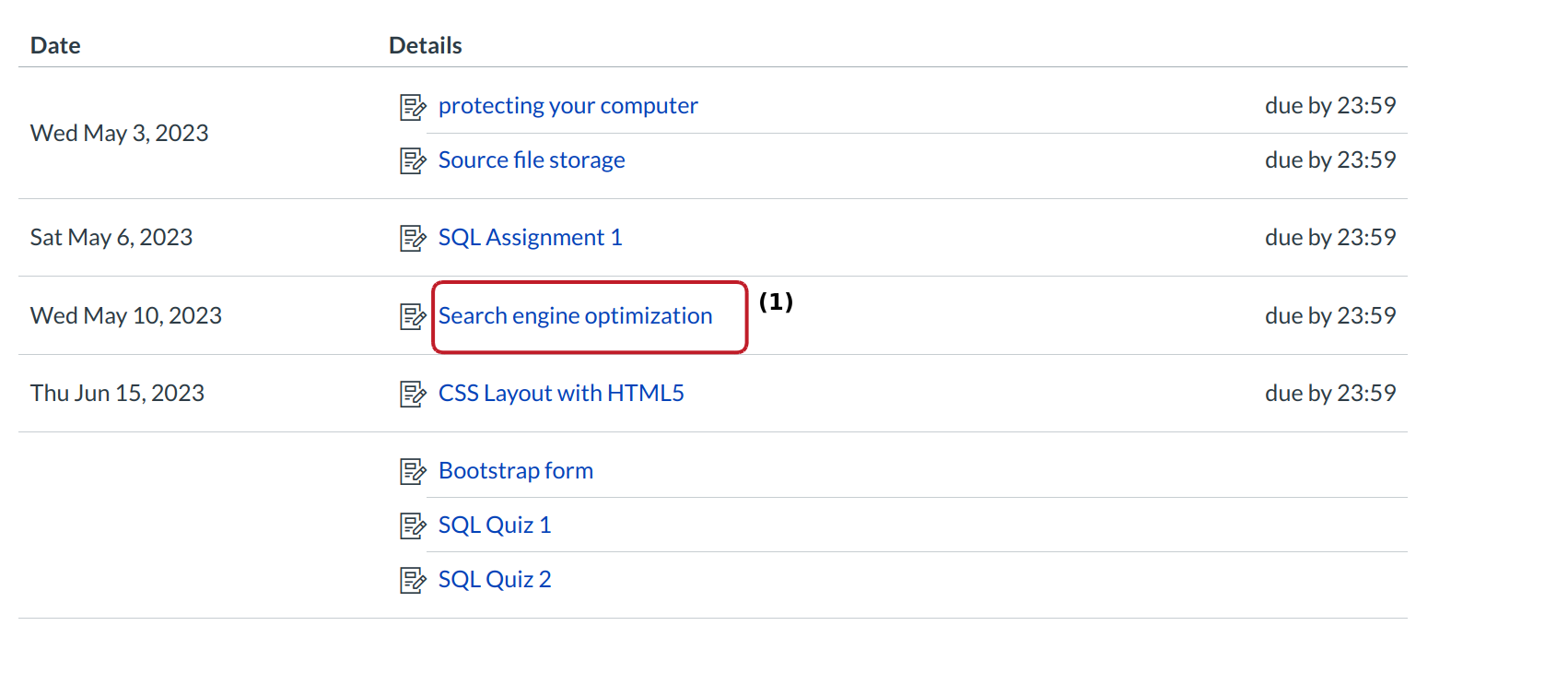
The Syllabus is automatically generated for the course and contains a list of assignments and due dates in a table. Click the assignment title to view the details of the assignment [1].
Navigate Syllabus Calendar
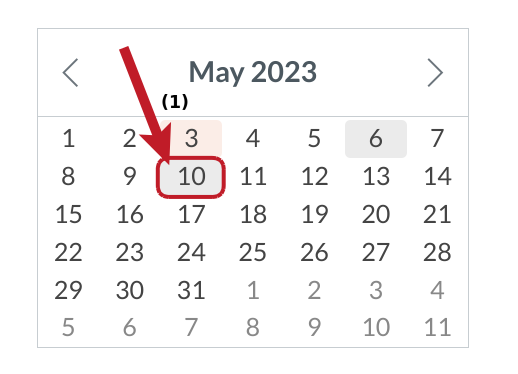
The Syllabus calendar highlights the due dates of all the assignments. Dates which have an assignment due while be shaded in a darker grey color [1]. Hovering over that date will highlight the corresponding assignment in the Syllabus table.