How do I delete an enrollment in my course?
You can delete an enrollment in your course within your course Settings in Sublime LMS ™.
Note: If students are added via SIS Import, you cannot remove students from the course, regardless of your permissions.
Open People
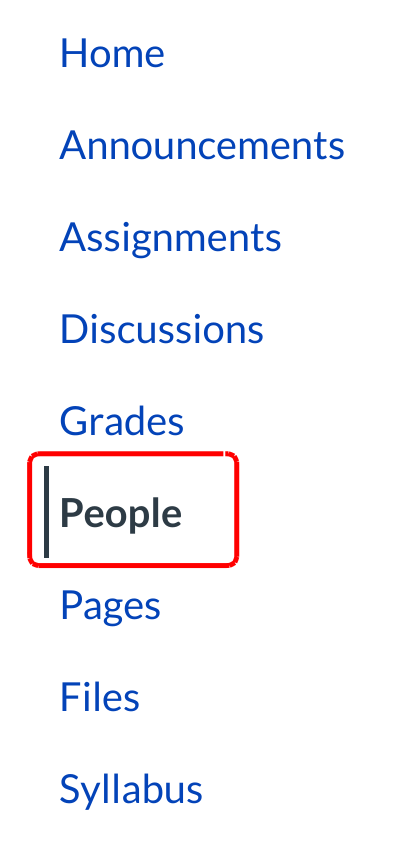
Click the Peoples link in the course navigation
Locate User
To view user details, locate the name of the user [1]. In high-enrollment courses, you can more easily find a single user by searching in the search bar [2] or filtering by role using the Role drop-down menu [3].
Manage User
Hover over the user's name and click the three-dot icon [1]. Select the Remove from Course [2] link.
Confirm Deletion
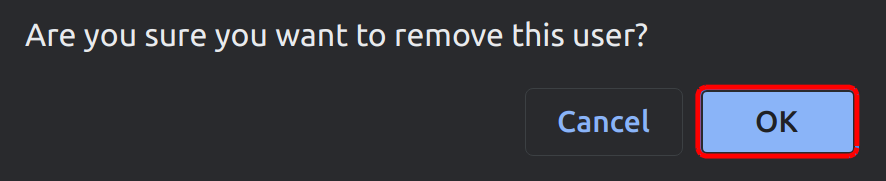
Click OK to confirm that you want to delete the user from the course.

