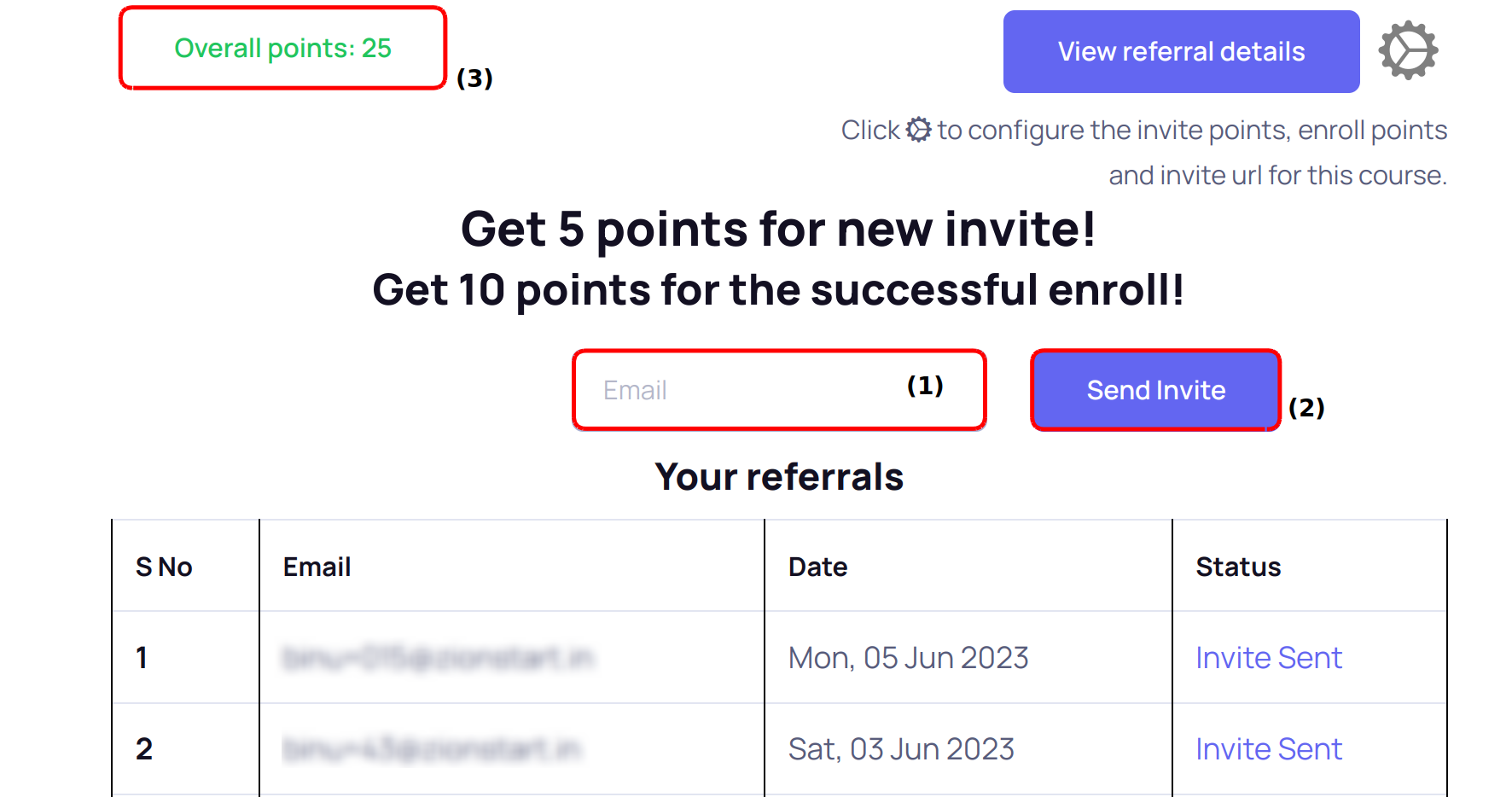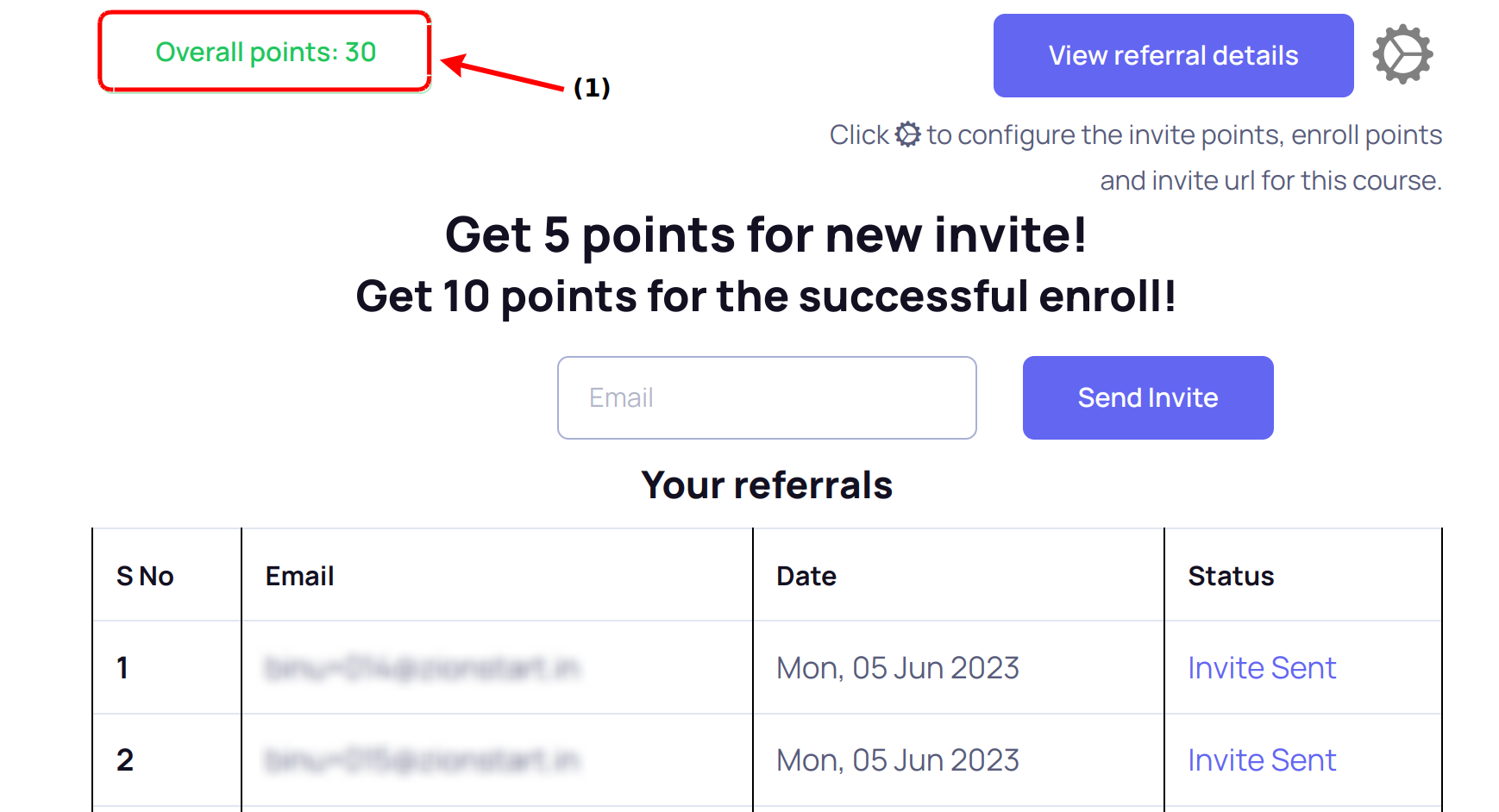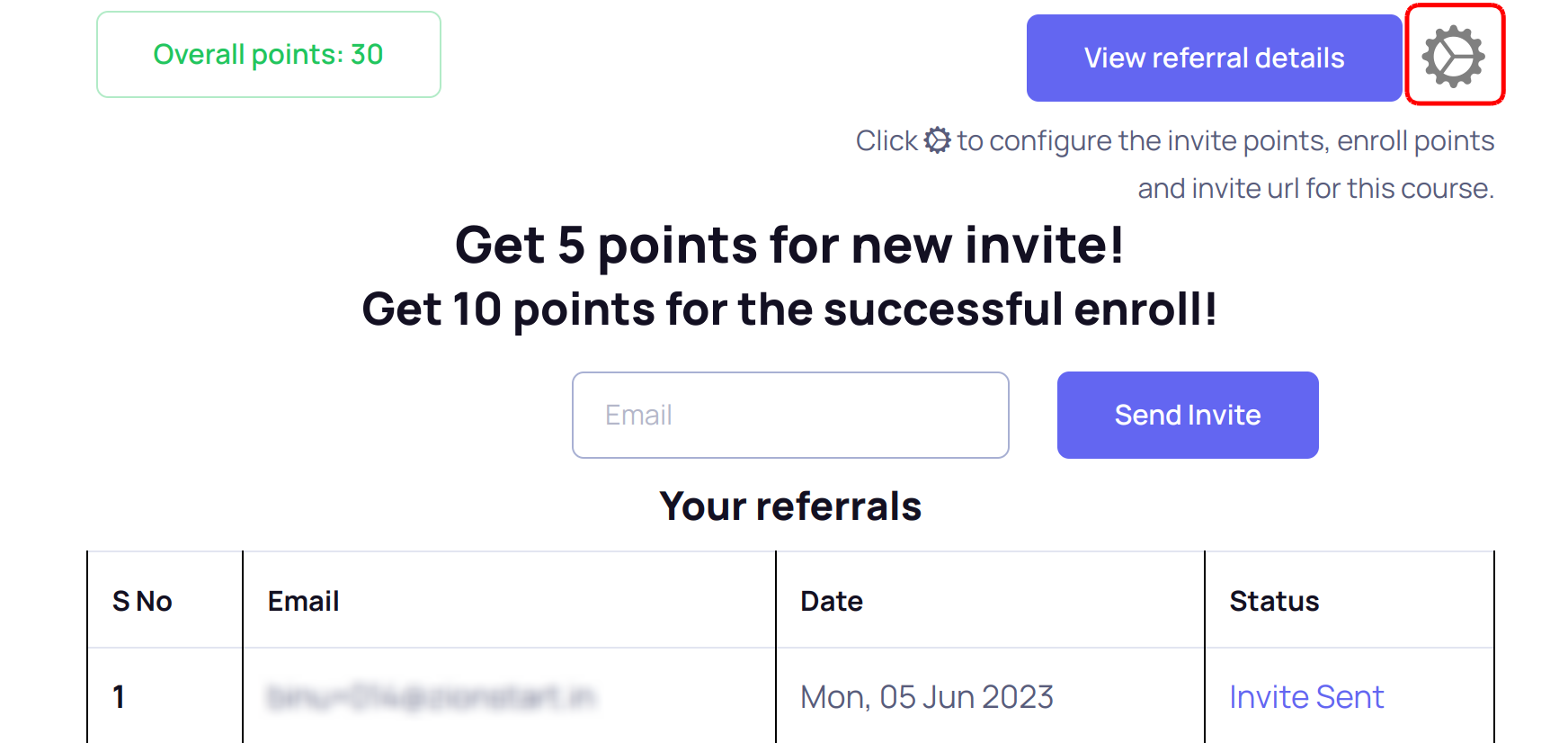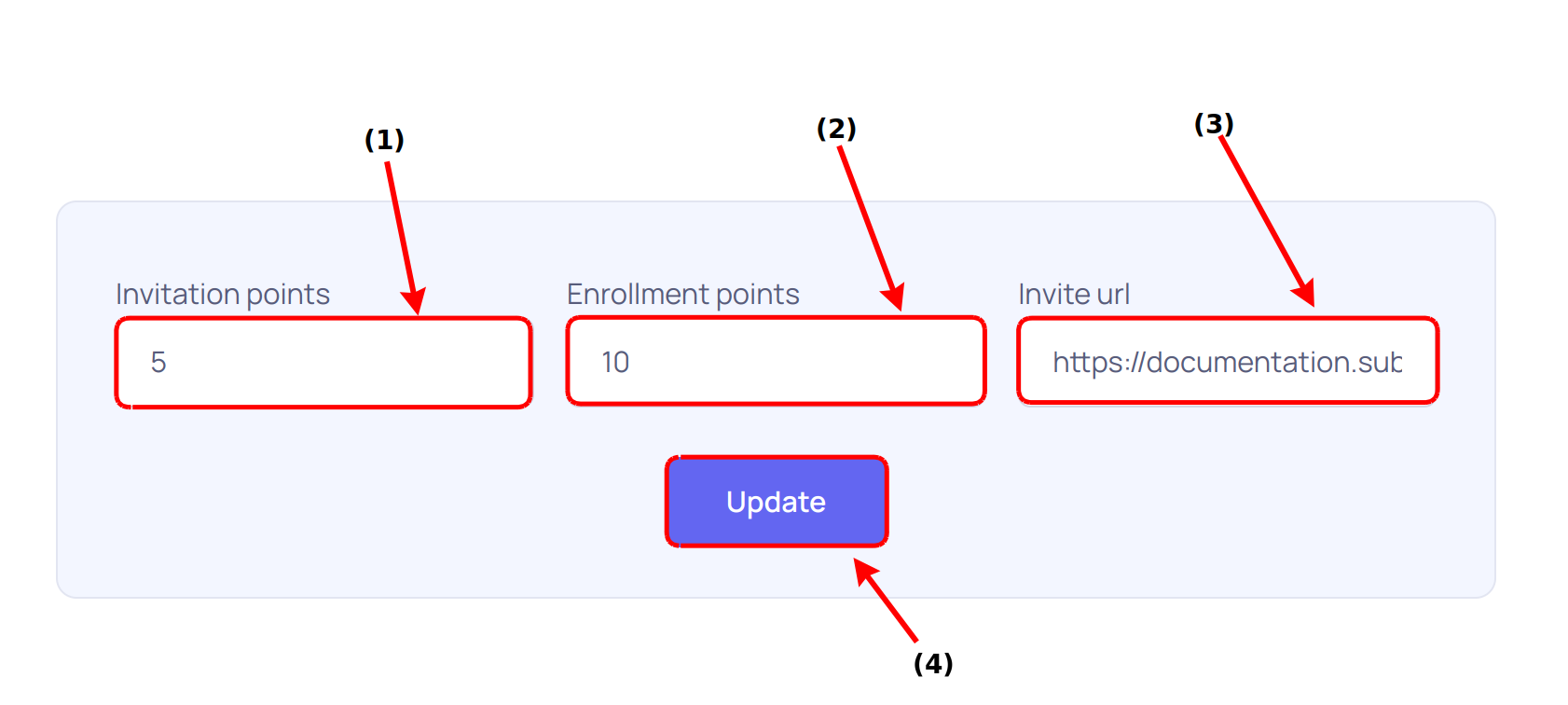How do I add reward for my course?
Open Sublime referral
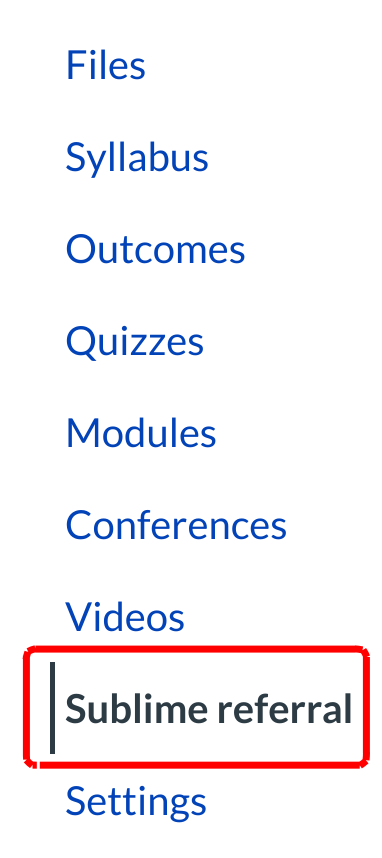
Click Sublime referral link in the course navigation.
Add Points
Type a valid email in the Email field [1] and click the Send Invite button [2]. Observe the points increasing in the overall points tab [3].
View Points
View the overall points at the top of the page [1] and by clicking the overall points tab it will shows the redeem history details.
Update Points
For edit the invitation points [1] and enrollment points [2], select each point field and enter the new points. Type the invitation URL in the URL field [3]. Click the Update button [4] for updating the changes.