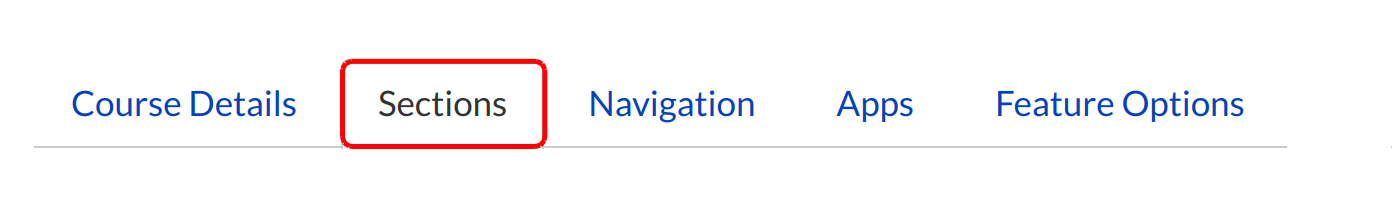How do I View Section Enrollments ?
You can view section enrollments within your course Settings in Sublime LMS ™.
Open Settings
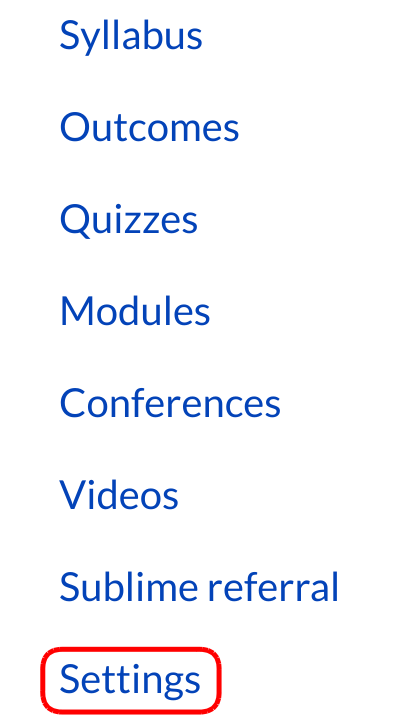
Click the Settings link.
Open Course Section
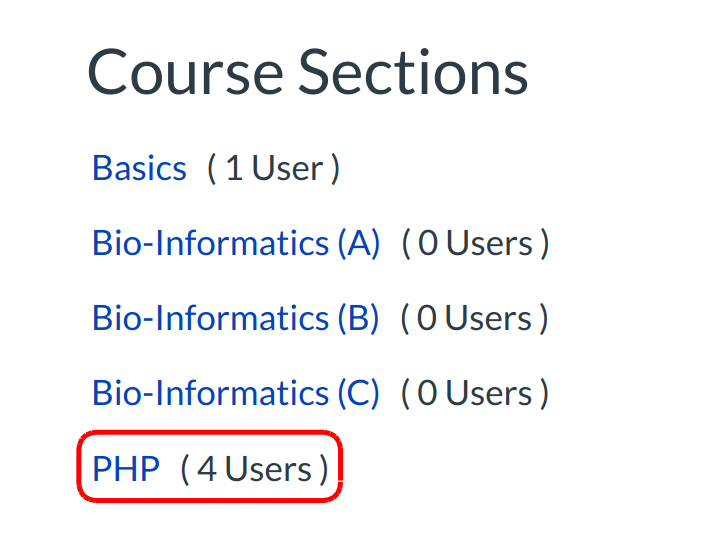
Click the section title to view section enrollments.
View Section Enrollments
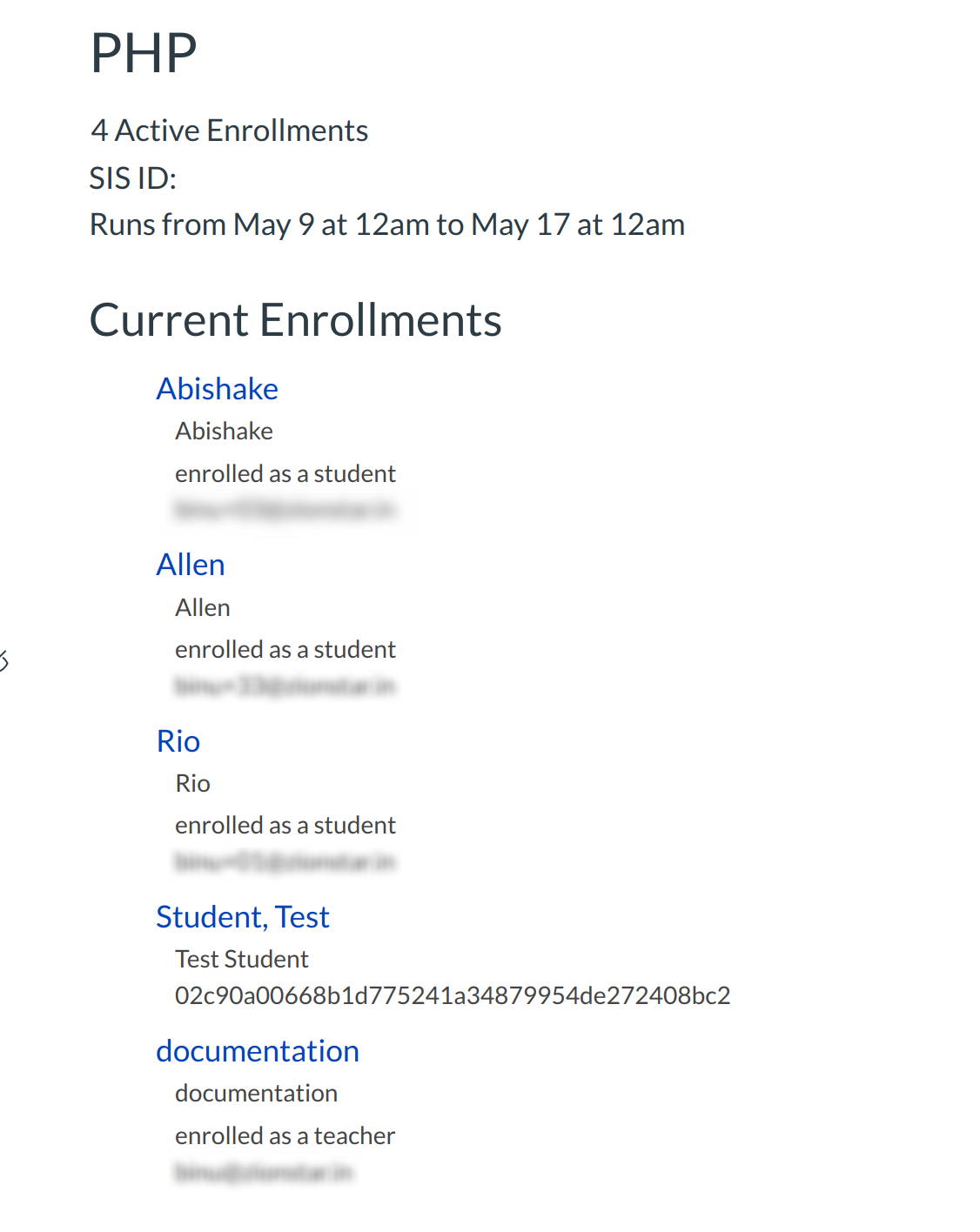
View enrollments in a section. Students are listed in alphabetical order by last name.
Remove Section Enrollments
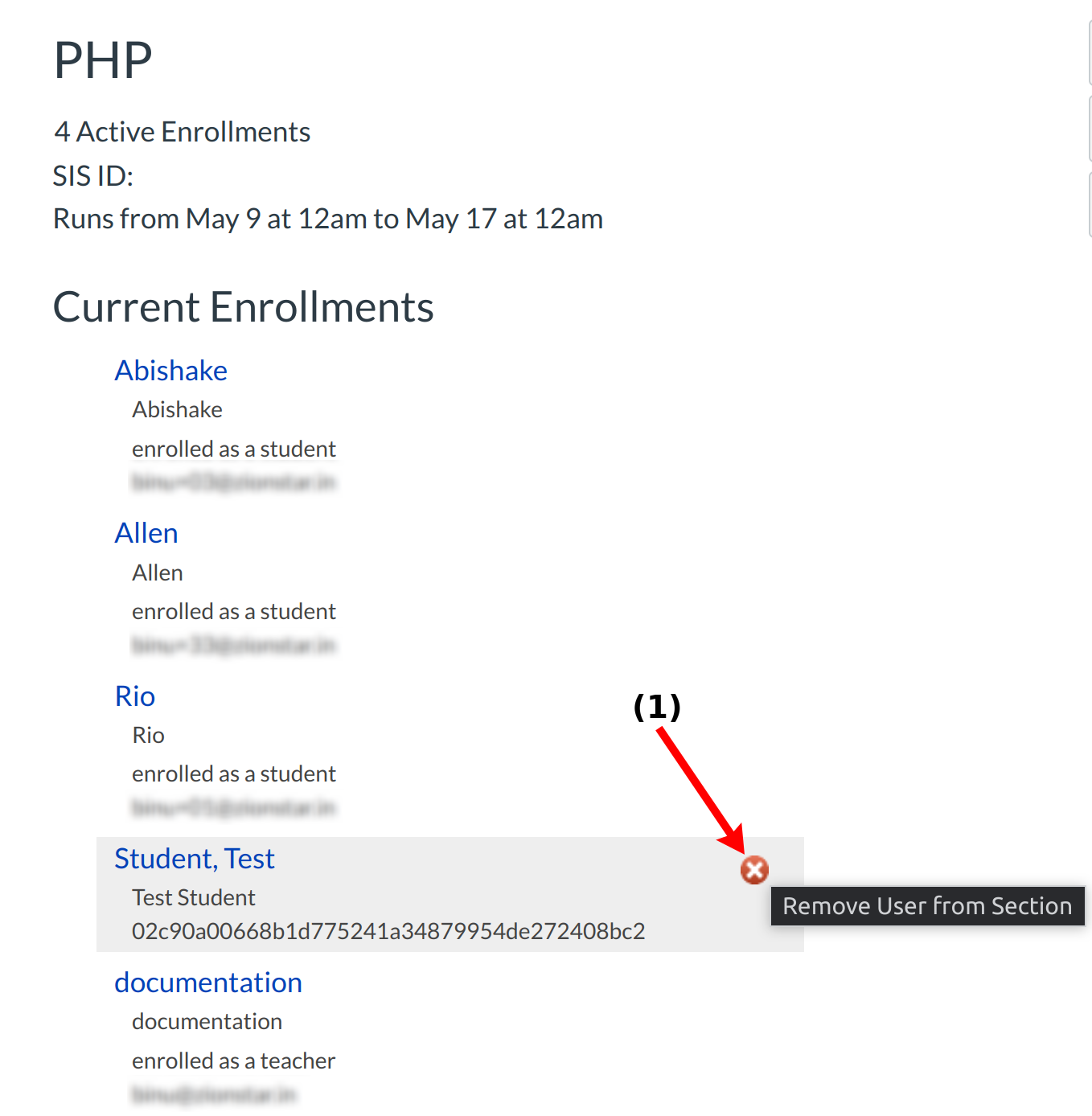
If you have used Student View in your course, you may see the Test Student in your Enrollments. Having the Test Student enabled allows it to appear in your Gradebook. If you want to remove the test student completely, hover over the Test Student and click the Delete icon [1].
if you want to display the test student again at a later time, access Student View (Clicks Student View from the side Bar in Settings Link).
Note: The Test Student may appear in more than one section.
Remove Enrollment conformation
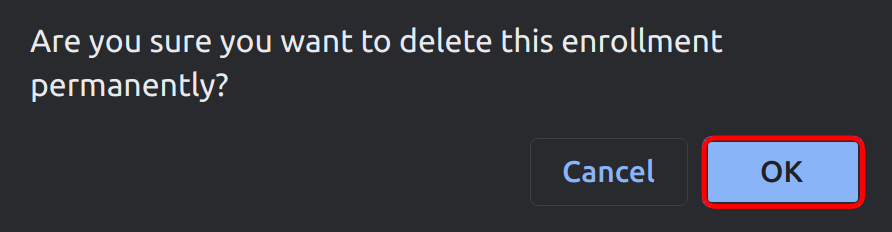
Click the OK button to confirm .
Return to Course Settings
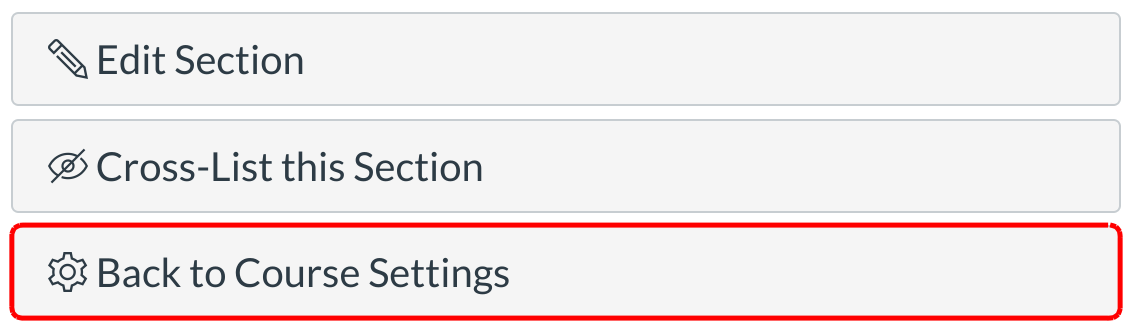
Click the Back to Course Settings button in the side bar to return to course settings.