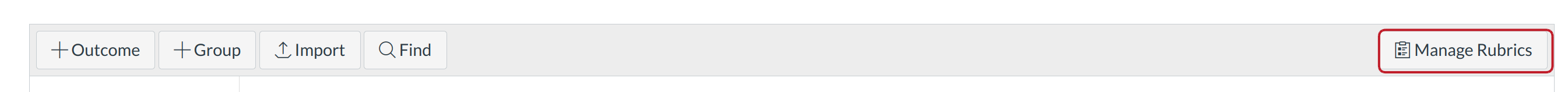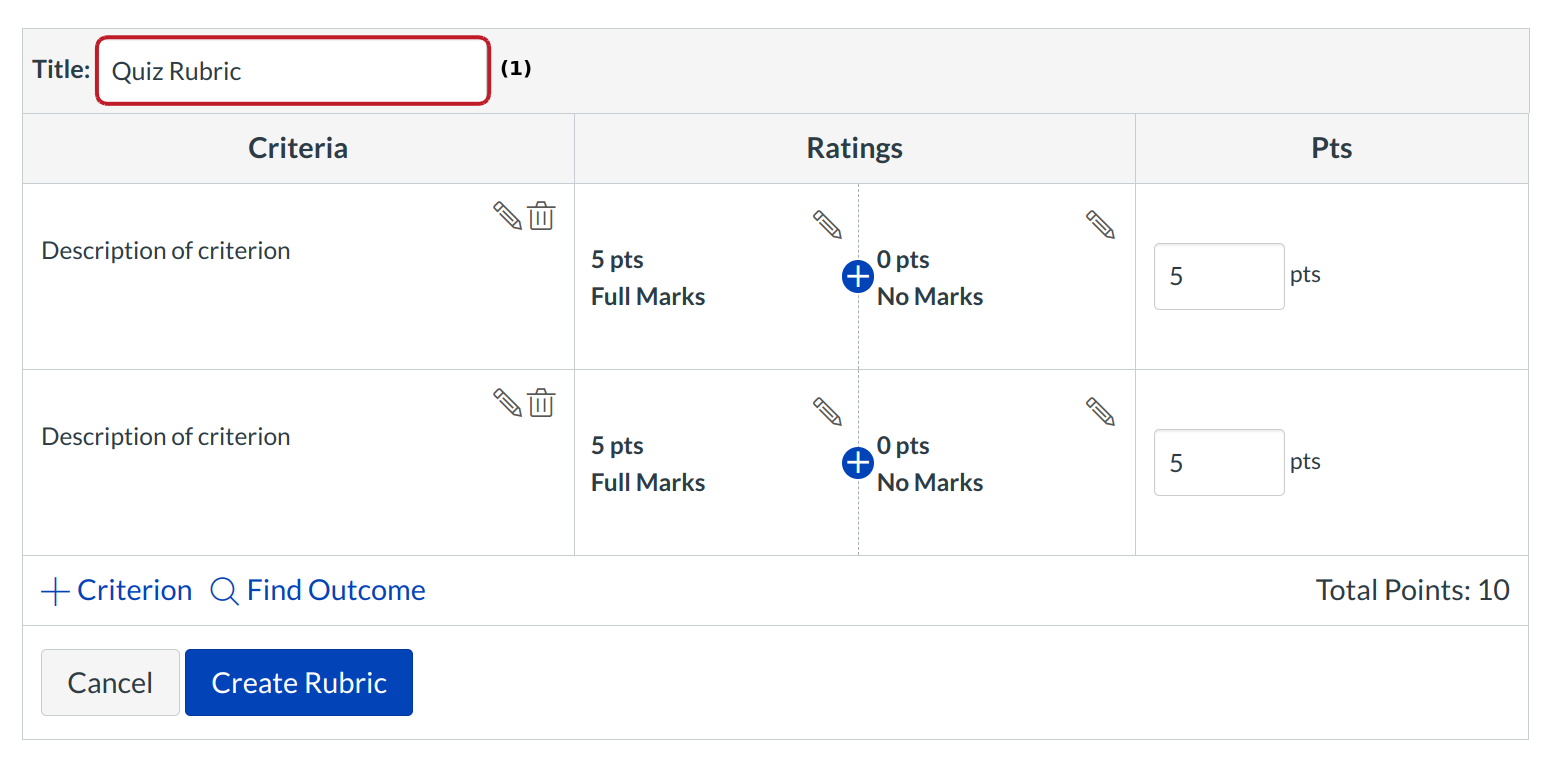How do I create a Rubric?
A course-level Rubric will only be housed in your course.
Open outcome
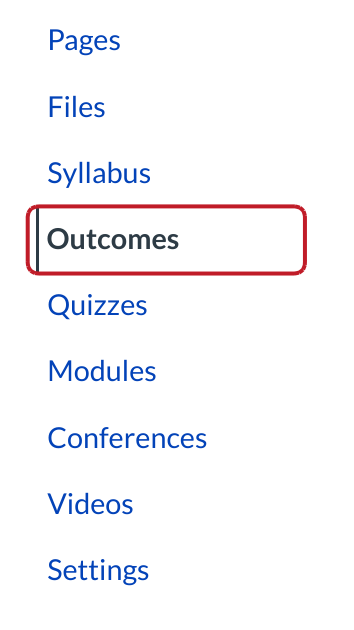
Click the Outcomes link.
Add Rubric
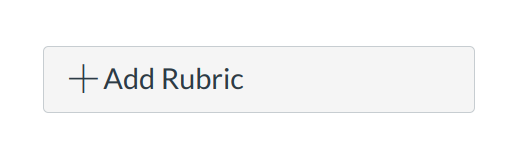
click the Add Rubric button
Edit Criterion Description
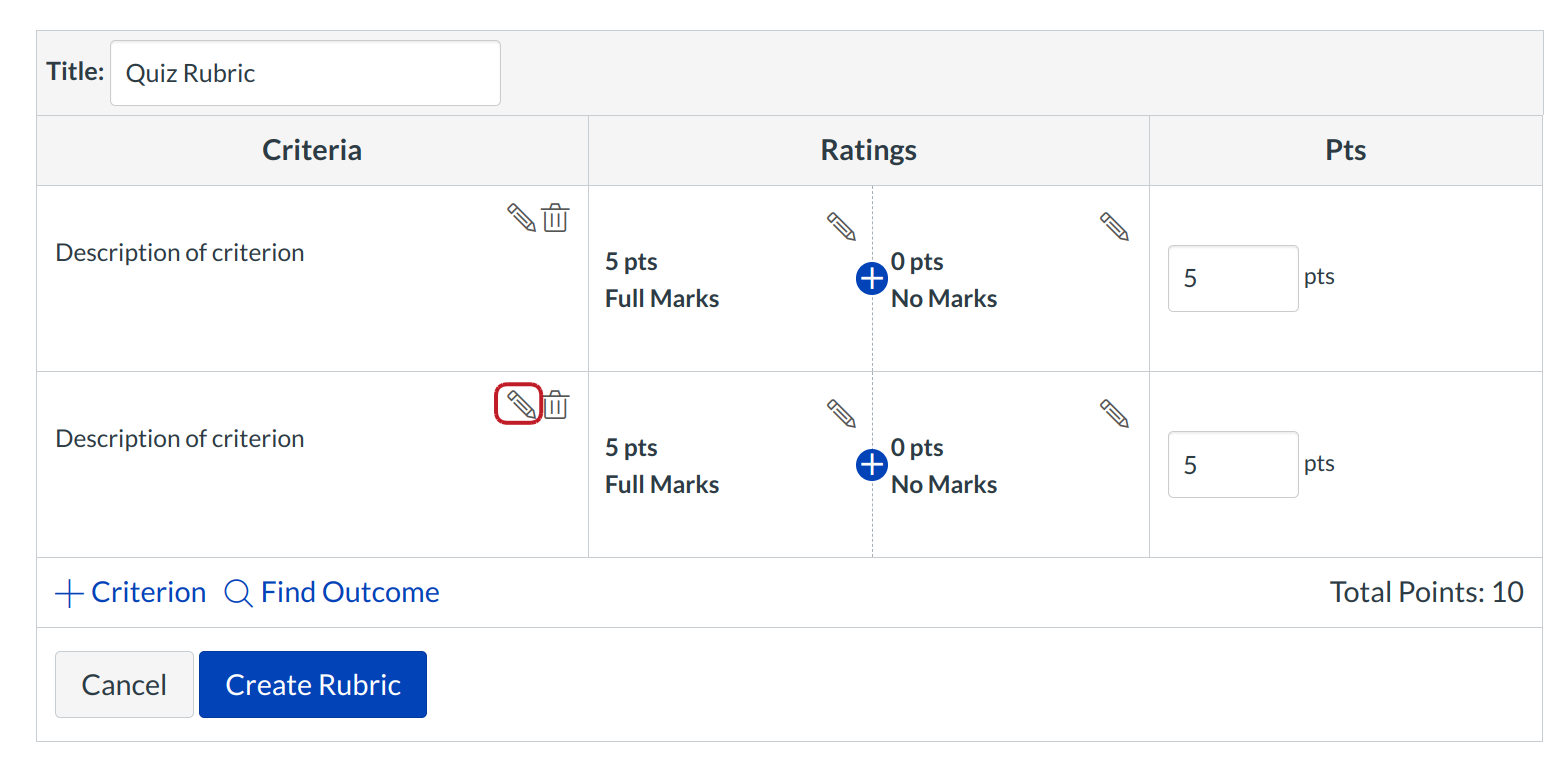
Click the Pencil icon to edit the Criterion description [1].
Edit Criterion Longer Description
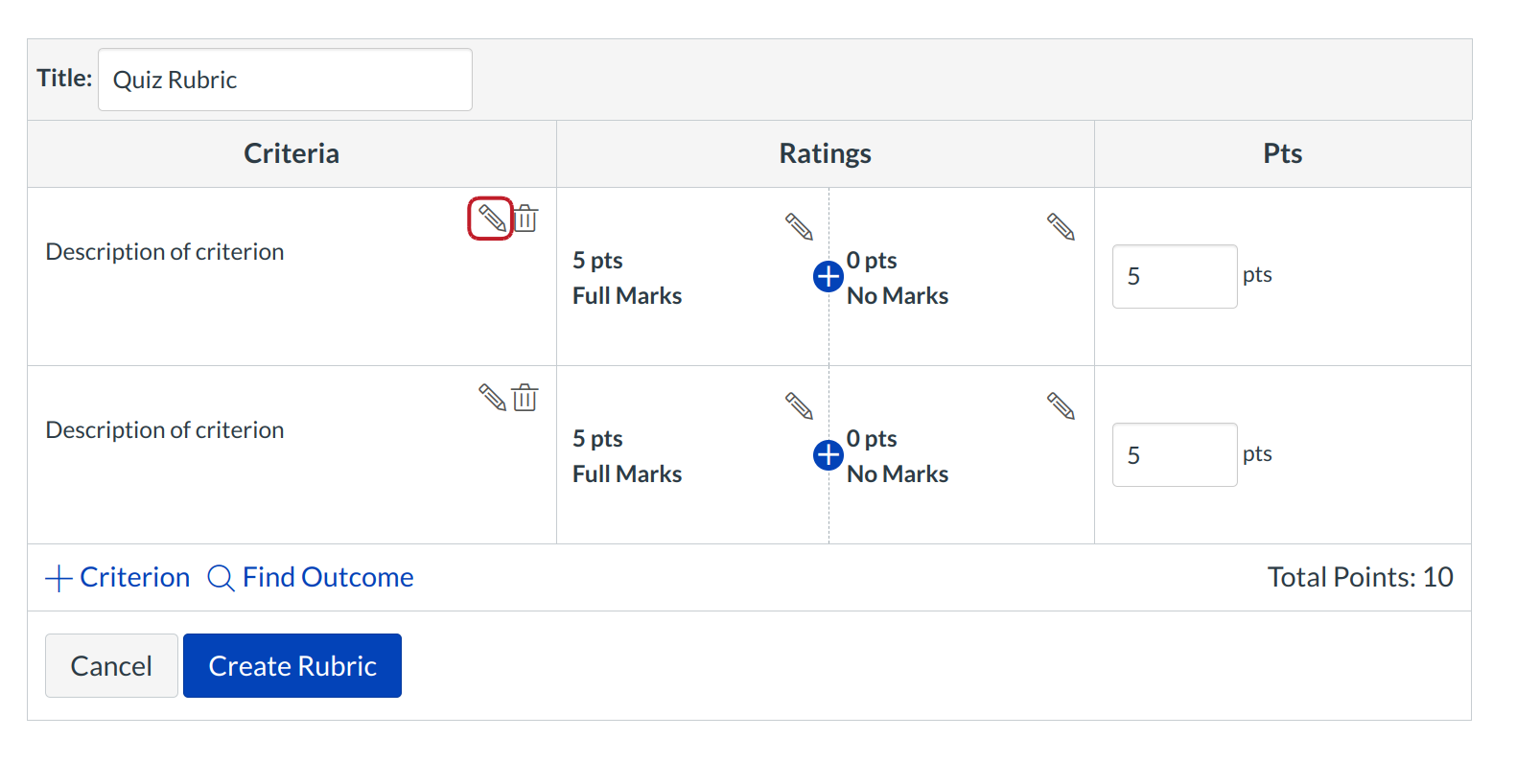
Click the Pencil icon to edit the criterion's longer description [1]. A pop up window will appear in your browser where you can edit the longer description.
Add rubric ratings
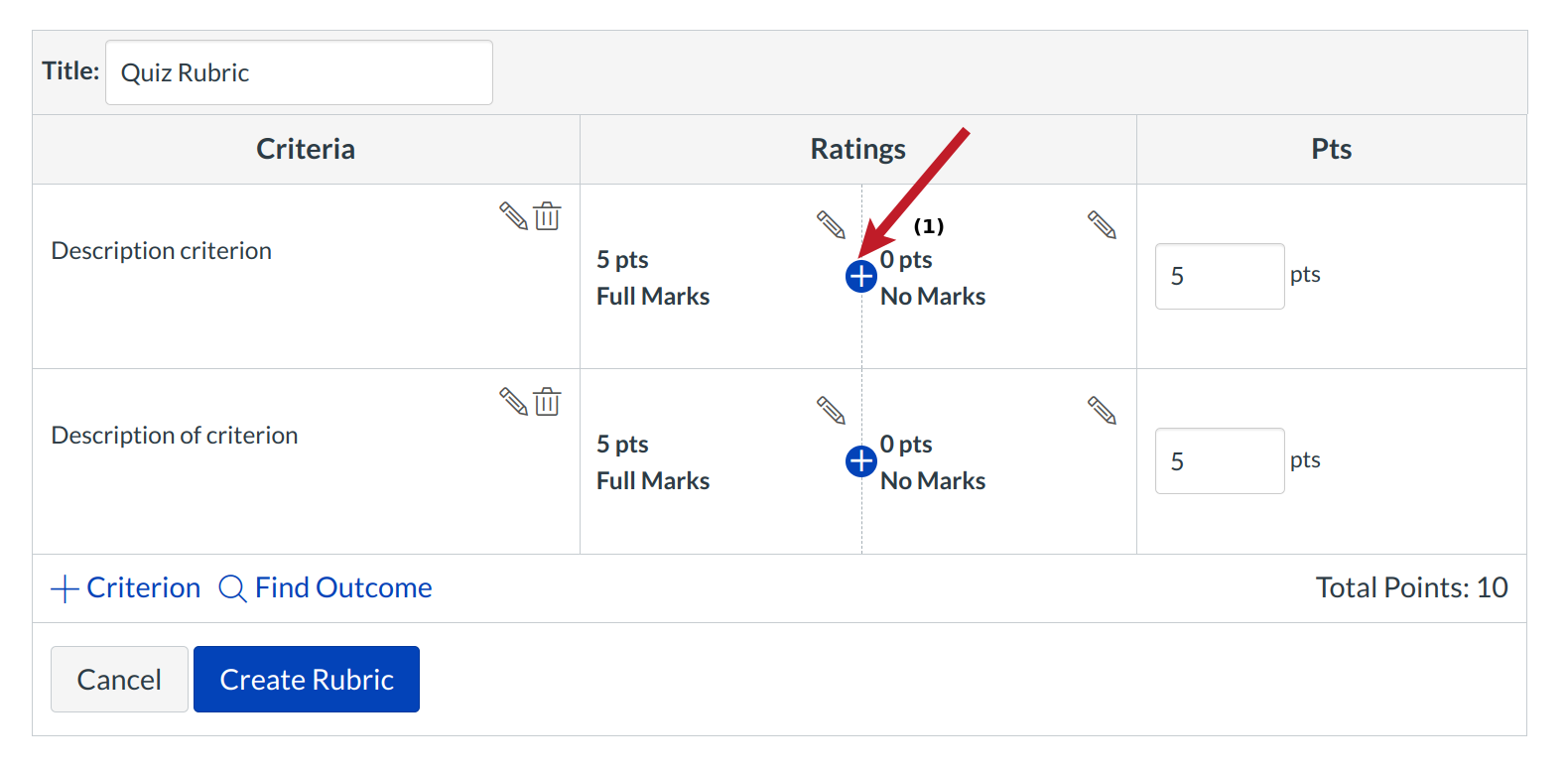
To add a rubric rating, mouse over a cell wall and click on the +symbol [1] to split a single cell into two. Split cells on the row as often as necessary to created the desired number of ratings.
Edit Rubric Rating
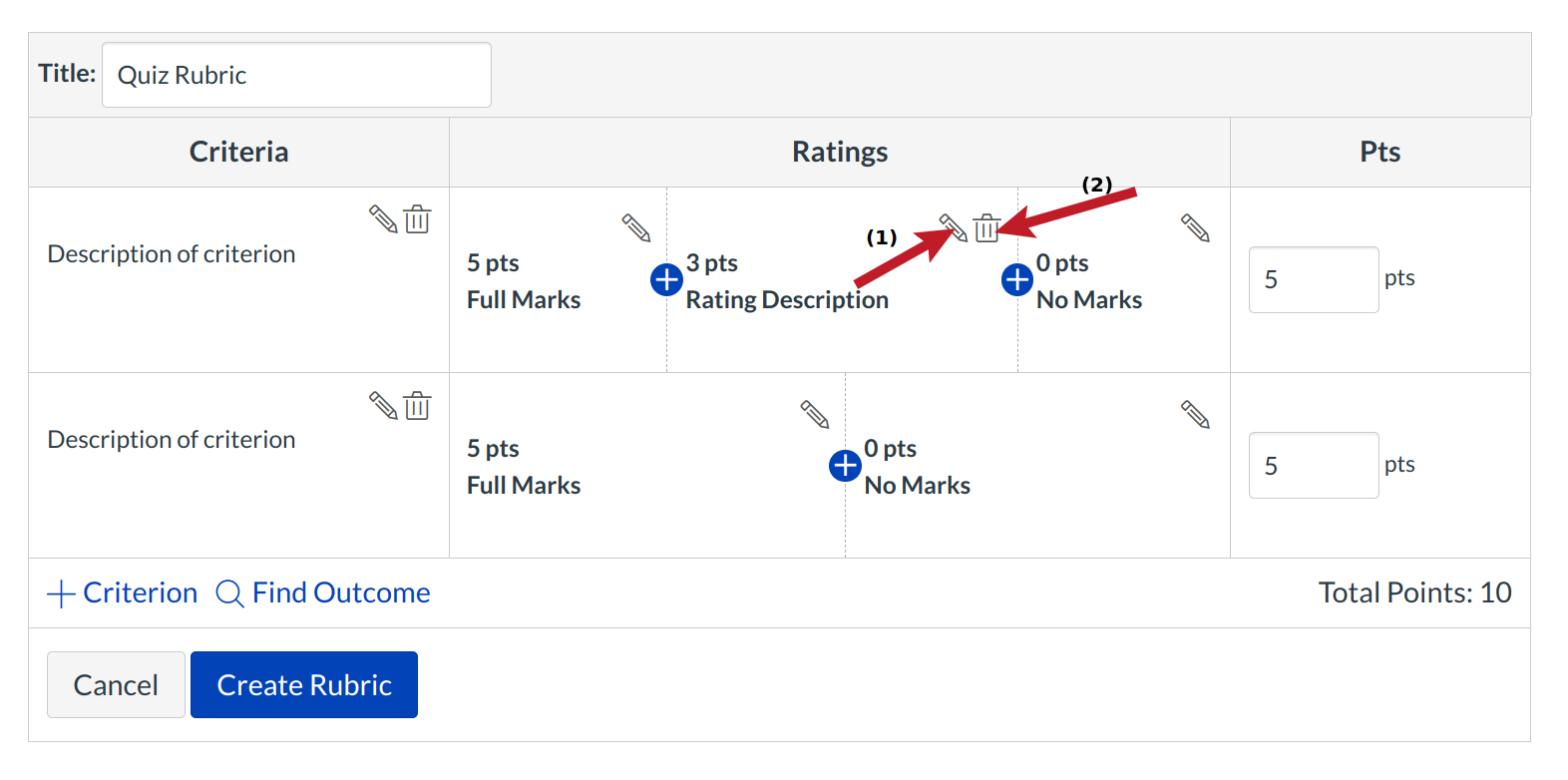
Hover over the rubric rating you wish to edit. Click the Pencil icon [1] to edit the rubric rating. Click the Trash icon to delete the rubric rating [2].
Edit criterion point value
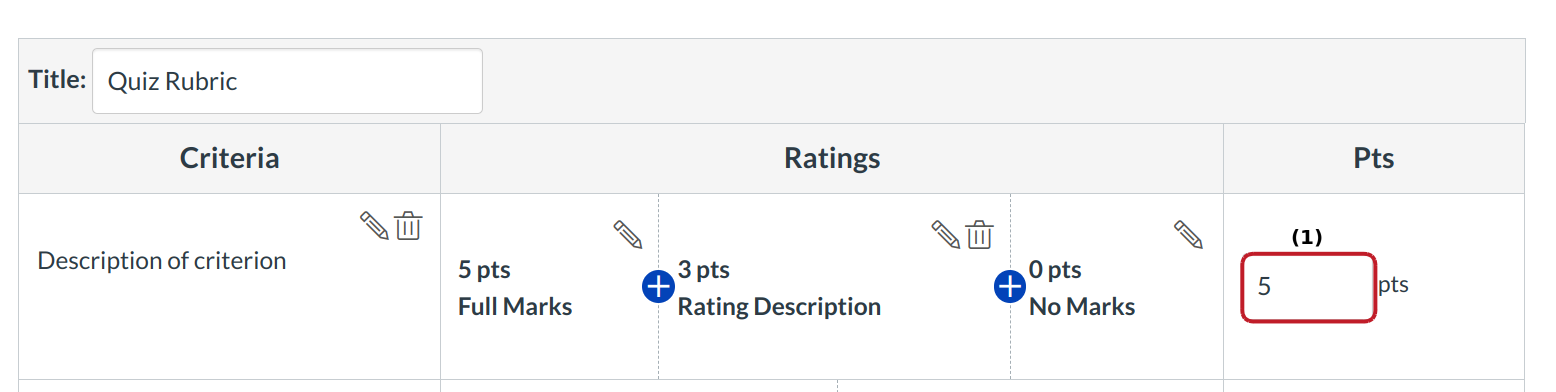
Edit the point value of a criterion by typing in the points field [1].
Delete criterion
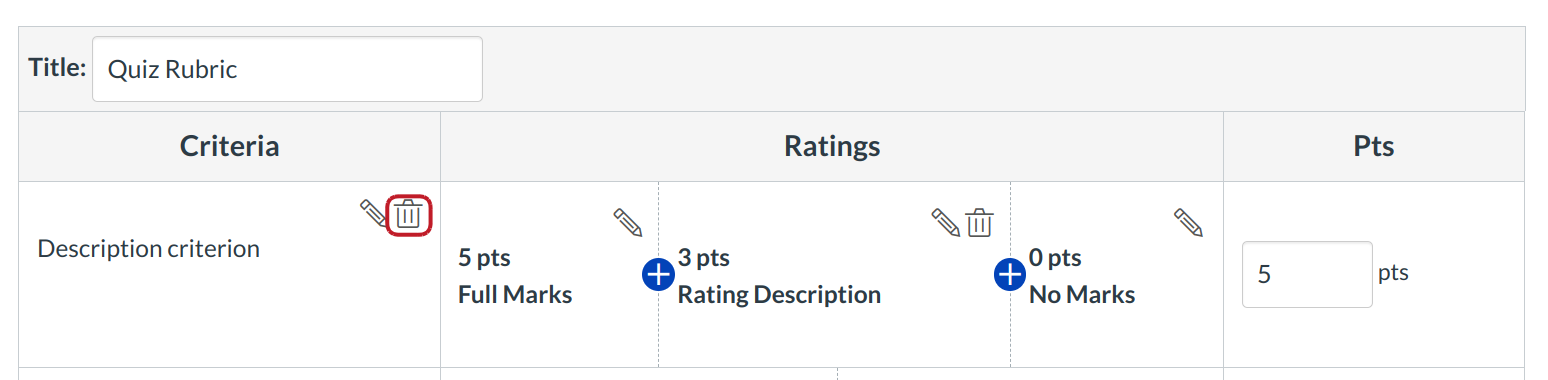
Click the Delete icon to delete the criterion.
Add Criterion
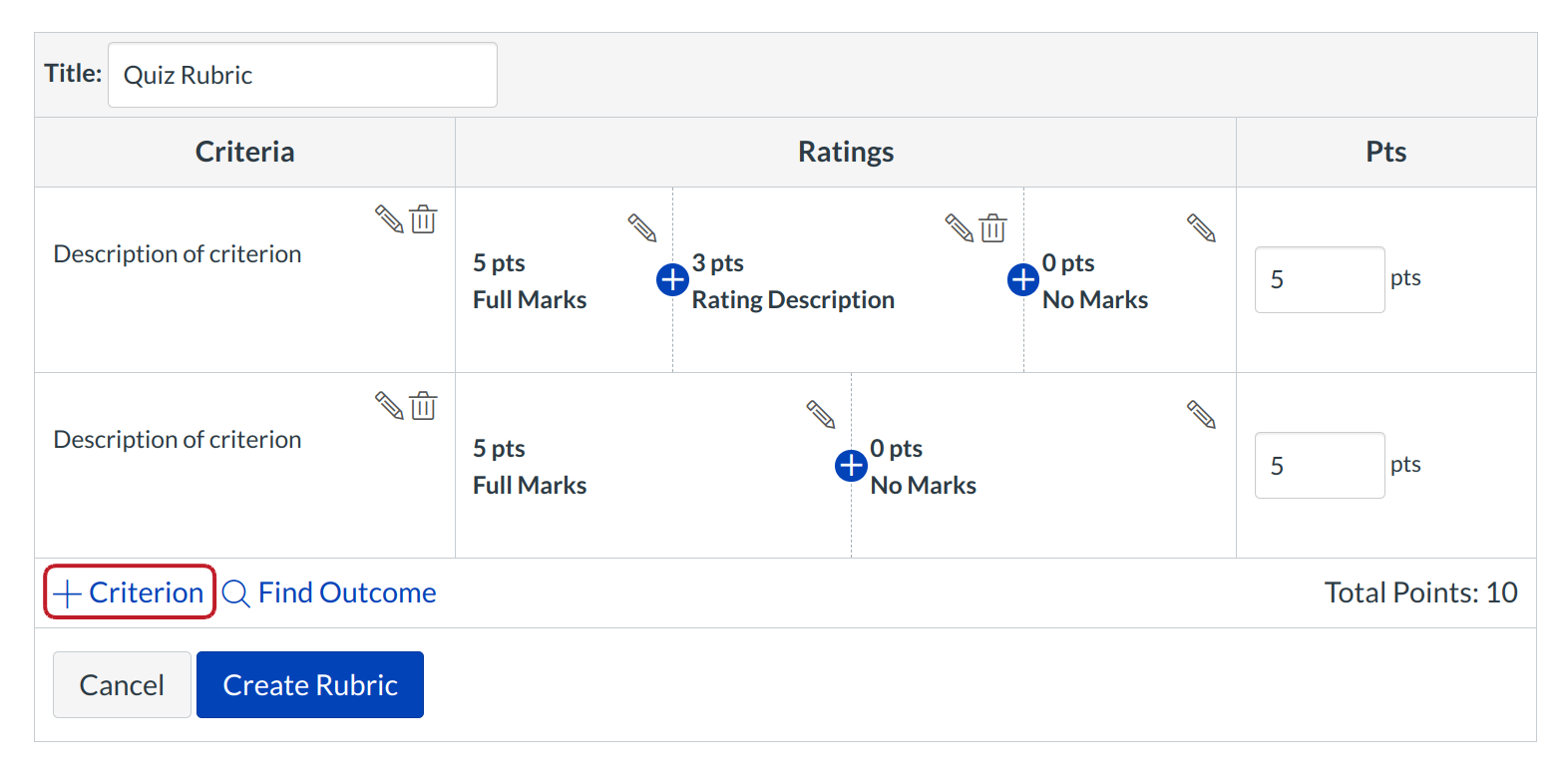
Click the Add Criterion link to add a new criterion to the rubric.
Find Outcome Criterion
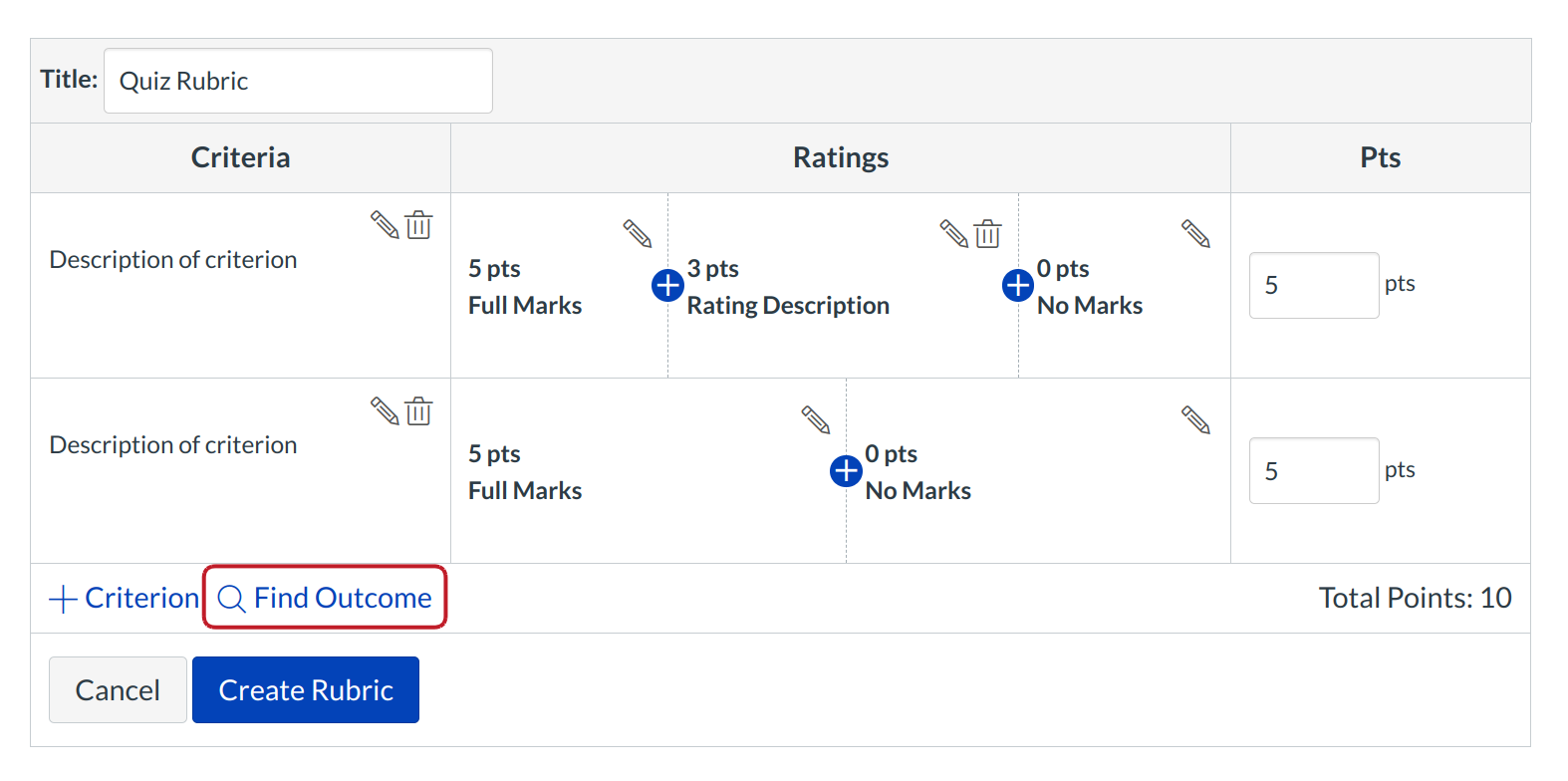
Click the Find Outcome Criterion link to align course or account-level outcomes with the rubric.
Create rubric
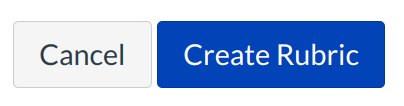
Click the Create Rubric button.
View New Course Rubric
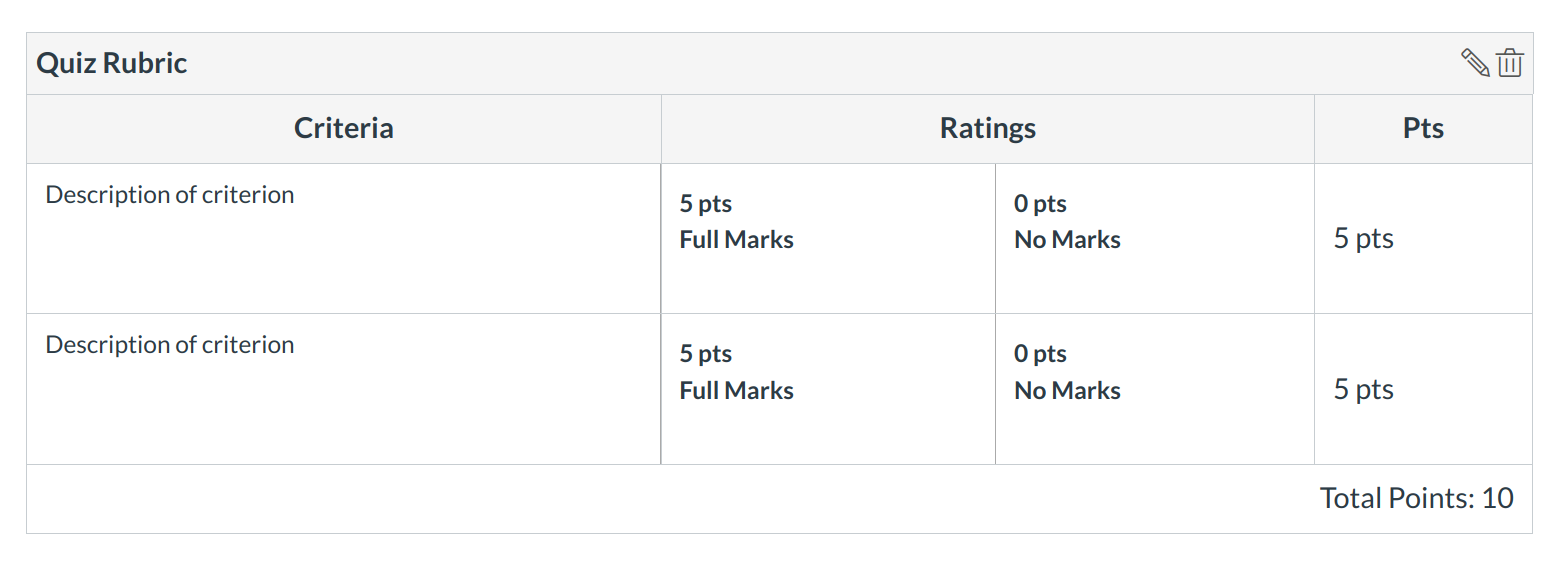
View the new rubric