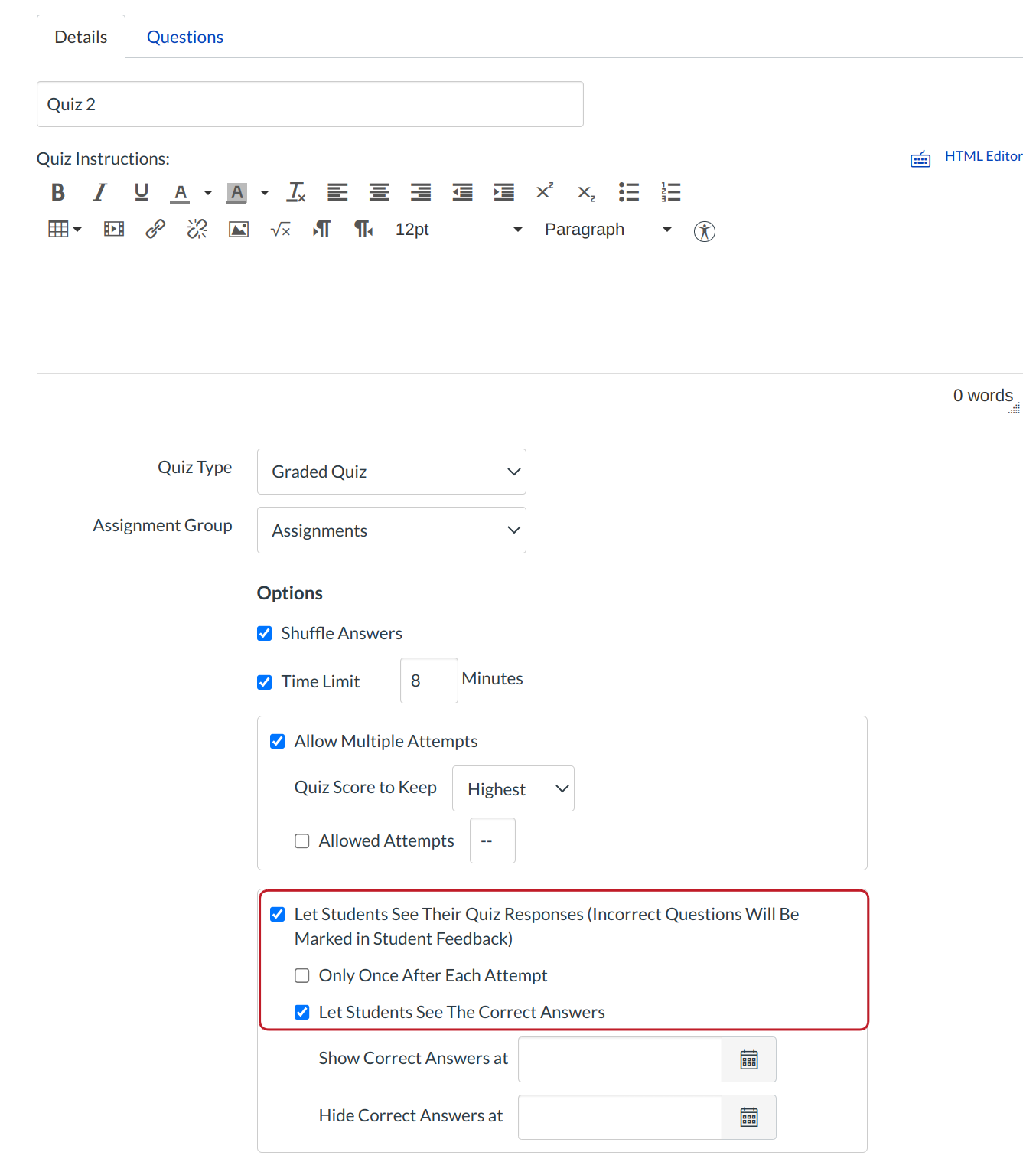What is the difference between due dates and availability dates?
In addition to setting a due date for an assignment, instructors can specify a specific date range that students can submit the assignment. These dates are called availability dates.
View Due Dates
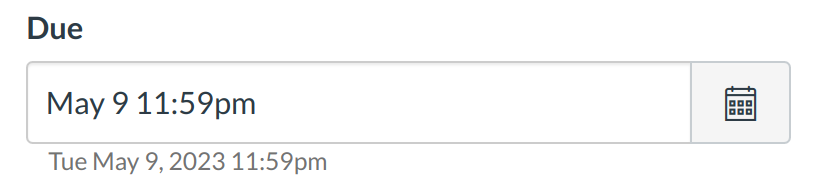
The due date is when you want students to turn in the assignment or quiz.
View Availability Dates
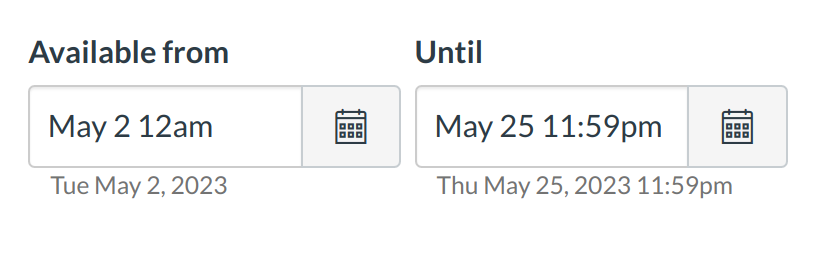
Availability dates are the date range where students can submit the assignment or quiz. The first available date is the Available From date, and the last available date is the Until date. After the Until date, students will not be able to submit the assignment or quiz.
Edit Quiz Details
The Until date does not restrict student access to view the result of their assignment. For instance, in Quizzes, you may not want students to view the results of their quiz after the Until date. To make this change, you need to edit the quiz options and restrict the quiz results.
View Due and Availability Dates
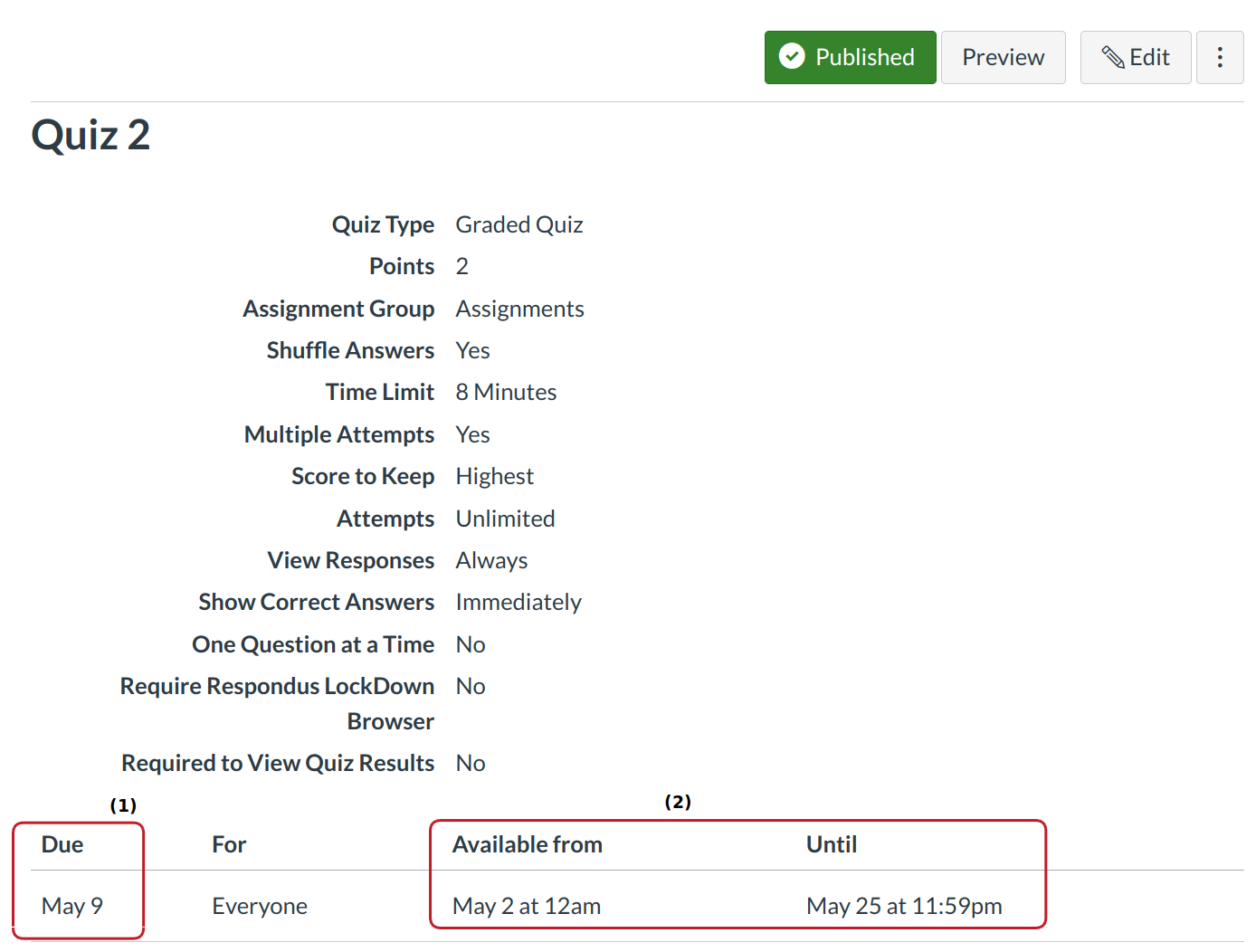
After you save the quiz, view the details of the quiz. The assignment due date displays under the Due heading [1]. The availability dates display under the Available from and Until headings [2].
Student View
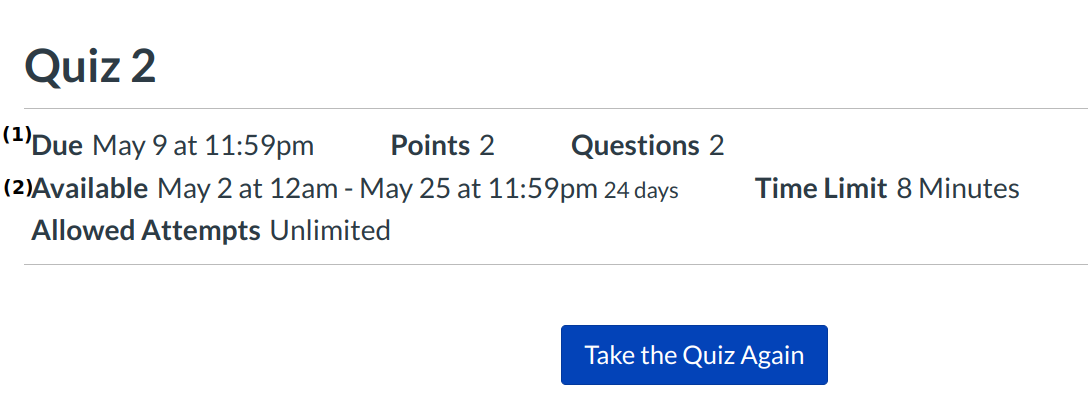
When students open an assignment with availability dates, they will see the assignment details for when the assignment is due [1] and available [2].
If the available date is current, students can submit the assignment or take the quiz.
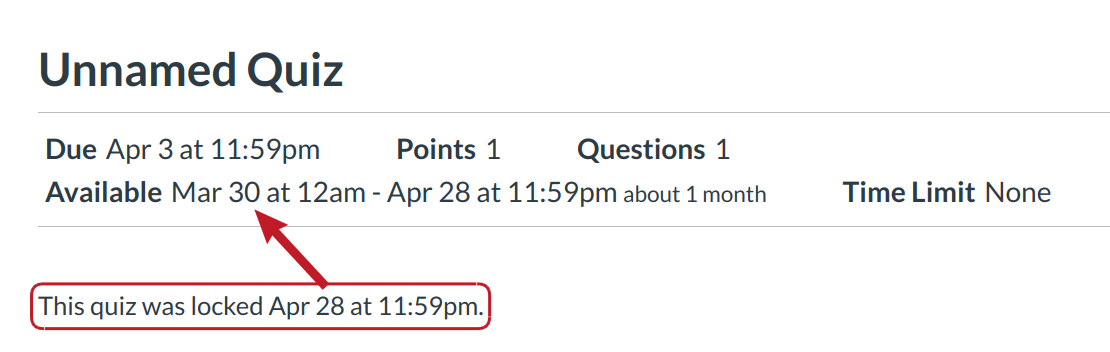
If the assignment is not yet available, students will see the date that that they can submit the assignment.