How do I unbookmark a Question Bank?
You can easily removed bookmarked Question Banks.
Open quizzes
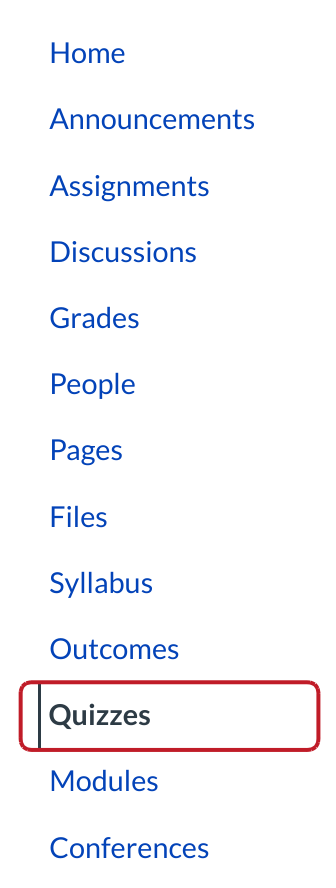
Click the Quizzes link.
Manage Question Banks
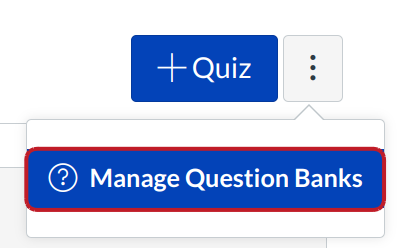
Click the Manage Question Banks button.
Unbookmark Question Bank

Click the Bookmark icon.
Verify Unbookmarked Question Bank
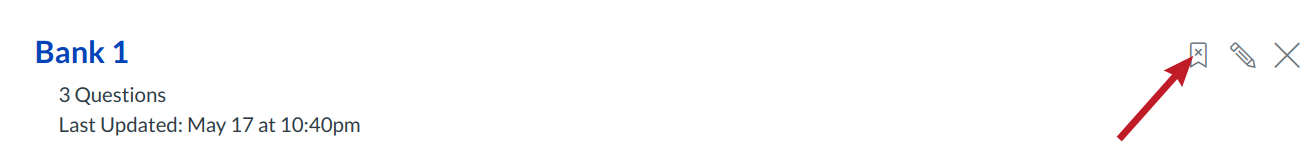
The bookmark will fade, indicating the Question Bank is no longer bookmarked.
Open Question Bank

You can also bookmark a Question Bank by clicking the title of the Question Bank.
View Bookmarked Bank
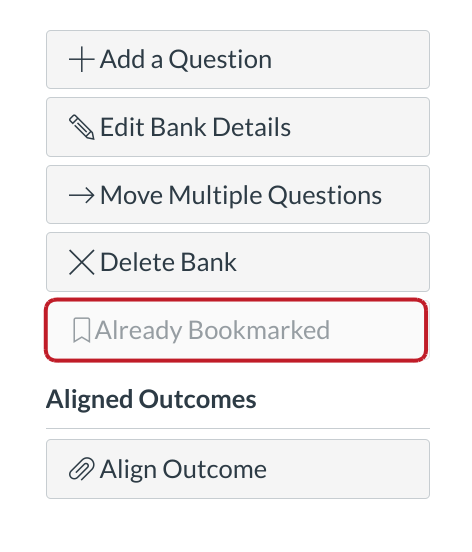
Verify the bank is bookmarked.
View Unbookmarked Question Bank
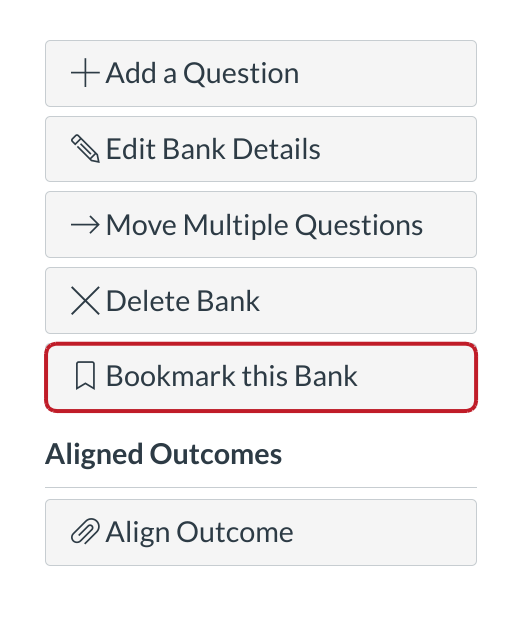
Verify the bank is unbookmarked.