How do I create a new Modules?
Modules are used to organize course content by weeks, units, or whatever organizational structure works for your course. With modules, you are essentially creating a one-directional linear flow of what you would like your students to do. Once you create modules, you can add content items, set prerequisites, and add requirements.
Open Modules
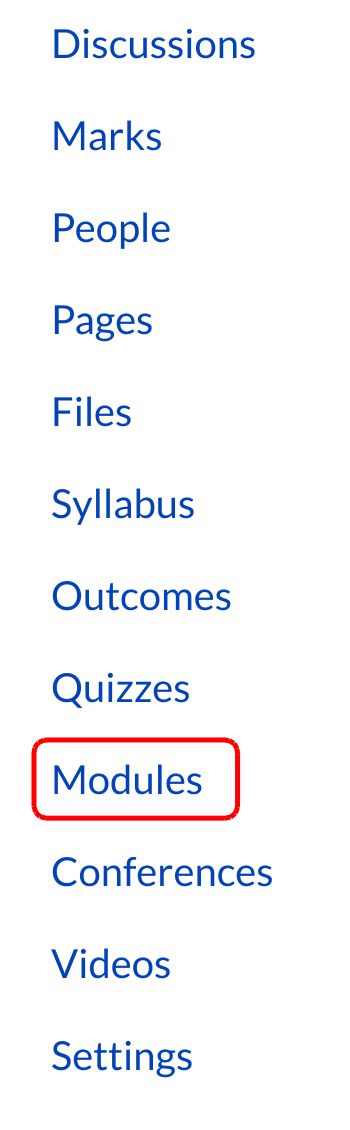
Click the modules link.
Create a module
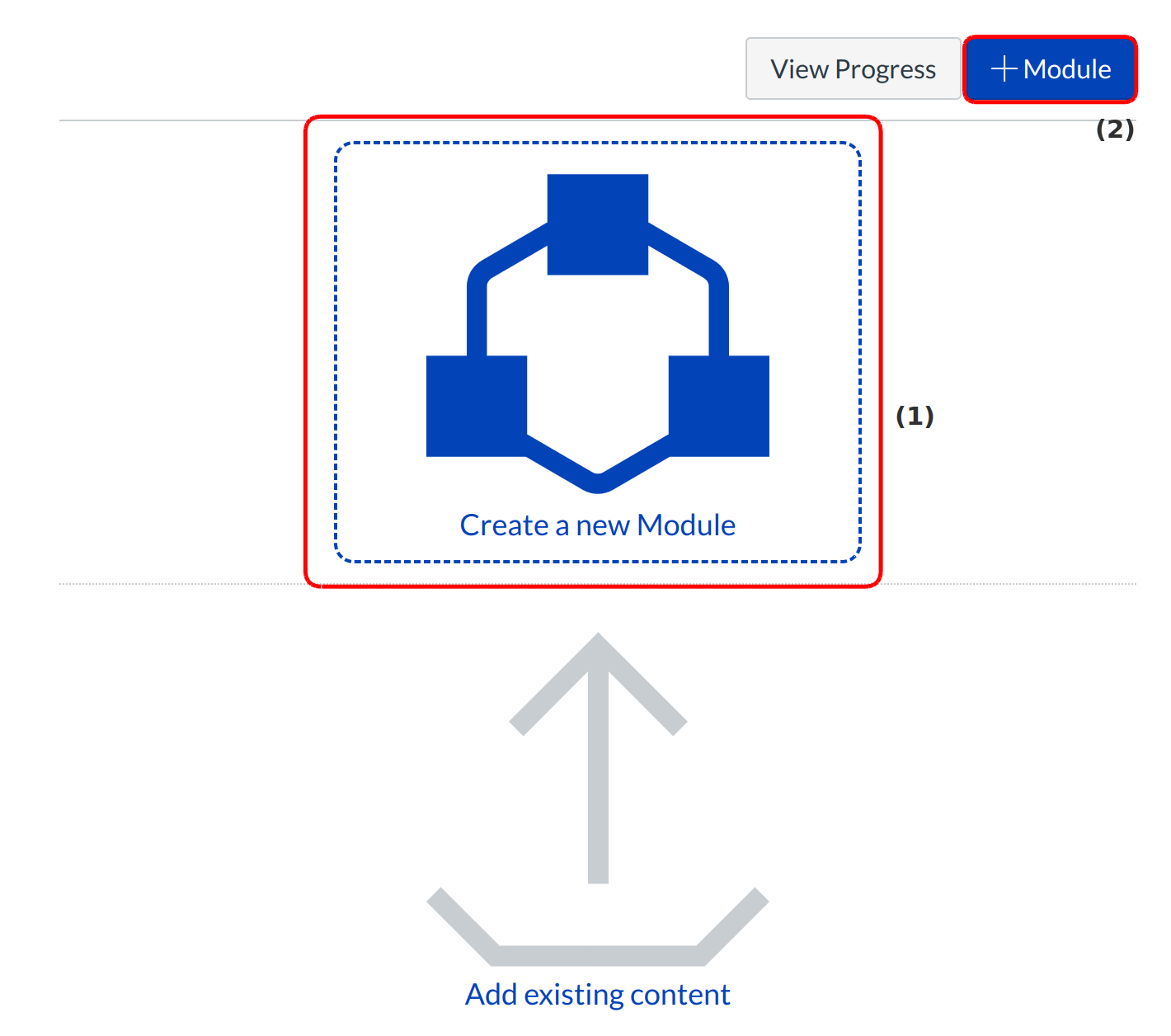
After creating a new course, module creating option's has been displayed. Click the Create new Module [1] link or Add Module [2] button for creating a new module .
Add module

Click the Add module button to create new module.
Name the Module
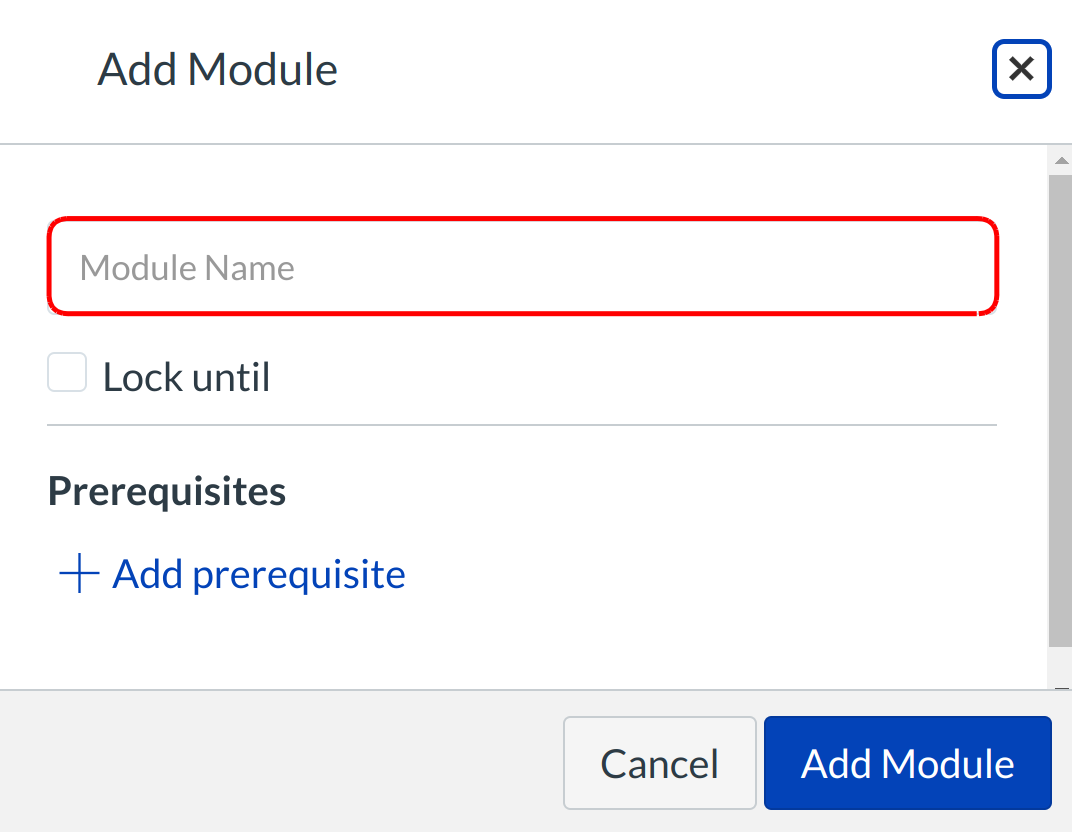
Enter the name in the Module Name field.
Lock Module Until a Given Date
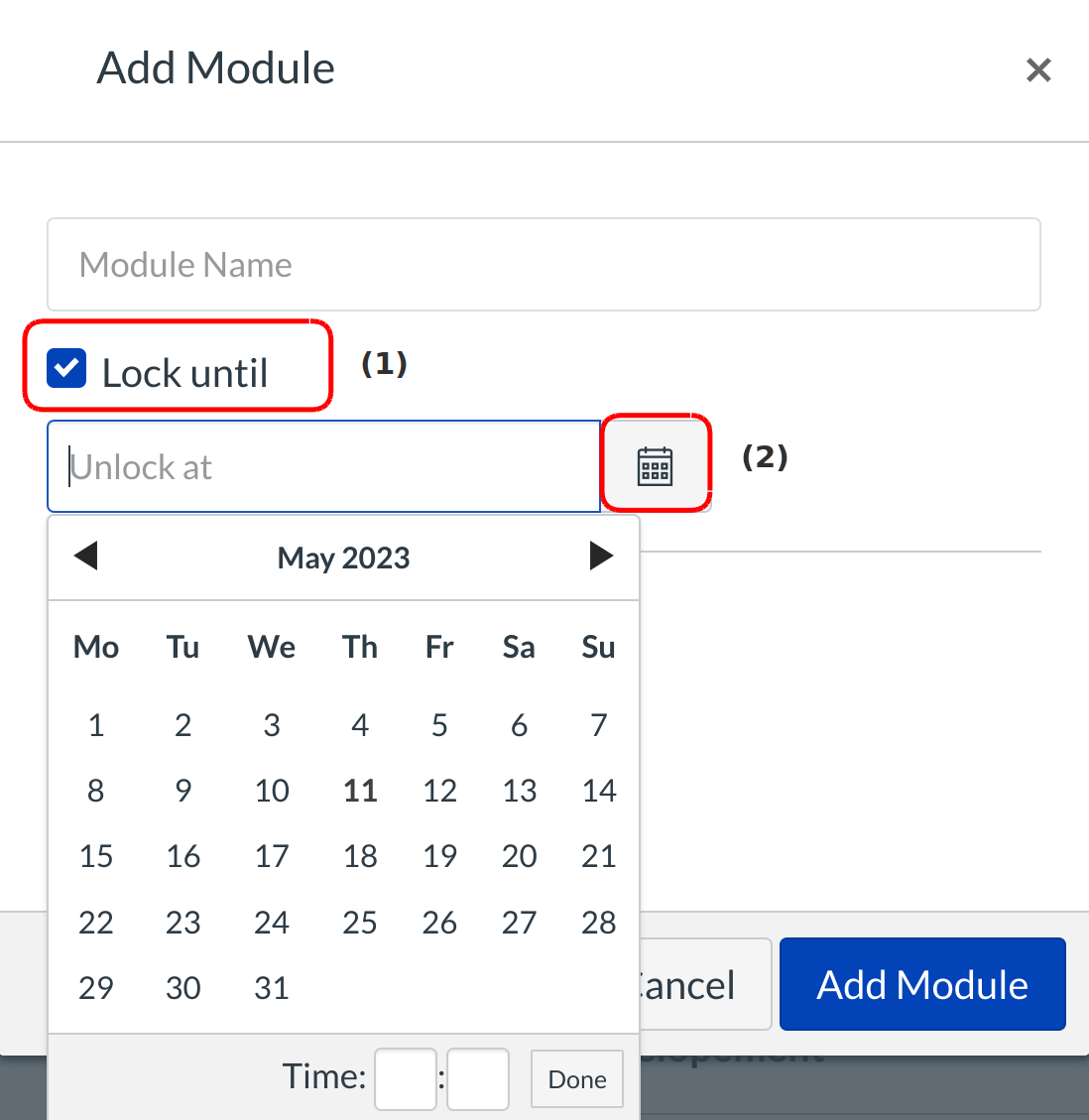
Select the Lock until checkbox [1] to lock the module until a set date. Select the Calendar icon [2] to set the date and time.
Add module Requirements

Select any modules to the Prerequisite field by clicking the drop-down.
Add Class

Click the Add Module button to create the module.
View Module

View your created Module. The selected prerequisite [1] is added and module unlock date [2] is displayed at the bottom.