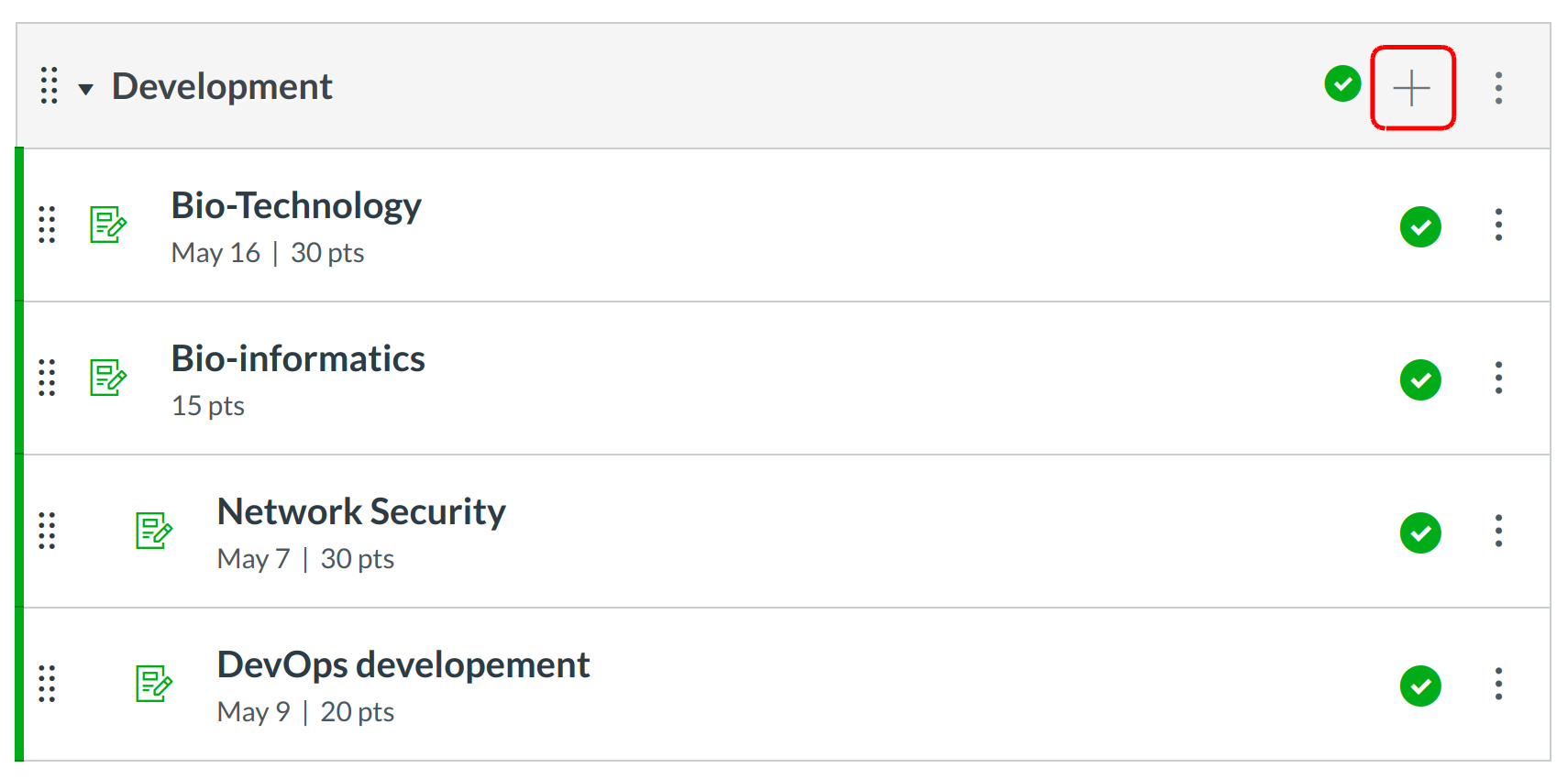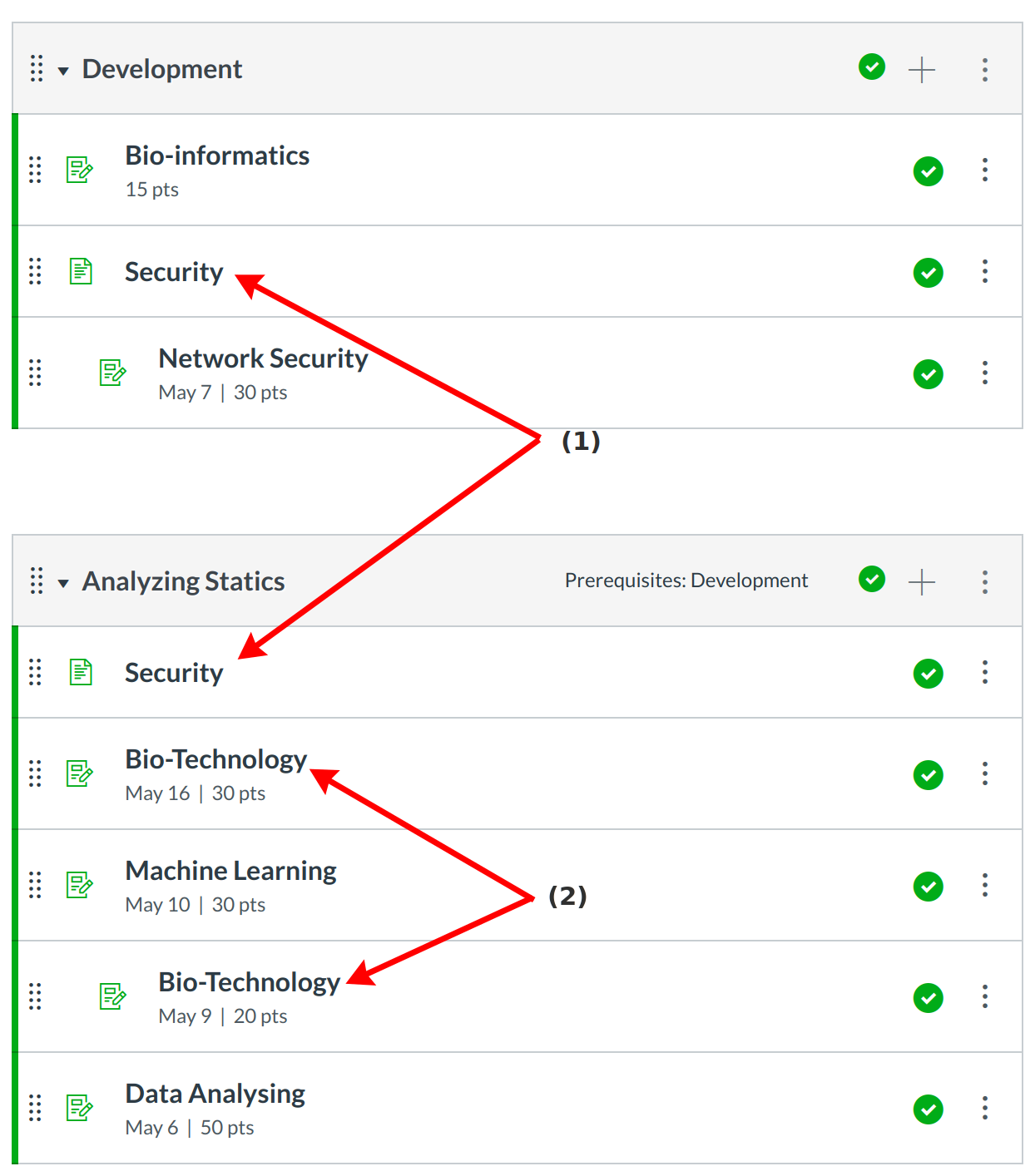How do I add duplicate Module items?
You can add duplicate Module items to one or more modules in your course.
Open Modules

Click the Modules link.
Add Item

Use the Add drop-down menu to select the type of item you wish to add to the module [1]. Select the item from the item list [2]. Choose the indentation level of the item by using the Indentation menu [3]. Click the Add Item button to add the item to the Module [4].
View Modules
View your item located in two different modules [1]. You can also add multiple iterations of an item to the same module [2].
Reorder Item
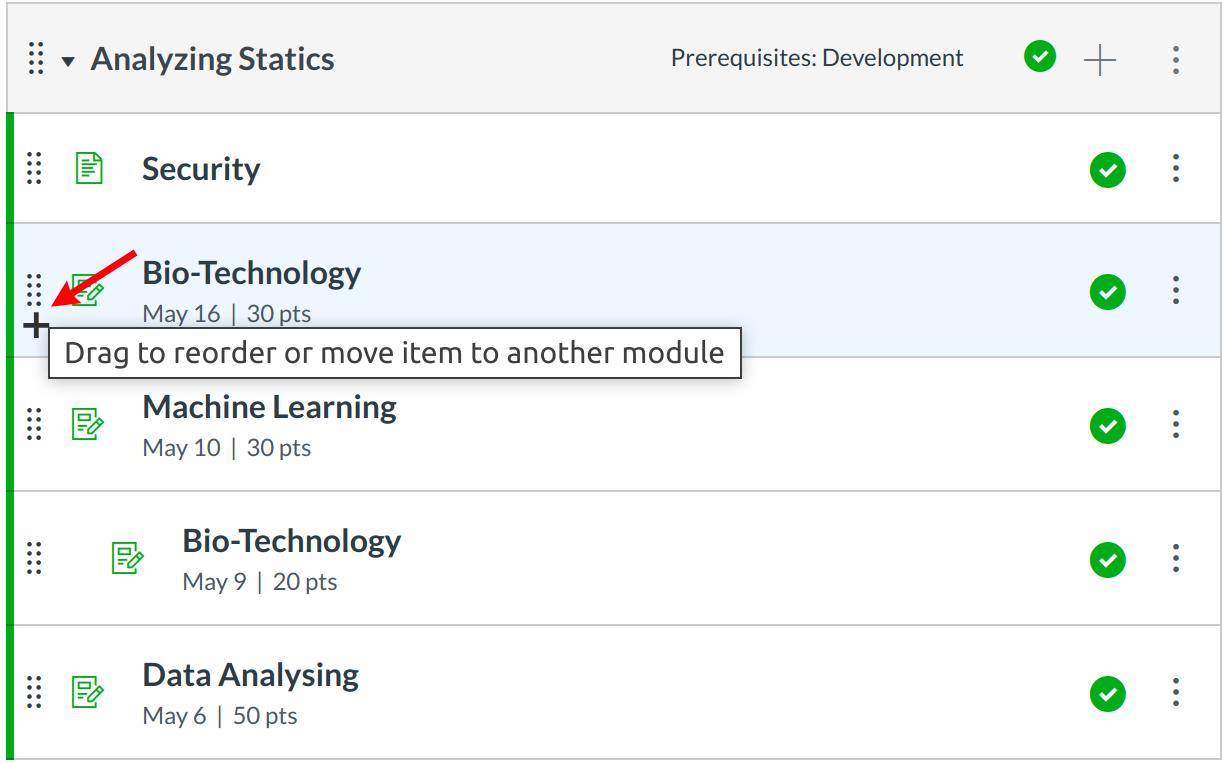
Move the duplicated item by clicking the drag handle next to the item.