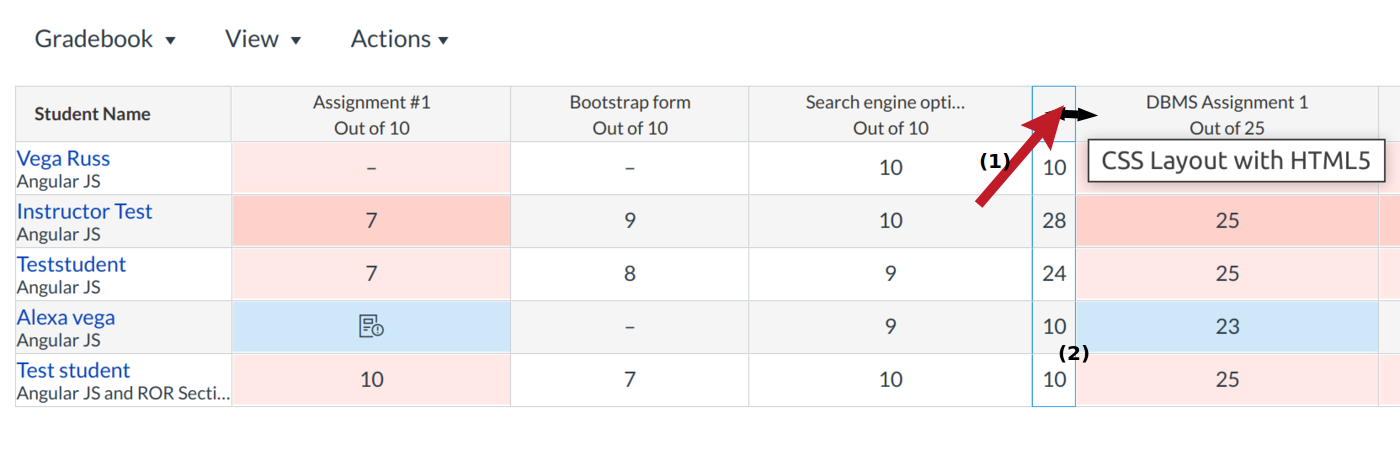How do I sort my Gradebook?
You can sort the Gradebook by assignment due dates, student names, secondary id, total scores, individual assignment, and if you have assignment groups set up, you can sort the total scores by assignment groups. You can also resize and rearrange the columns in the Gradebook.
Open Grades
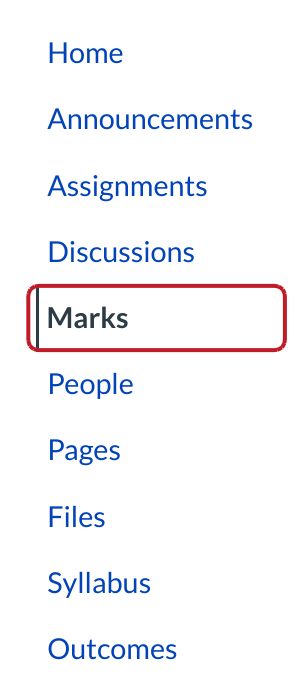
Click the Marks link.
Open Gradebook Settings
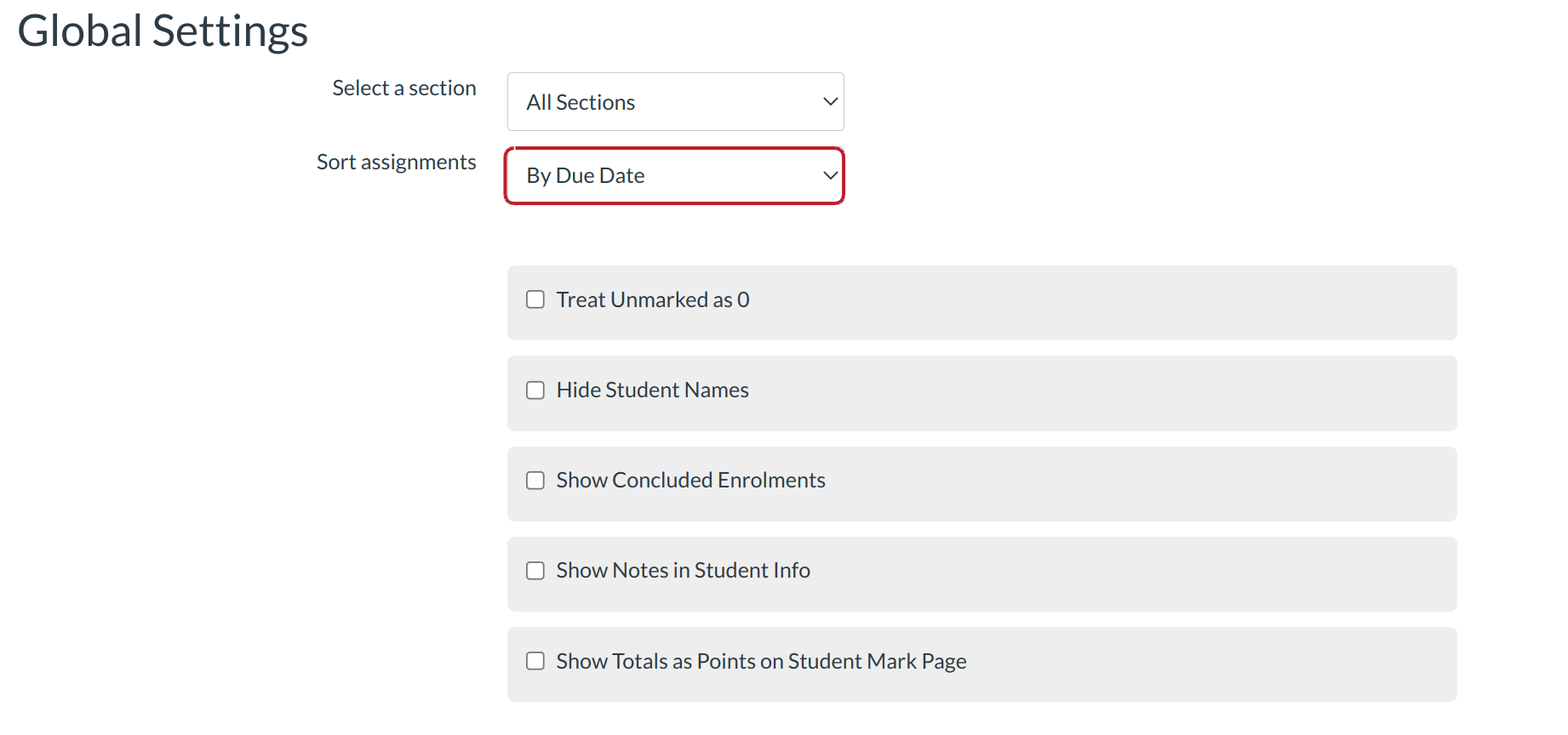
Click the Gradebook menu[1].Then click the individual view. open the Global Settings.
Click the Arrange columns By due date link [2] to arrange the columns in the Gradebook by due dates.
Note: If you arrange columns in the Gradebook, they will stay in the order you arranged them until you switch browsers or re-arrange them.
Resize Columns
Hover your cursor over between columns until you see the resize cursor [1] and then you can change the size of the columns. You can hide a column by dragging the cursor so that the column becomes smaller and disappears [2]. You can make a column reappear by dragging the cursor back out.
Rearrange Columns
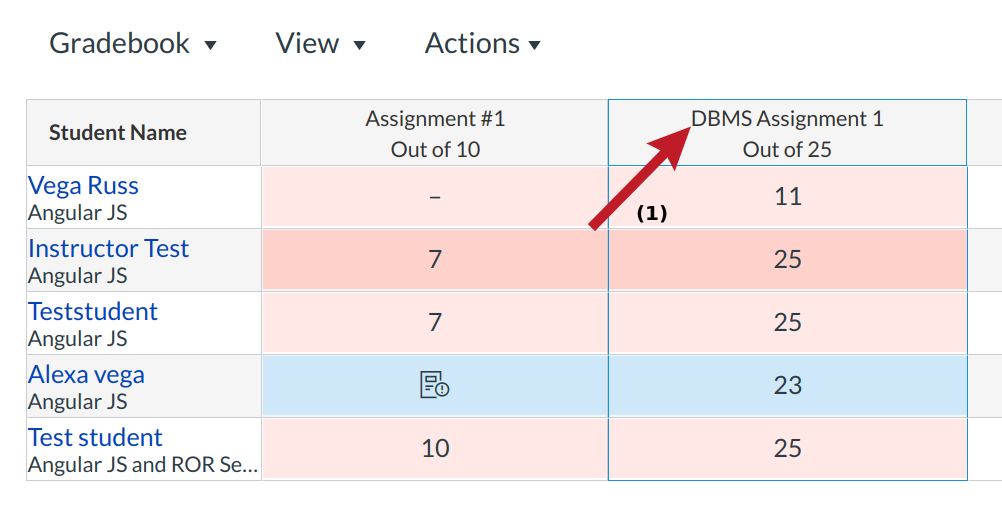
Hover your cursor over the column header you want to move until you see the hand cursor, then drag and drop the column where you want it [1].
Note: If you rearrange columns in the Gradebook, they will stay in the order you arranged them until you switch browsers or re-arrange them.