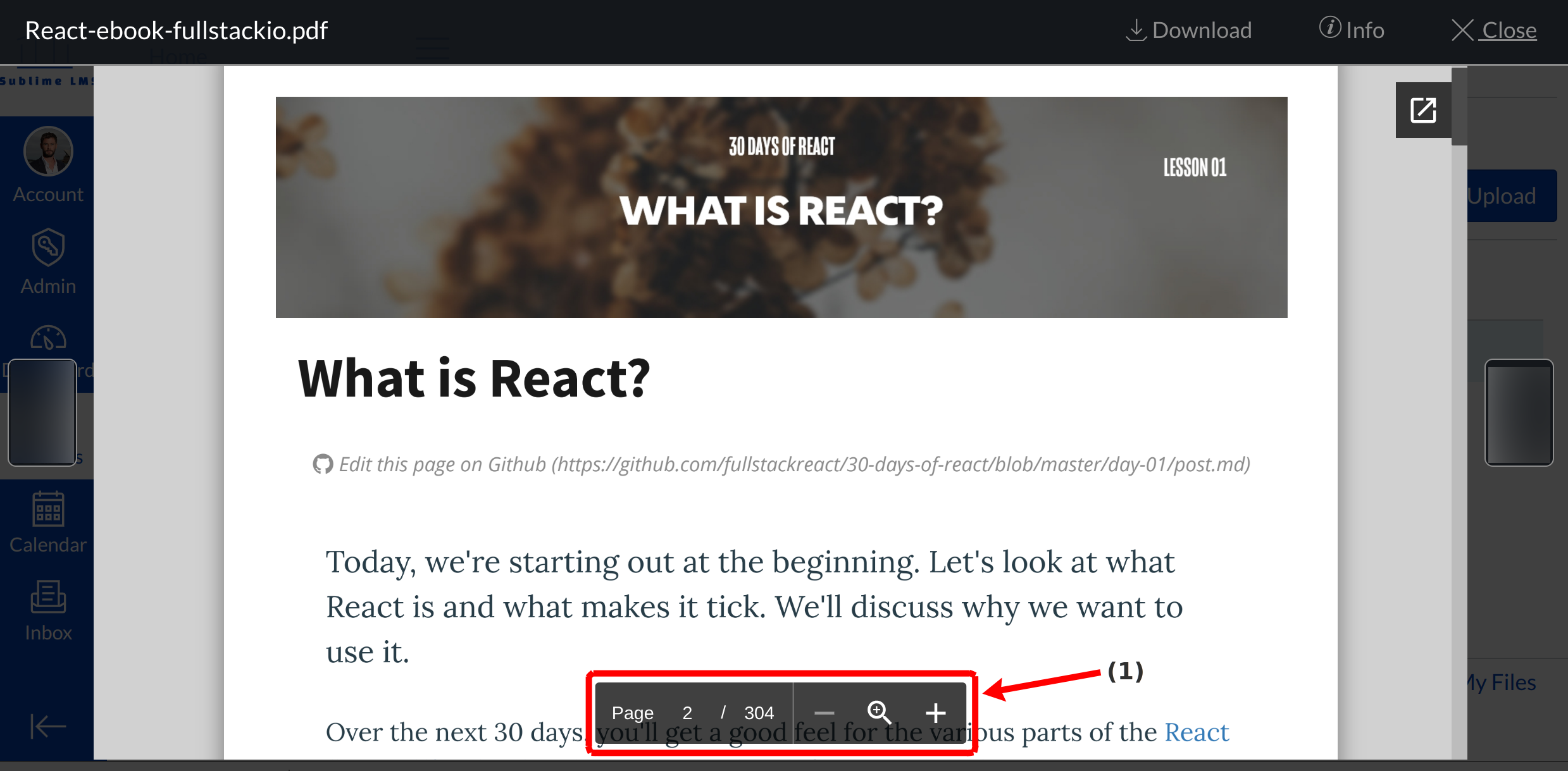How do I preview a file?
You can preview a file in a course, group, or personal file storage area.
Open Files
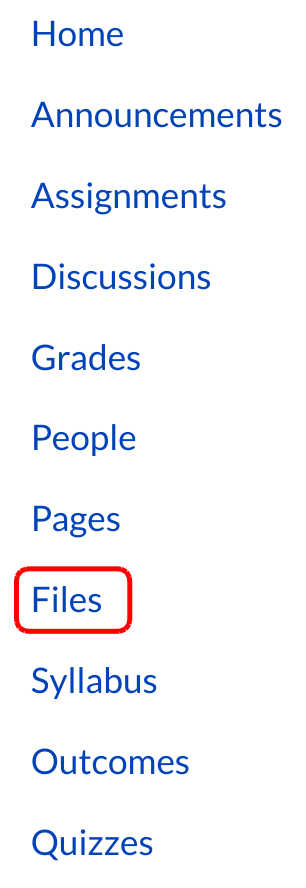
Click the Files link.
Choose File
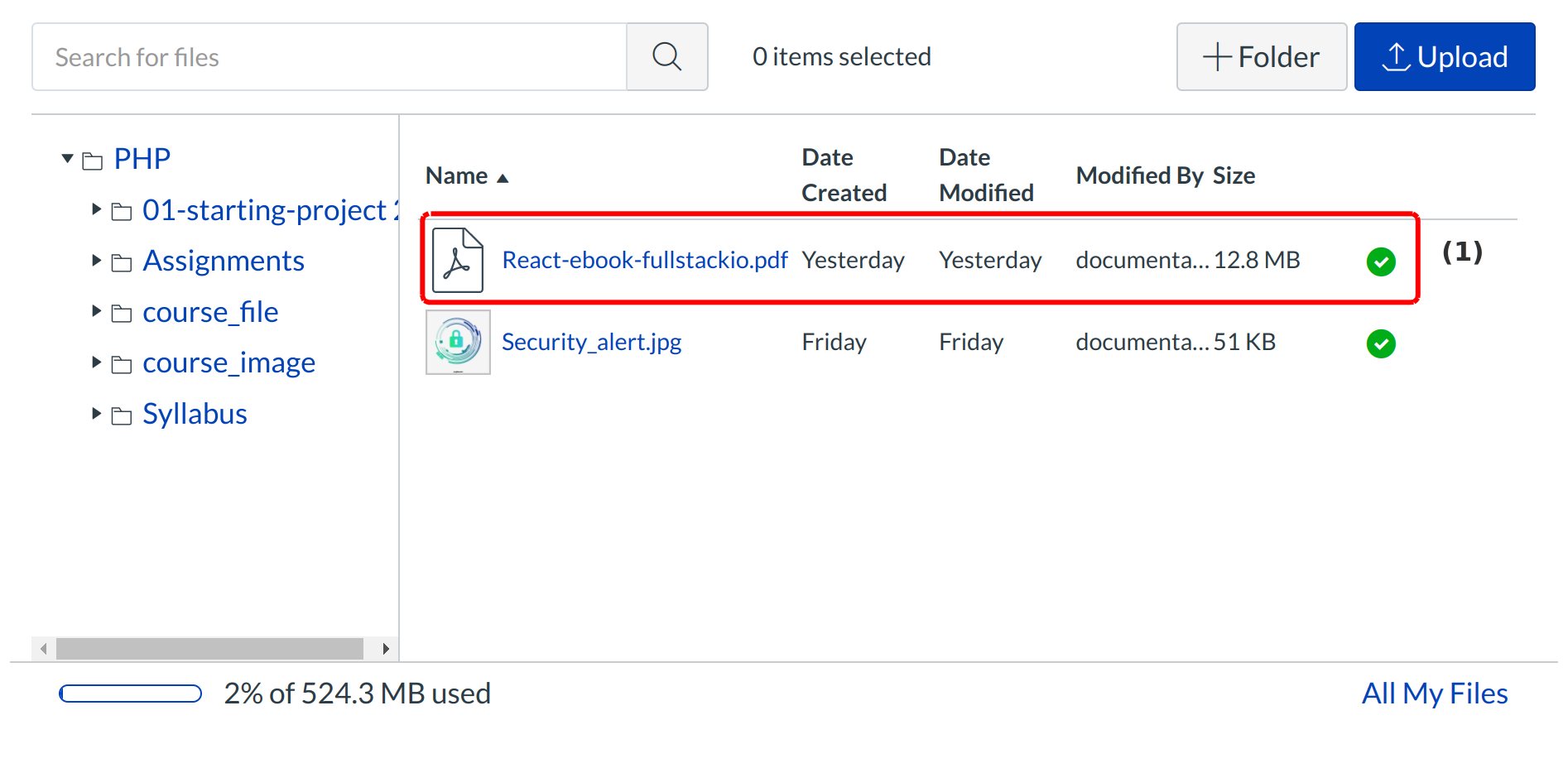
Click the title of the file you wish to preview [1].
Preview File
The selected file will appear in the preview pane to the right.
You can scroll through the document and zoom in and out [1].