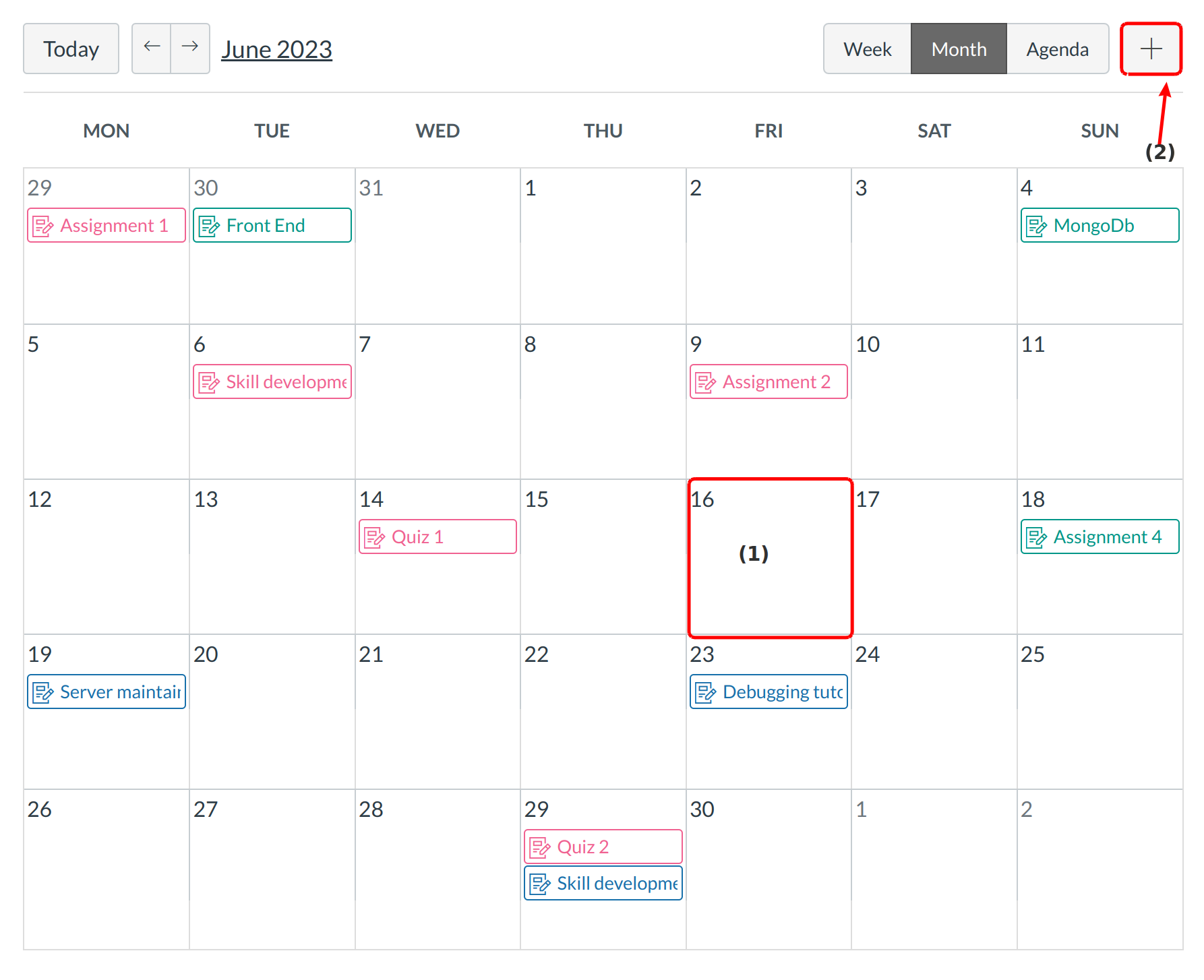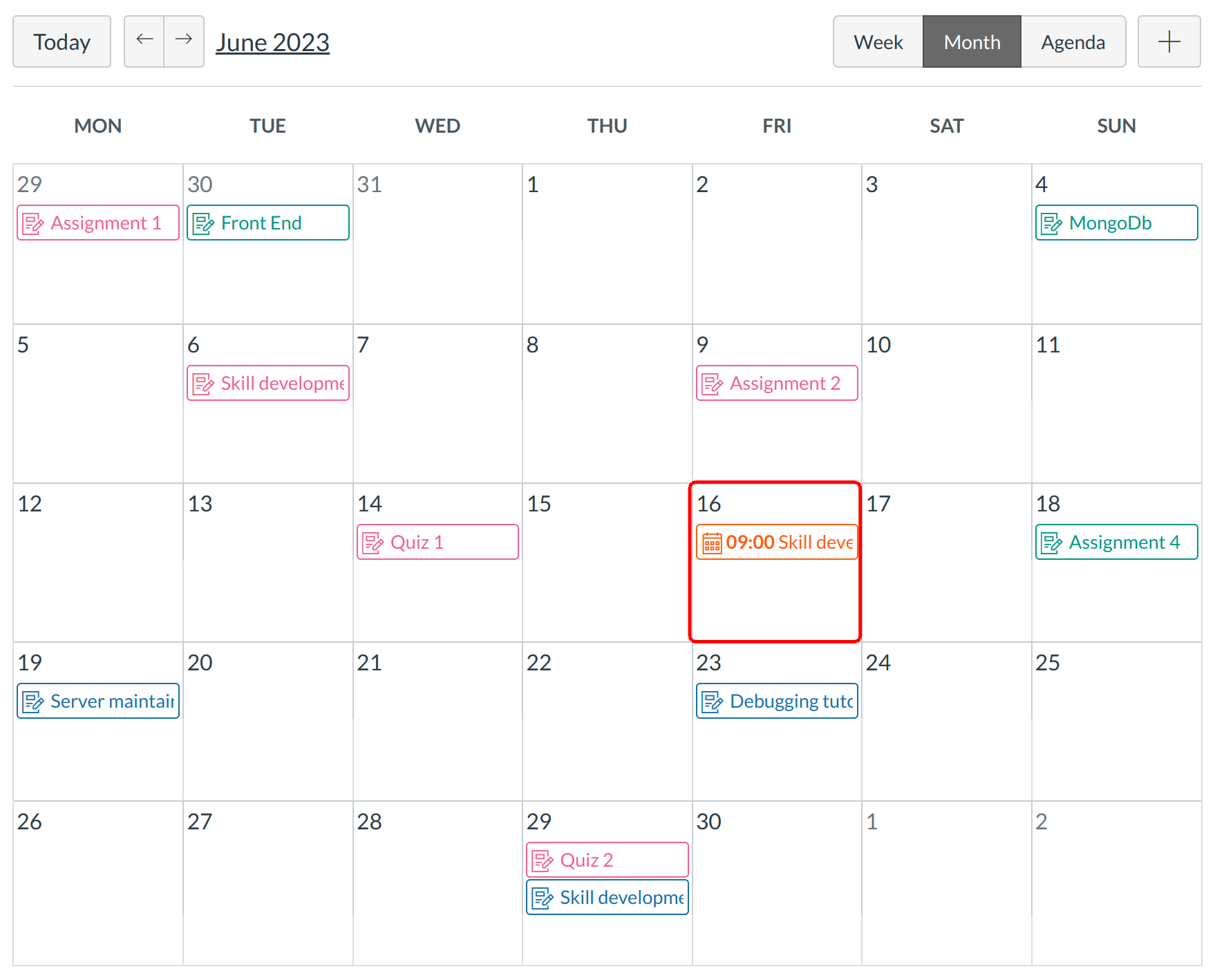How do I add a personal reminder to my Calendar?
You can add a personal reminder to your own Calendar.
Locate Calendar Link
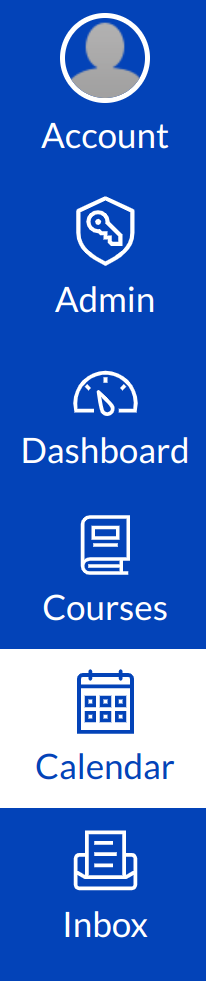
To view the Calendar, click the Calendar link.
Select a Date
To add a personal event, click the day for the event on the Calendar [1], or you can click the Add icon [2].
Enter Event Settings
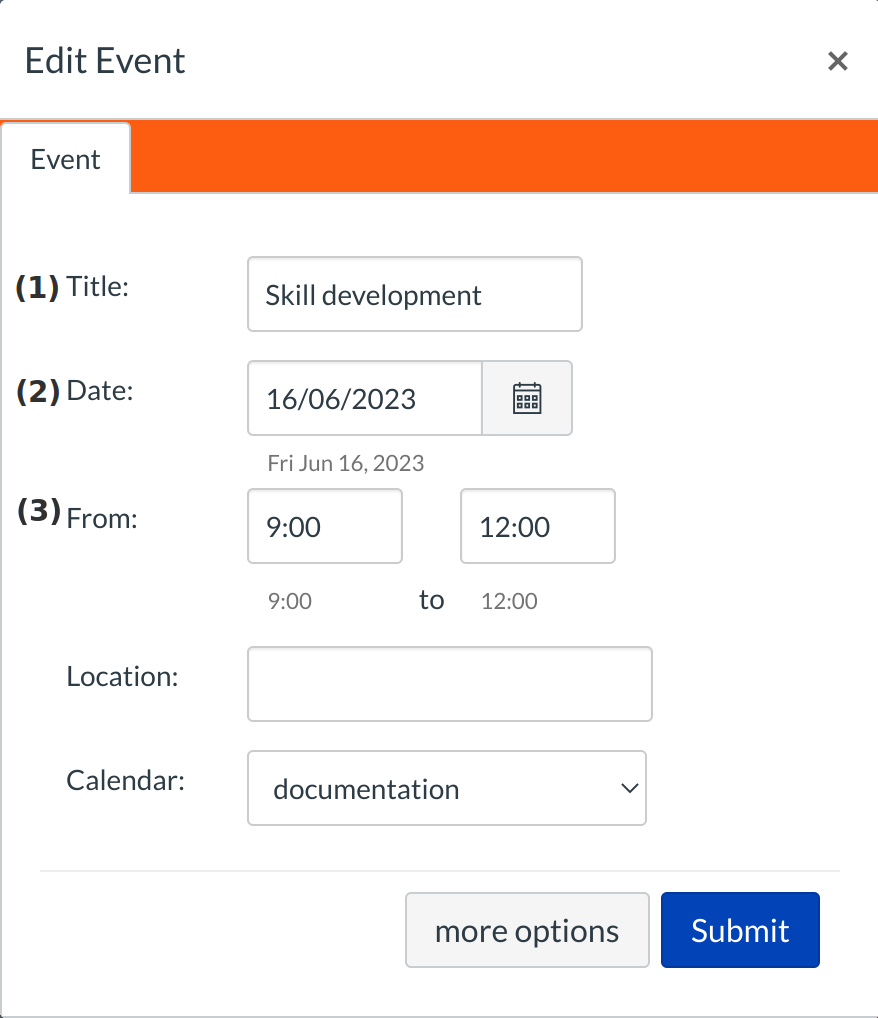
A window will appear. Here you will determine the settings of the event. Enter title [1], date [2], and times [3] for the event. If you double clicked the day on the Calendar the date will already be entered.
Select a Calendar
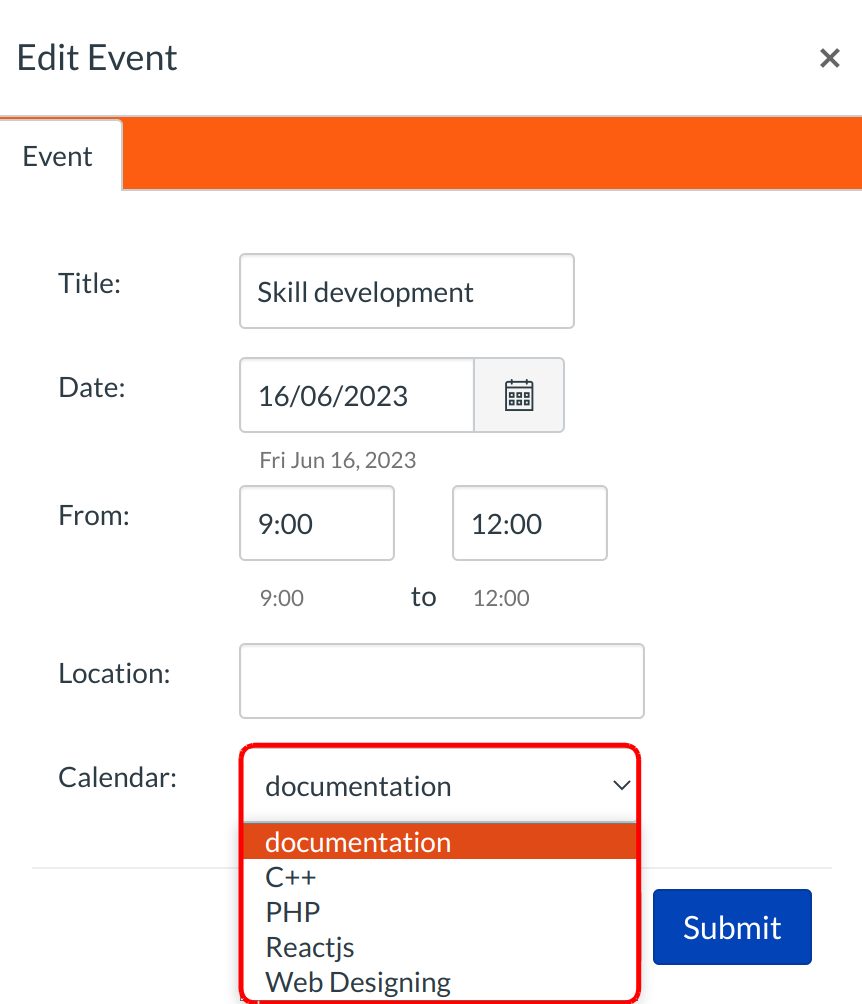
From the drop-down menu, choose the Calendar you want to add the event to. Remember, if you add it to a course calendar, everyone in the course will be able to view it.
Add Event Details
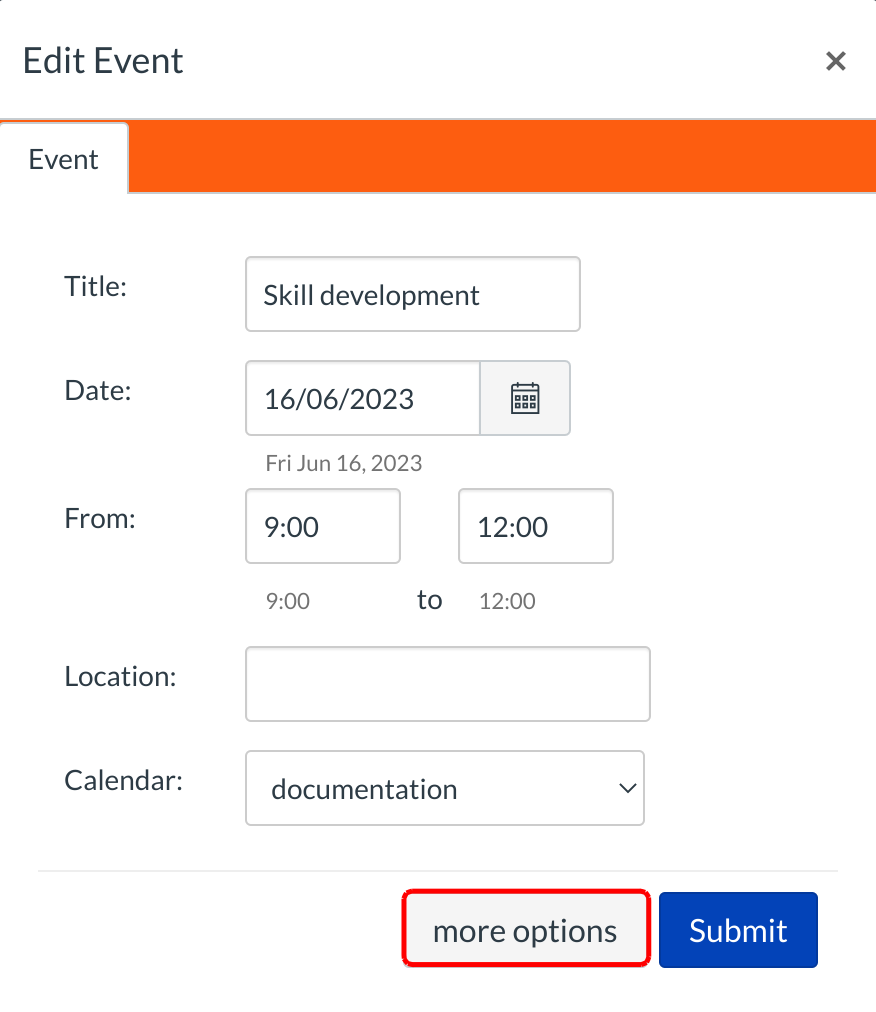
By clicking the More Options button you will be able to add a description to the event. Use the Rich Content Editor to add images, files, or links to the Calendar event.
Submit
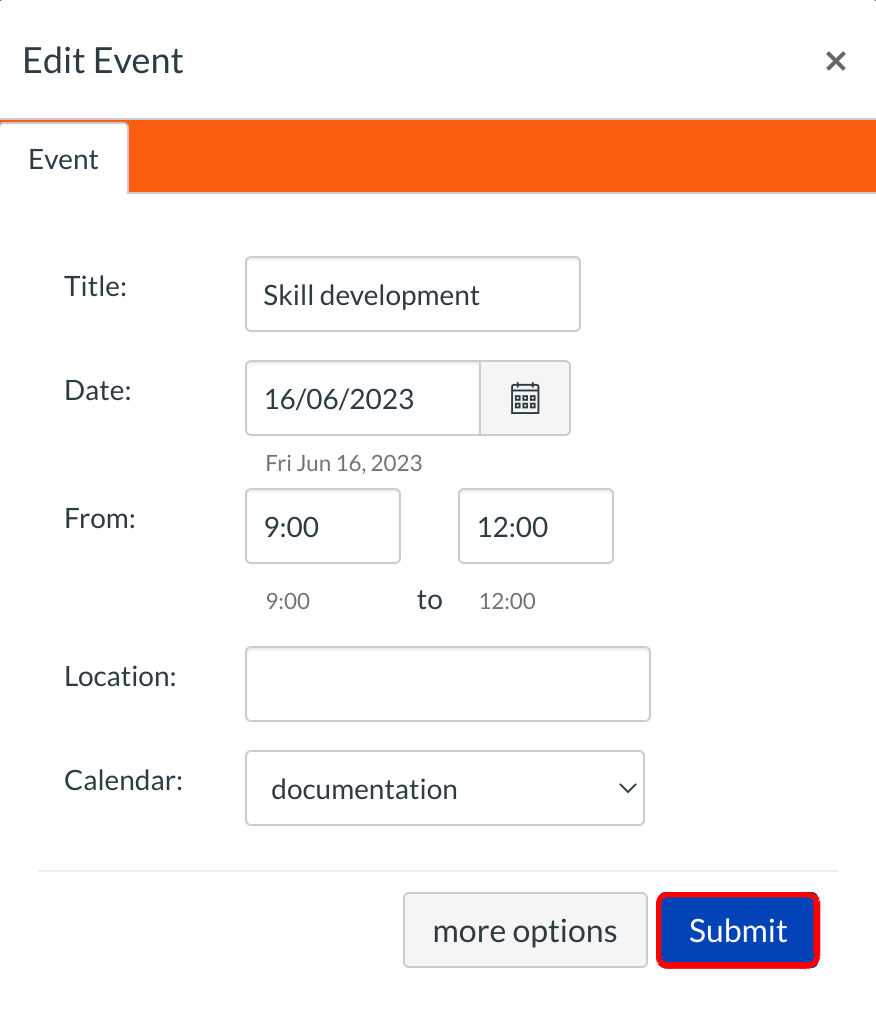
When you have finished editing the event settings, click Submit.