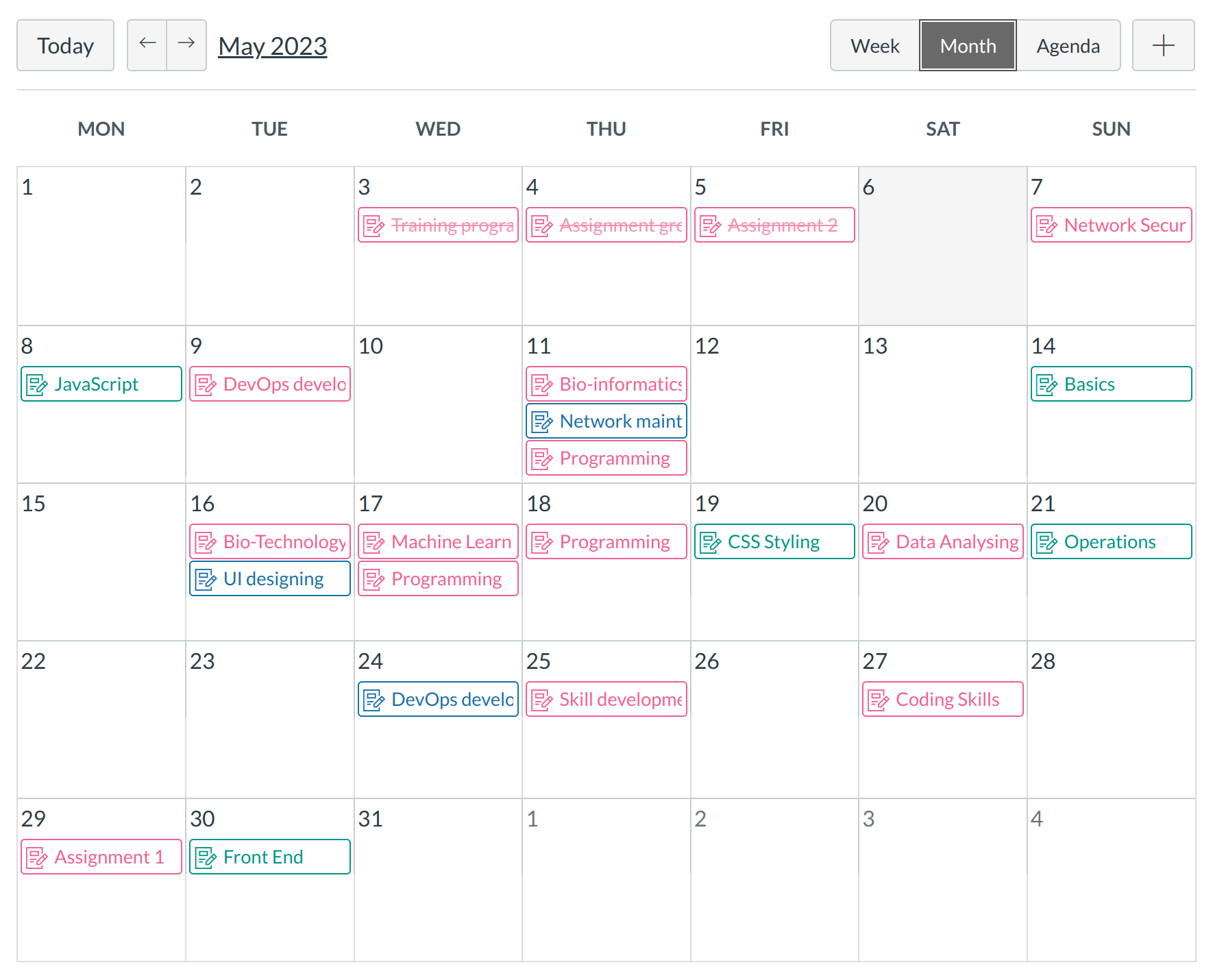How do I access my course Calendar?
There are multiple ways to access your course Calendar. Here are three options.
Open Course
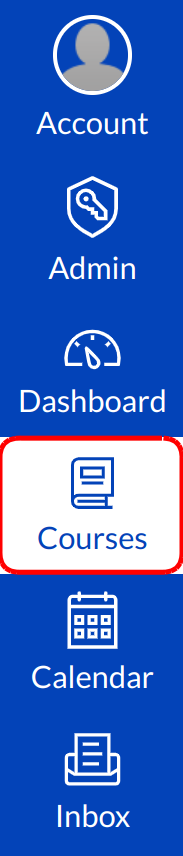
In Global Navigation, click the Courses drop down menu.
Option 1: Open Course Settings
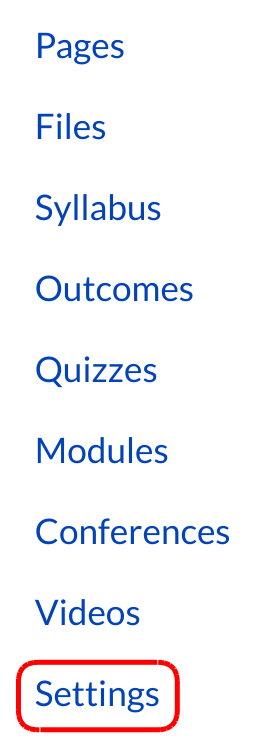
In Course Navigation, click the Settings link.
Open Course Calendar
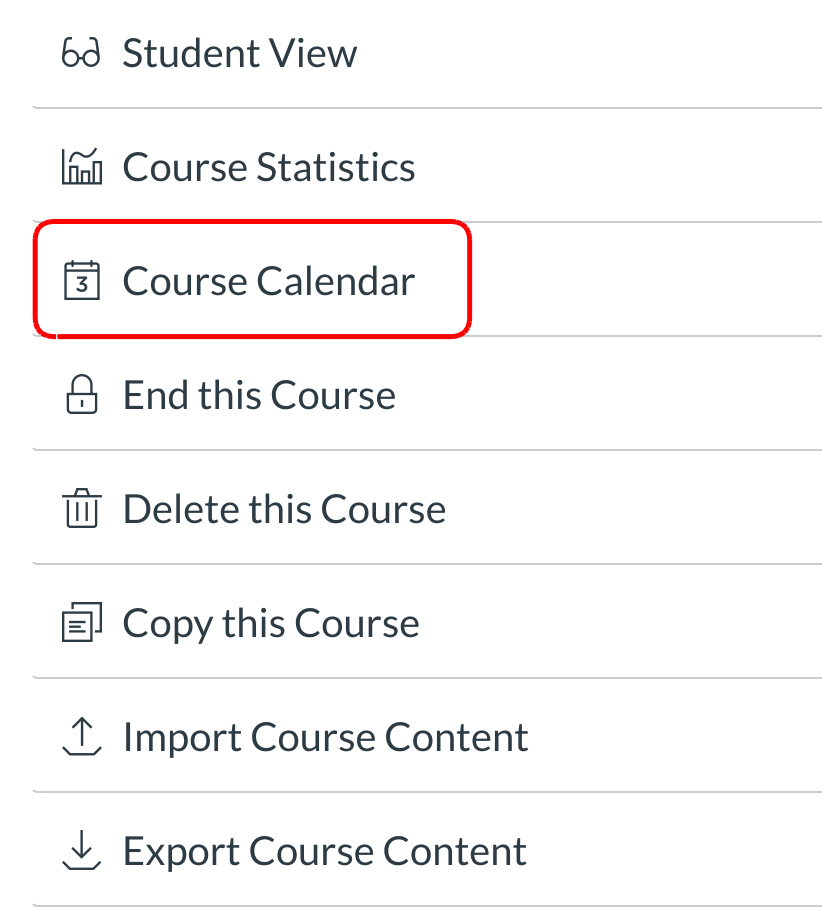
Click the Course Calendar button.
Option 2: Click the View Calendar Link
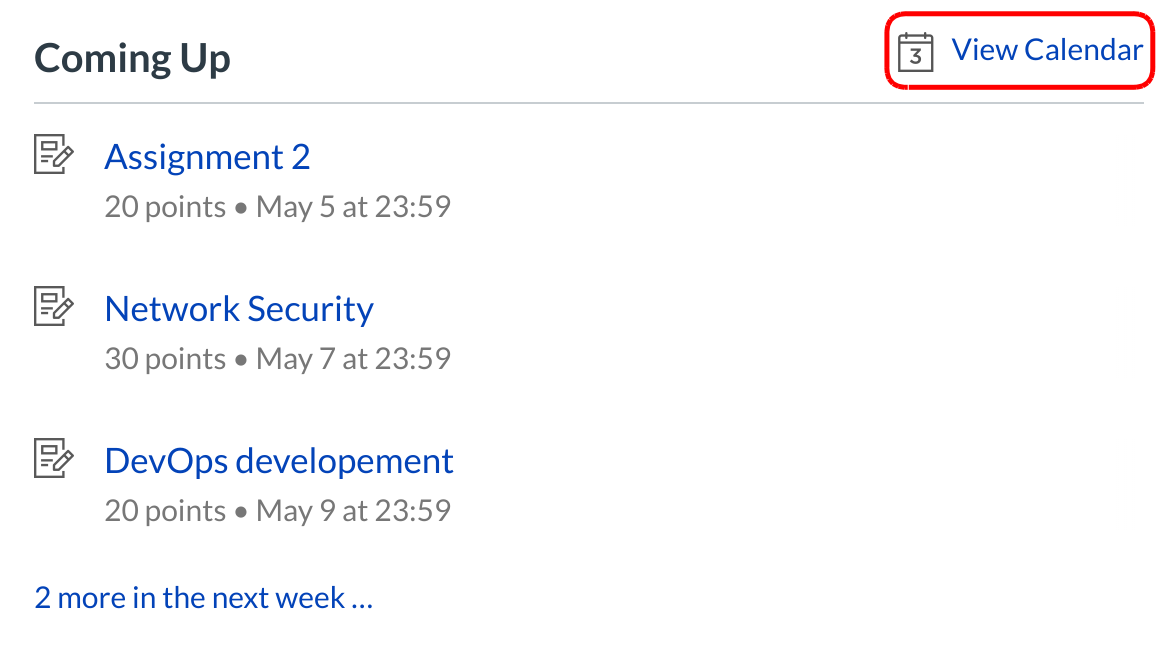
On the Home Page, In the Coming Up sidebar, locate and click the View Calendar link.
Note: You will not see the View calendar link if your Home Page is set to Recent Activity Dashboard.
Option 3: Open Global Calendar
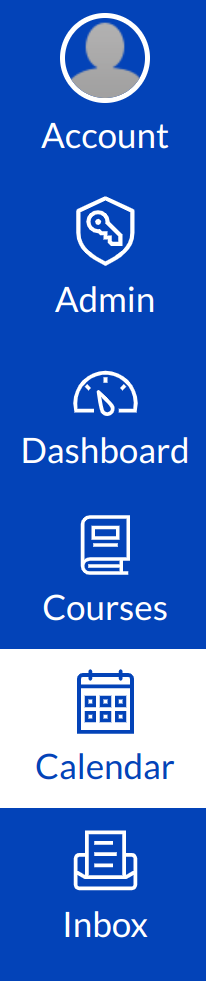
In Global Navigation, click the Calendar link.
Filter by Course
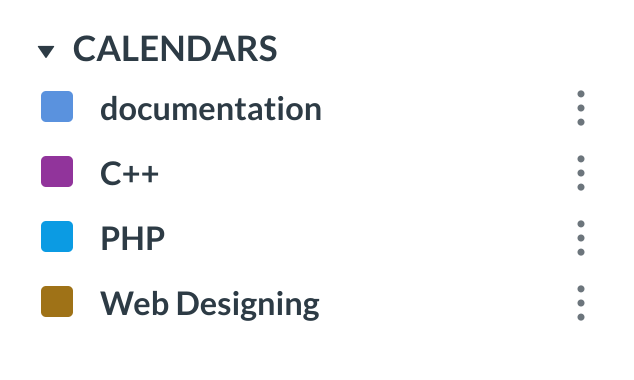
Choose the calendar you would like to view by clicking the color box next to the Calendar name.