How do I manually assign peer reviews?
Manually assigning peer reviews allows you to choose which students review a certain assignment.
Open Assignments
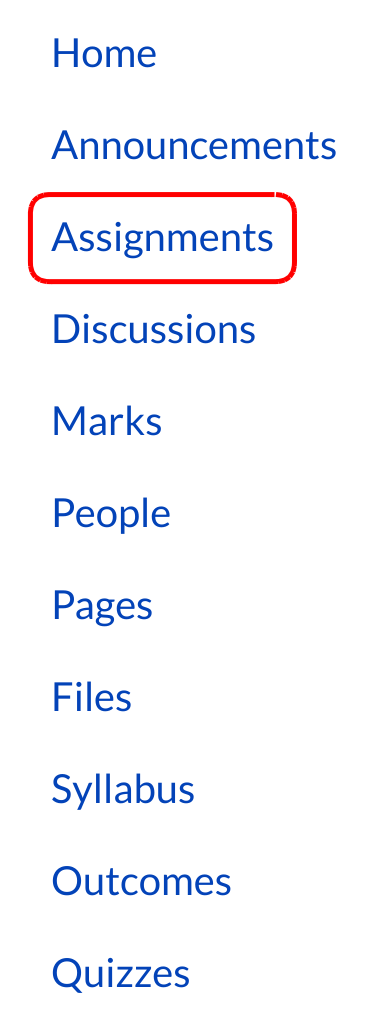
Click Assignments link.
Select Assignment
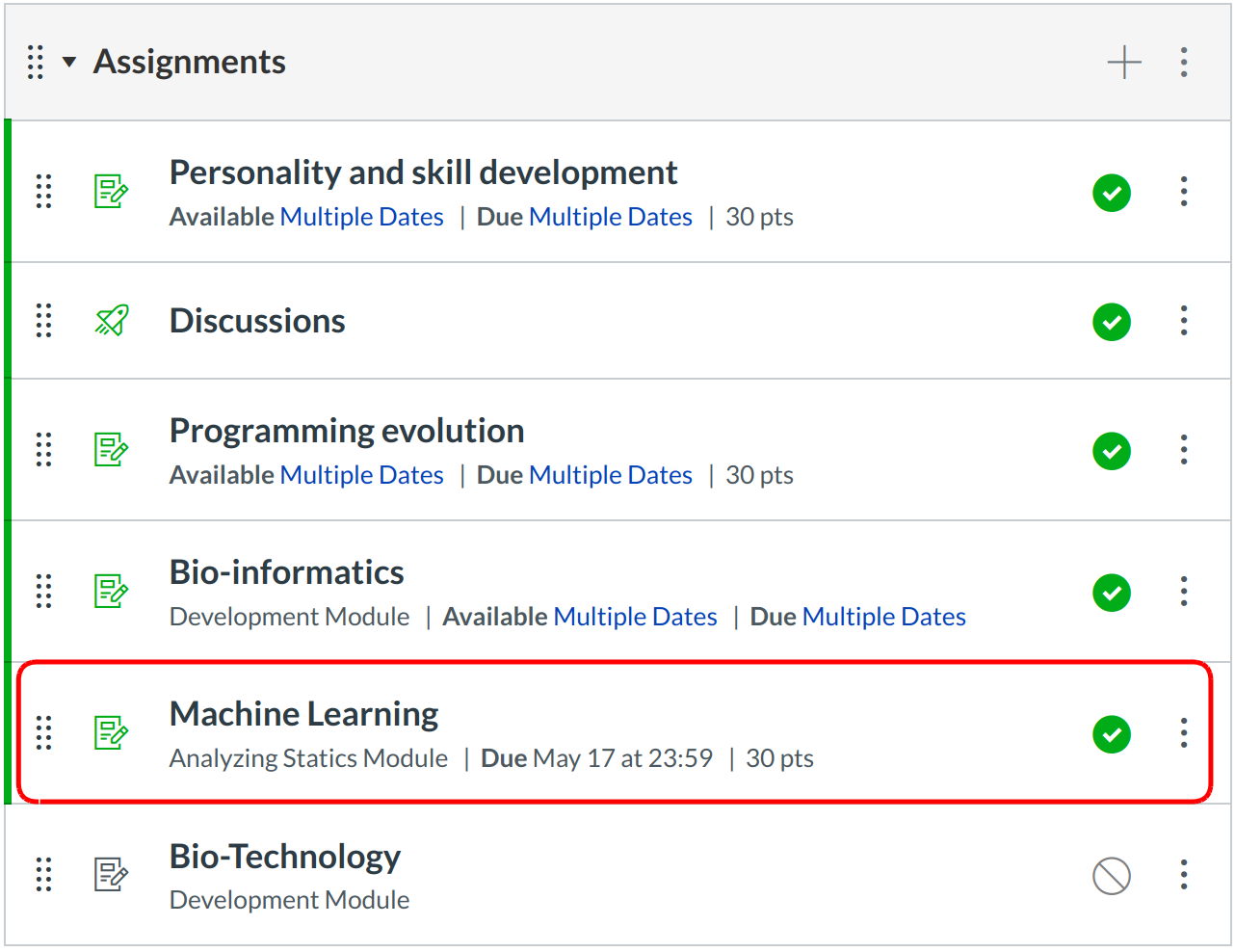
Click the title of the assignment to assign peer reviews.
Open Peer Reviews
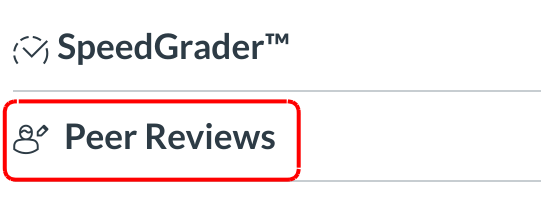
Click the Peer Reviews link.
Manually Assign Peer Reviews
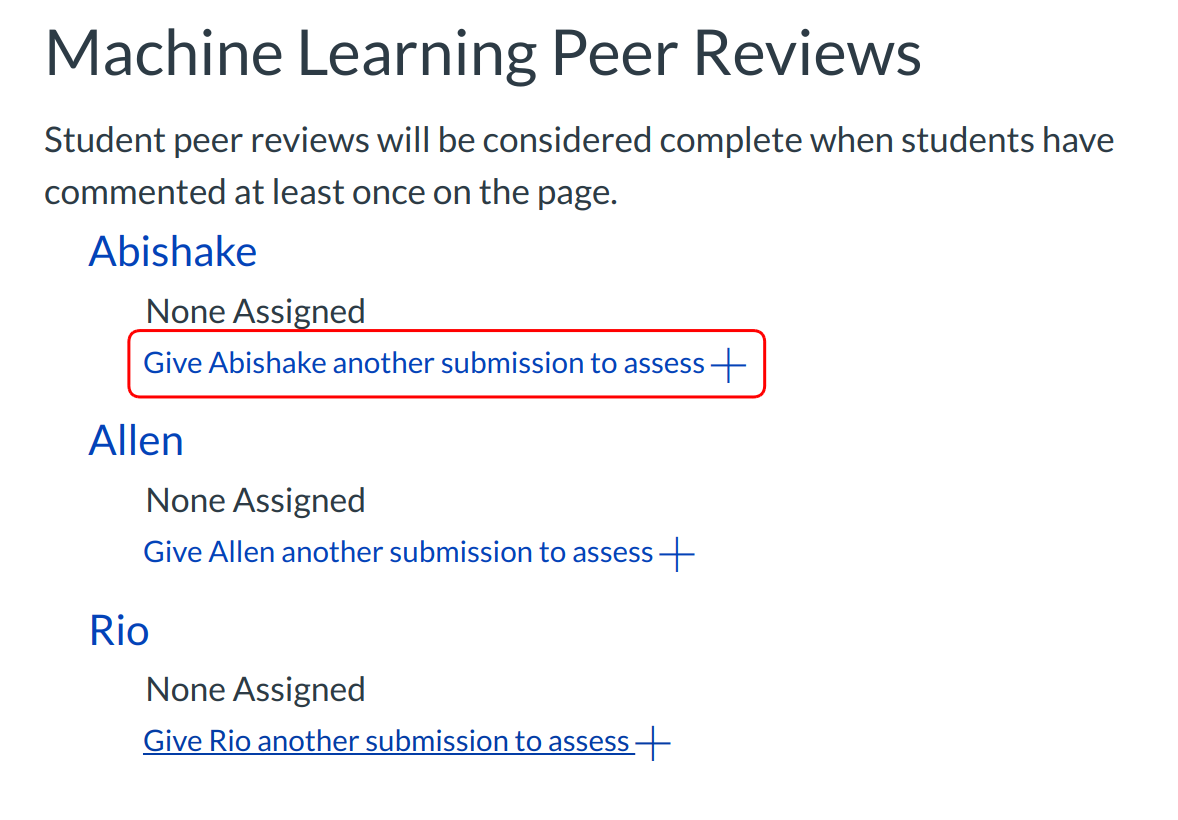
Click the Plus icon to manually assign the review.
Select Student Drop-down Menu
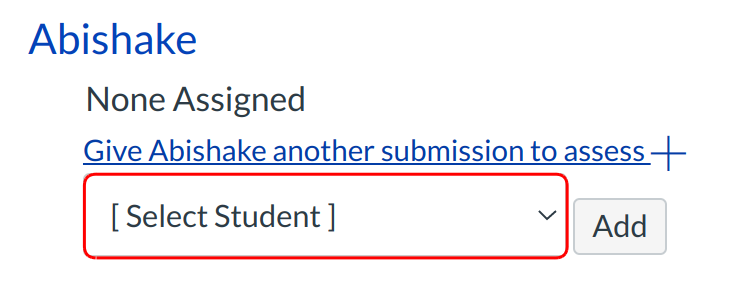
Select the student drop-down menu.
Select Student
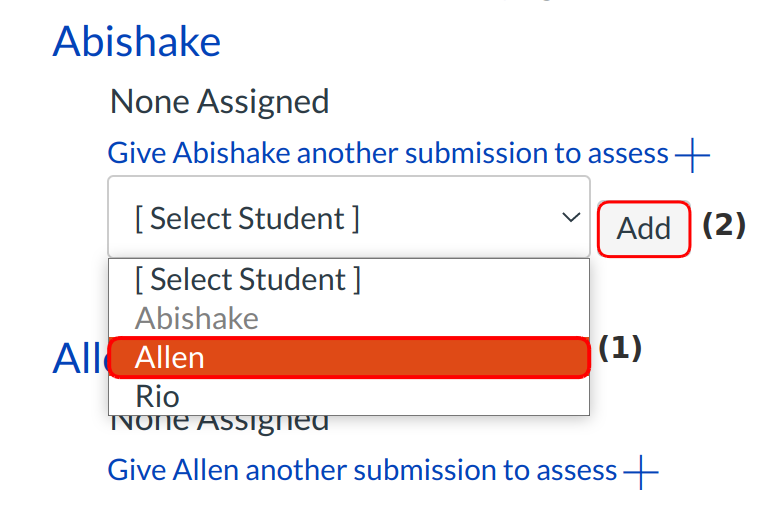
Select the peer you would like the student to review [1]. Remember, a student can not review themselves. Click the Add button [2] to assign the review.
View Assigned Peer Reviews
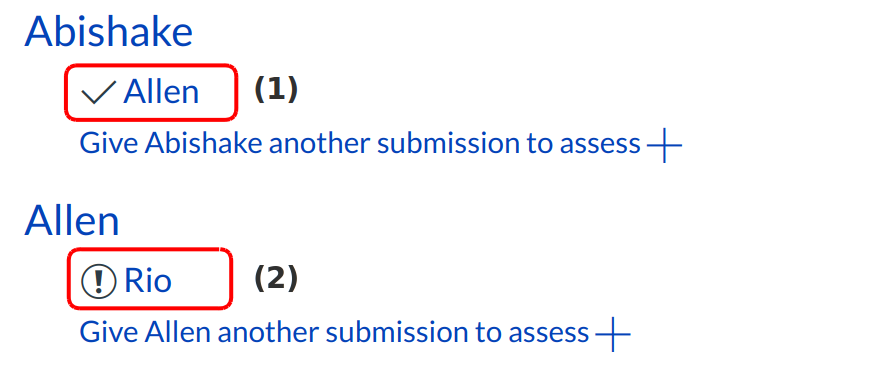
Assigned peer reviews appear underneath the students name. A checkmark [1] indicates a peer review as been completed. A caution circle [2] indicates a peer review still needs to be completed.