How do I create a student group assignment?
You can create a group assignment by using the Group Assignment checkbox.
Open Assignments
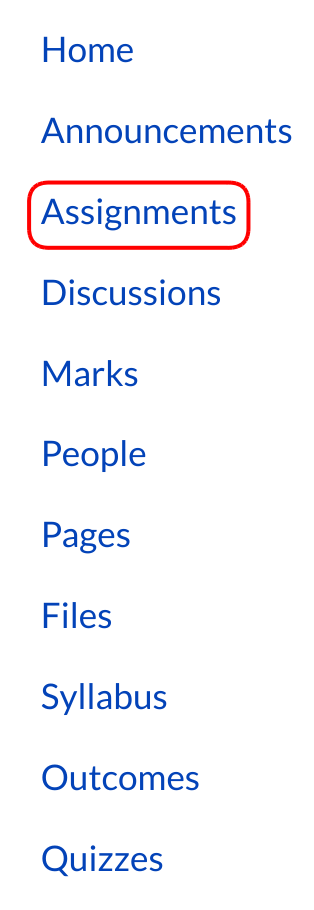
Click the Assignments link.
Create a New Assignment

Click the Add Assignment link to create a new assignment.
Select More Options
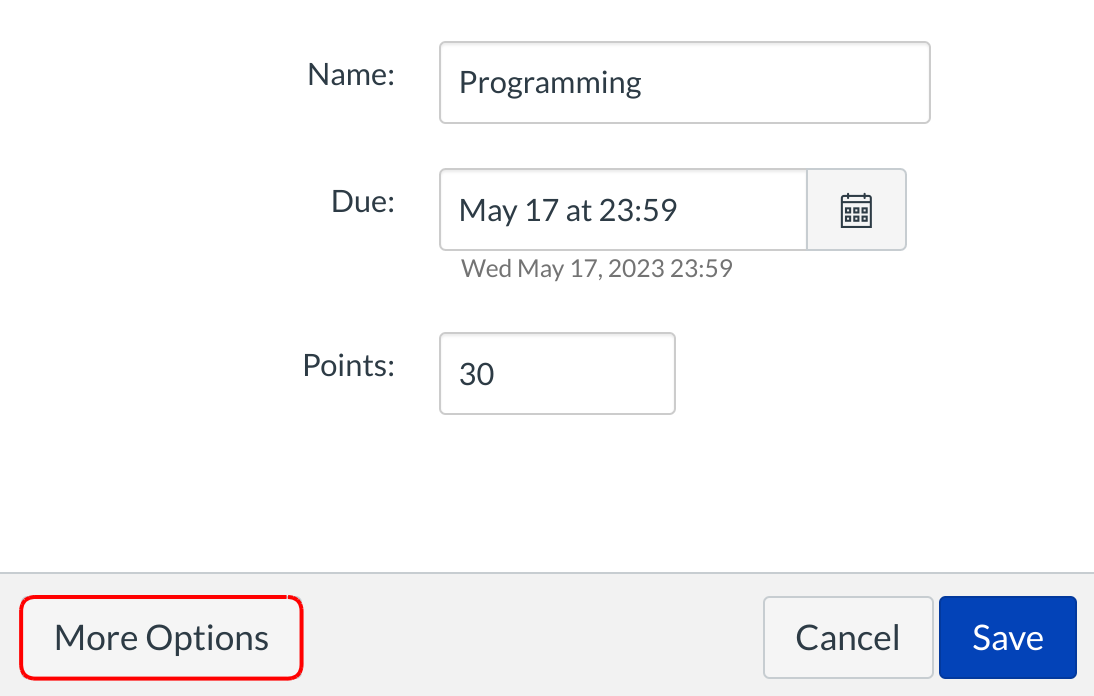
Click the More Options button to create a group assignment.
Assign Group Work
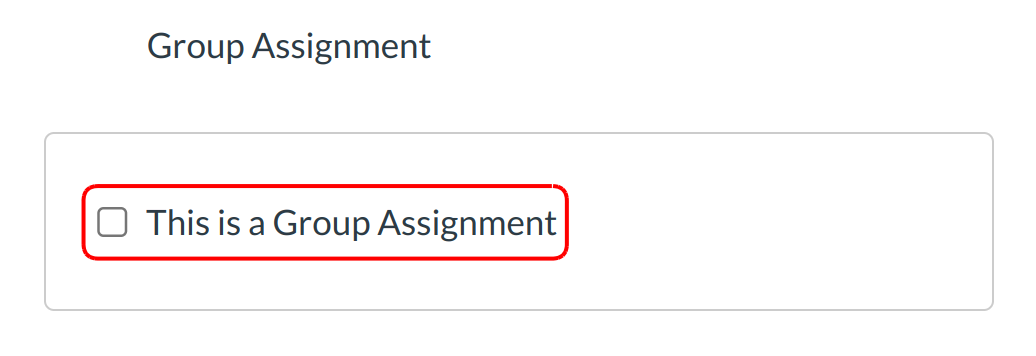
Click the This is a Group Assignment checkbox to assign group work.
Select Group Set Drop-down Menu
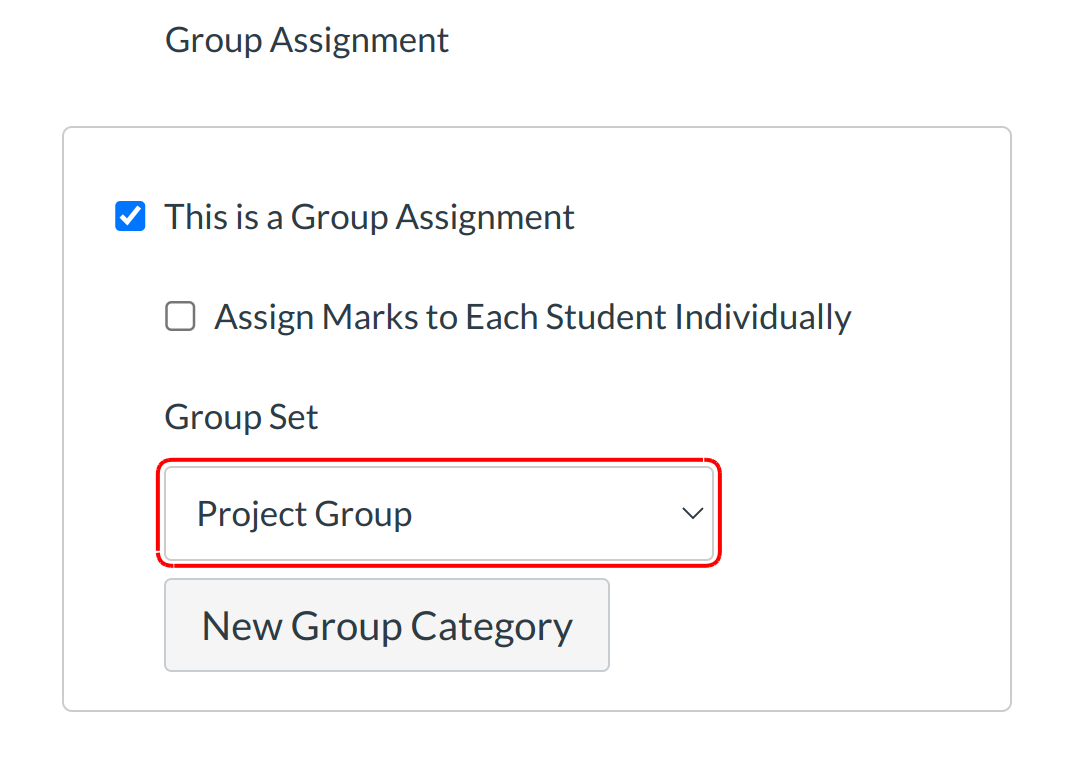
Click the drop-down menu next to the Group Set option.
Select Group Set
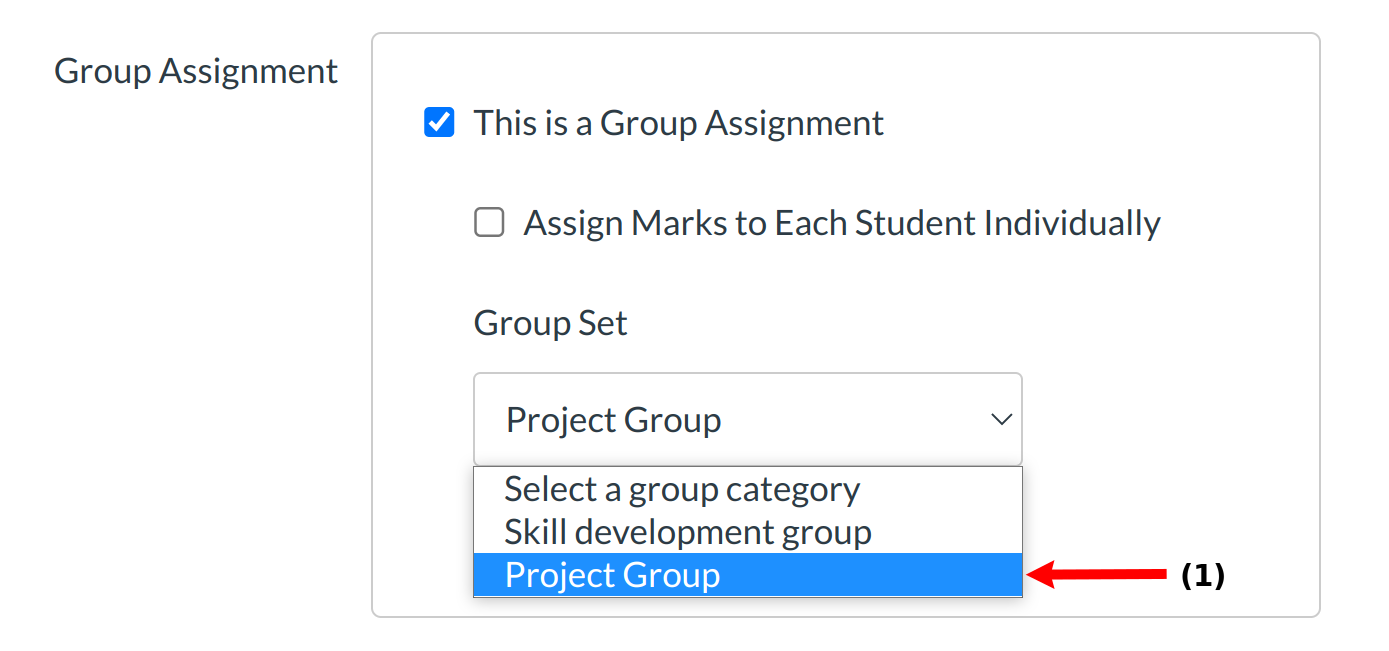
Select which groups will be assigned [1] or create a new group category.
Assign Grade Individually
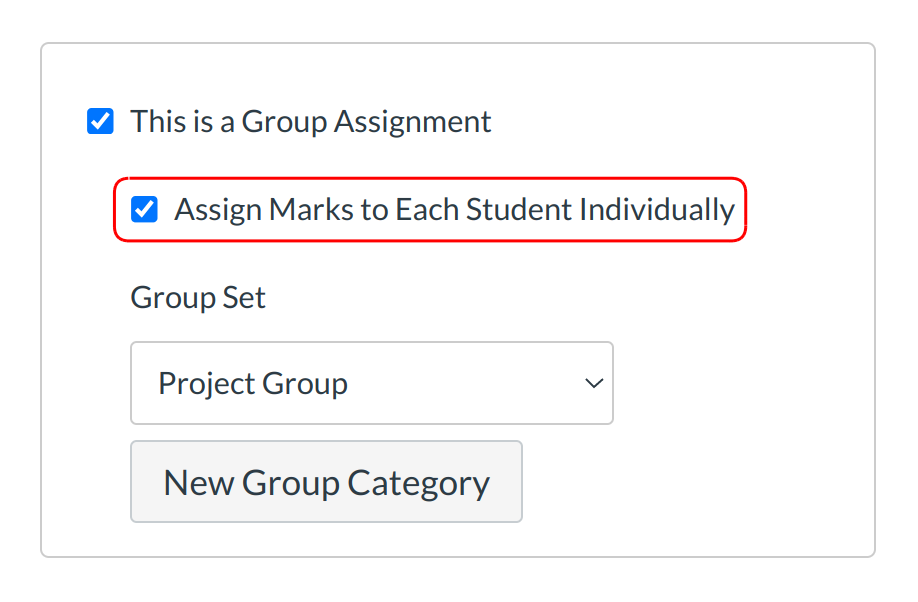
You can assign grades to students individually by selecting the Assign marks to each student individually checkbox.
However, if this box is left unchecked, all the students in the group will receive the same grade.
Update Assignment
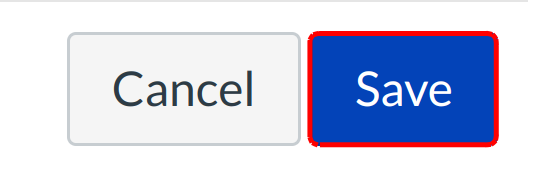
Click the Save button to update the assignment.